Manage PowerPoint Paragraph in C++
Aspose.Slides provides all the interfaces and classes you need to work with PowerPoint texts, paragraphs, and portions in C++.
- Aspose.Slides provides the ITextFrame interface to allow you to add objects that represent a paragraph. An
ITextFameobject can have one or multiple paragraphs (each paragraph is created through a carriage return). - Aspose.Slides provides the IParagraph interface to allow you to add objects that represent portions. An
IParagraphobject can have one or multiple portions (collection of iPortions objects). - Aspose.Slides provides IPortion interface to allow you to add objects that represent texts and their formatting properties.
An IParagraph object is capable of handling texts with different formatting properties through its underlying IPortion objects.
Add Multiple Paragraph Containing Multiple Portions
These steps show you how to add a text frame containing 3 paragraphs and each paragraph containing 3 portions:
- Create an instance of the Presentation class.
- Access the relevant slide’s reference through its index.
- Add a Rectangle IAutoShape to the slide.
- Get the ITextFrame associated with the IAutoShape.
- Create two IParagraph objects and add them to the
IParagraphscollection of the ITextFrame. - Create three IPortion objects for each new
IParagraph(two Portion objects for default Paragraph) and add eachIPortionobject to the IPortion collection of eachIParagraph. - Set some text for each portion.
- Apply your preferred formatting features to each portion using the formatting properties exposed by the
IPortionobject. - Save the modified presentation.
This C++ code is an implementation of the steps for adding paragraphs containing portions:
// The path to the documents directory.
const String outPath = u"../out/MultipleParagraphs_out.pptx";
// Load the desired the presentation
SharedPtr<Presentation> pres = MakeObject<Presentation>();
// Access first slide
SharedPtr<ISlide> sld = pres->get_Slides()->idx_get(0);
// Add an AutoShape of Rectangle type
SharedPtr<IAutoShape> ashp = sld->get_Shapes()->AddAutoShape(ShapeType::Rectangle, 150, 75, 150, 50);
// Add TextFrame to the Rectangle
SharedPtr<ITextFrame> tf=ashp->AddTextFrame(u" ");
// Accessing the first Paragraph
SharedPtr<IParagraph> para0 = tf->get_Paragraphs()->idx_get(0);
SharedPtr<Portion> port01 = MakeObject<Portion>();
SharedPtr<Portion> port02 = MakeObject<Portion>();
para0->get_Portions()->Add(port01);
para0->get_Portions()->Add(port02);
// Adding second Paragraph
SharedPtr<Paragraph> para1 = MakeObject<Paragraph>();
tf->get_Paragraphs()->Add(para1);
SharedPtr<Portion> port10 = MakeObject<Portion>();
SharedPtr<Portion> port11 = MakeObject<Portion>();
SharedPtr<Portion> port12 = MakeObject<Portion>();
para1->get_Portions()->Add(port10);
para1->get_Portions()->Add(port11);
para1->get_Portions()->Add(port12);
// Adding third Paragraph
SharedPtr<Paragraph> para2 = MakeObject<Paragraph>();
tf->get_Paragraphs()->Add(para2);
SharedPtr<Portion> port20 = MakeObject<Portion>();
SharedPtr<Portion> port21 = MakeObject<Portion>();
SharedPtr<Portion> port22 = MakeObject<Portion>();
para2->get_Portions()->Add(port20);
para2->get_Portions()->Add(port21);
para2->get_Portions()->Add(port22);
for (int i = 0; i < 3; i++)
{
for (int j = 0; j < 3; j++)
{
tf->get_Paragraphs()->idx_get(i)->get_Portions()->idx_get(j)->set_Text(u"Portion_"+j);
SharedPtr<IPortionFormat>format = tf->get_Paragraphs()->idx_get(i)->get_Portions()->idx_get(j)->get_PortionFormat();
if (j == 0)
{
format->get_FillFormat()->set_FillType(FillType::Solid);
format->get_FillFormat()->get_SolidFillColor()->set_Color(Color::get_Red());
format->set_FontBold(NullableBool::True);
format->set_FontHeight(15);
}
else if (j == 1)
{
format->get_FillFormat()->set_FillType(FillType::Solid);
format->get_FillFormat()->get_SolidFillColor()->set_Color(Color::get_Blue());
format->set_FontBold(NullableBool::True);
format->set_FontHeight(18);
}
}
}
// Save PPTX to Disk
pres->Save(outPath, Aspose::Slides::Export::SaveFormat::Pptx);
Manage Paragraph Bullets
Bullet lists help you to organize and present information quickly and efficiently. Bulleted paragraphs are always easier to read and understand.
- Create an instance of the Presentation class.
- Access the relevant slide’s reference through its index.
- Add an autoshape to the selected slide.
- Access the autoshape’s TextFrame.
- Remove the default paragraph in the
TextFrame. - Create the first paragraph instance using the Paragraph class.
- Set the bullet
Typefor the paragraph toSymboland set the bullet character. - Set the paragraph
Text. - Set the paragraph
Indentfor the bullet. - Set a color for the bullet.
- Set a height of the bullet.
- Add the new paragraph to the
TextFrameparagraph collection. - Add the second paragraph and repeat the process given in steps 7 to 13.
- Save the presentation.
This C++ code shows you how to add a paragraph bullet:
// The path to the documents directory.
const String outPath = u"../out/ParagraphBullets_out.pptx";
const String templatePath = u"../templates/DefaultFonts.pptx";
const String ImagePath = u"../templates/Tulips.jpg";
// Load the desired the presentation
SharedPtr<Presentation> pres = MakeObject<Presentation>();
// Access first slide
SharedPtr<ISlide> sld = pres->get_Slides()->idx_get(0);
// Add an AutoShape of Rectangle type
SharedPtr<IAutoShape> ashp = sld->get_Shapes()->AddAutoShape(ShapeType::Rectangle, 150, 75, 150, 50);
// Add TextFrame to the Rectangle
ashp->AddTextFrame(u"");
// Accessing the text frame
SharedPtr<ITextFrame> txtFrame = ashp->get_TextFrame();
txtFrame->get_Paragraphs()->Clear();
// Create the Paragraph object for text frame
SharedPtr<Paragraph> paragraph = MakeObject<Paragraph>();
//Setting Text
paragraph->set_Text(u"Welcome to Aspose.Slides");
// Setting bullet indent
paragraph->get_ParagraphFormat()->set_Indent (25);
// Setting bullet color
paragraph->get_ParagraphFormat()->get_Bullet()->get_Color()->set_ColorType ( ColorType::RGB);
paragraph->get_ParagraphFormat()->get_Bullet()->get_Color()->set_Color(Color::get_Black());
// set IsBulletHardColor to true to use own bullet color
paragraph->get_ParagraphFormat()->get_Bullet()->set_IsBulletHardColor(NullableBool::True);
// Setting Bullet Height
paragraph->get_ParagraphFormat()->get_Bullet()->set_Height(100);
// Adding Paragraph to text frame
txtFrame->get_Paragraphs()->Add(paragraph);
// Creating second paragraph
// Create the Paragraph object for text frame
SharedPtr<Paragraph> paragraph2 = MakeObject<Paragraph>();
//Setting Text
paragraph2->set_Text(u"This is numbered bullet");
// Setting paragraph bullet type and style
paragraph2->get_ParagraphFormat()->get_Bullet()->set_Type ( BulletType::Numbered);
paragraph2->get_ParagraphFormat()->get_Bullet()->set_NumberedBulletStyle ( NumberedBulletStyle::BulletCircleNumWDBlackPlain);
// Setting bullet indent
paragraph2->get_ParagraphFormat()->set_Indent(25);
// Setting bullet color
paragraph2->get_ParagraphFormat()->get_Bullet()->get_Color()->set_ColorType(ColorType::RGB);
paragraph2->get_ParagraphFormat()->get_Bullet()->get_Color()->set_Color(Color::get_Black());
// set IsBulletHardColor to true to use own bullet color
paragraph2->get_ParagraphFormat()->get_Bullet()->set_IsBulletHardColor(NullableBool::True);
// Setting Bullet Height
paragraph2->get_ParagraphFormat()->get_Bullet()->set_Height(100);
// Adding Paragraph to text frame
txtFrame->get_Paragraphs()->Add(paragraph2);
// Save PPTX to Disk
pres->Save(outPath, Aspose::Slides::Export::SaveFormat::Pptx);
Manage Picture Bullets
Bullet lists help you to organize and present information quickly and efficiently. Picture paragraphs are easy to read and understand.
- Create an instance of the Presentation class.
- Access the relevant slide’s reference through its index.
- Add an autoshape to the slide.
- Access the autoshape’s TextFrame.
- Remove the default paragraph in the
TextFrame. - Create the first paragraph instance using the Paragraph class.
- Load the image in IPPImage.
- Set the bullet type to Picture and set the image.
- Set the Paragraph
Text. - Set the Paragraph
Indentfor the bullet. - Set a color for the bullet.
- Set a height for the bullet.
- Add the new paragraph to the
TextFrameparagraph collection. - Add the second paragraph and repeat the process based on the previous steps.
- Save the modified presentation.
This C++ code shows you how to add and manage picture bullets:
// Instantiates a Presentation class that represents a PPTX file
System::SharedPtr<Presentation> presentation = System::MakeObject<Presentation>();
// Accesses the first slide
System::SharedPtr<ISlide> slide = presentation->get_Slide(0);
// Instantiates the image for bullets
System::SharedPtr<IImage> image = Images::FromFile(u"bullets.png");
System::SharedPtr<IPPImage> ippxImage = presentation->get_Images()->AddImage(image);
// Adds and accesses Autoshape
System::SharedPtr<IAutoShape> autoShape = slide->get_Shapes()->AddAutoShape(ShapeType::Rectangle, 200.0f, 200.0f, 400.0f, 200.0f);
// Accesses the autoshape textframe
System::SharedPtr<ITextFrame> textFrame = autoShape->get_TextFrame();
// Removes the default paragraph
System::SharedPtr<IParagraphCollection> paragraphs = textFrame->get_Paragraphs();
paragraphs->RemoveAt(0);
// Creates a new paragraph
System::SharedPtr<Paragraph> paragraph = System::MakeObject<Paragraph>();
paragraph->set_Text(u"Welcome to Aspose.Slides");
// Sets paragraph bullet style and image
paragraph->get_ParagraphFormat()->get_Bullet()->set_Type(BulletType::Picture);
paragraph->get_ParagraphFormat()->get_Bullet()->get_Picture()->set_Image(ippxImage);
// Sets bullet Height
paragraph->get_ParagraphFormat()->get_Bullet()->set_Height(100.0f);
// Adds paragraph to text frame
paragraphs->Add(paragraph);
// Writes the presentation as a PPTX file
presentation->Save(u"ParagraphPictureBulletsPPTX_out.pptx", SaveFormat::Pptx);
// Writes the presentation as a PPT file
presentation->Save(u"ParagraphPictureBulletsPPT_out.ppt", SaveFormat::Ppt);
Manage Multilevel Bullets
Bullet lists help you to organize and present information quickly and efficiently. Multilevel bullets are easy to read and understand.
- Create an instance of the Presentation class.
- Access the relevant slide’s reference through its index.
- Add an autoshape in the new slide.
- Access the autoshape’s TextFrame.
- Remove the default paragraph in the
TextFrame. - Create the first paragraph instance through the Paragraph class and set the depth to 0.
- Create the second paragraph instance through the
Paragraphclass and set the depth set to 1. - Create the third paragraph instance through the
Paragraphclass and set the depth set to 2. - Create the fourth paragraph instance through the
Paragraphclass and set the depth set to 3. - Add the new paragraphs to the
TextFrameparagraph collection. - Save the modified presentation.
This C++ code shows you how to add and manage multilevel bullets:
// Instantiates a Presentation class that represents a PPTX file
System::SharedPtr<Presentation> pres = System::MakeObject<Presentation>();
// Accesses the first slide
System::SharedPtr<ISlide> slide = pres->get_Slide(0);
// Adds and accesses Autoshape
System::SharedPtr<IAutoShape> aShp = slide->get_Shapes()->AddAutoShape(ShapeType::Rectangle, 200.0f, 200.0f, 400.0f, 200.0f);
// Accesses the text frame of created autoshape
System::SharedPtr<ITextFrame> text = aShp->AddTextFrame(u"");
// Clears the default paragraph
text->get_Paragraphs()->Clear();
// Adds the first paragraph
System::SharedPtr<IParagraph> para1 = System::MakeObject<Paragraph>();
para1->set_Text(u"Content");
System::SharedPtr<IParagraphFormat> para1Format = para1->get_ParagraphFormat();
System::SharedPtr<IBulletFormat> bullet1Format = para1Format->get_Bullet();
bullet1Format->set_Type(BulletType::Symbol);
bullet1Format->set_Char(System::Convert::ToChar(8226));
System::SharedPtr<IFillFormat> defaultFillFormat1 = para1Format->get_DefaultPortionFormat()->get_FillFormat();
defaultFillFormat1->set_FillType(FillType::Solid);
defaultFillFormat1->get_SolidFillColor()->set_Color(System::Drawing::Color::get_Black());
// Sets the bullet level
para1Format->set_Depth(0);
// Adds the second paragraph
System::SharedPtr<IParagraph> para2 = System::MakeObject<Paragraph>();
para2->set_Text(u"Second Level");
System::SharedPtr<IParagraphFormat> para2Format = para2->get_ParagraphFormat();
System::SharedPtr<IBulletFormat> bullet2Format = para2Format->get_Bullet();
bullet2Format->set_Type(BulletType::Symbol);
bullet2Format->set_Char(u'-');
System::SharedPtr<IFillFormat> defaultFillFormat2 = para2Format->get_DefaultPortionFormat()->get_FillFormat();
defaultFillFormat2->set_FillType(FillType::Solid);
defaultFillFormat2->get_SolidFillColor()->set_Color(System::Drawing::Color::get_Black());
// Sets the bullet level
para2Format->set_Depth(1);
// Adds the third paragraph
System::SharedPtr<IParagraph> para3 = System::MakeObject<Paragraph>();
para3->set_Text(u"Third Level");
System::SharedPtr<IParagraphFormat> para3Format = para3->get_ParagraphFormat();
System::SharedPtr<IBulletFormat> bullet3Format = para3Format->get_Bullet();
bullet3Format->set_Type(BulletType::Symbol);
bullet3Format->set_Char(System::Convert::ToChar(8226));
System::SharedPtr<IFillFormat> defaultFillFormat3 = para3Format->get_DefaultPortionFormat()->get_FillFormat();
defaultFillFormat3->set_FillType(FillType::Solid);
defaultFillFormat3->get_SolidFillColor()->set_Color(System::Drawing::Color::get_Black());
// Sets the bullet level
para3Format->set_Depth(2);
// Adds the fourth paragraph
System::SharedPtr<IParagraph> para4 = System::MakeObject<Paragraph>();
para4->set_Text(u"Fourth Level");
System::SharedPtr<IParagraphFormat> para4Format = para4->get_ParagraphFormat();
System::SharedPtr<IBulletFormat> bullet4Format = para4Format->get_Bullet();
bullet4Format->set_Type(BulletType::Symbol);
bullet4Format->set_Char(u'-');
System::SharedPtr<IFillFormat> defaultFillFormat4 = para4Format->get_DefaultPortionFormat()->get_FillFormat();
defaultFillFormat4->set_FillType(FillType::Solid);
defaultFillFormat4->get_SolidFillColor()->set_Color(System::Drawing::Color::get_Black());
// Sets the bullet level
para4Format->set_Depth(3);
// Adds paragraphs to collection
System::SharedPtr<IParagraphCollection> paragraphs = text->get_Paragraphs();
paragraphs->Add(para1);
paragraphs->Add(para2);
paragraphs->Add(para3);
paragraphs->Add(para4);
// Writes the presentation as a PPTX file
pres->Save(u"MultilevelBullet.pptx", SaveFormat::Pptx);
Manage Paragraph with Custom Numbered List
The IBulletFormat interface provides the NumberedBulletStartWith property and others that allow you to manage paragraphs with custom numbering or formatting.
- Create an instance of the Presentation class.
- Access the slide containing the paragraph.
- Add an autoshape to the slide.
- Access the autoshape TextFrame.
- Remove the default paragraph in the
TextFrame. - Create the first paragraph instance through the Paragraph class and set NumberedBulletStartWith to 2.
- Create the second paragraph instance through the
Paragraphclass and setNumberedBulletStartWithto 3. - Create the third paragraph instance through the
Paragraphclass and setNumberedBulletStartWithto 7. - Add the new paragraphs to the
TextFrameparagraph collection. - Save the modified presentation.
This C++ code shows you how to add and manage paragraphs with custom numbering or formatting:
auto presentation = System::MakeObject<Presentation>();
auto shape = presentation->get_Slide(0)->get_Shapes()->AddAutoShape(ShapeType::Rectangle, 200.0f, 200.0f, 400.0f, 200.0f);
// Accesses the text frame of created autoshape
System::SharedPtr<ITextFrame> textFrame = shape->get_TextFrame();
// Removes the default existing paragraph
textFrame->get_Paragraphs()->RemoveAt(0);
// First list
auto paragraph1 = System::MakeObject<Paragraph>();
paragraph1->set_Text(u"bullet 2");
auto paragraph1Format = paragraph1->get_ParagraphFormat();
paragraph1Format->set_Depth(4);
auto bullet1Format = paragraph1Format->get_Bullet();
bullet1Format->set_NumberedBulletStartWith(2);
bullet1Format->set_Type(BulletType::Numbered);
textFrame->get_Paragraphs()->Add(paragraph1);
auto paragraph2 = System::MakeObject<Paragraph>();
paragraph2->set_Text(u"bullet 3");
auto paragraph2Format = paragraph2->get_ParagraphFormat();
paragraph2Format->set_Depth(4);
auto bullet2Format = paragraph2Format->get_Bullet();
bullet2Format->set_NumberedBulletStartWith(3);
bullet2Format->set_Type(BulletType::Numbered);
textFrame->get_Paragraphs()->Add(paragraph2);
auto paragraph5 = System::MakeObject<Paragraph>();
paragraph5->set_Text(u"bullet 7");
auto paragraph5Format = paragraph5->get_ParagraphFormat();
paragraph5Format->set_Depth(4);
auto bullet5Format = paragraph5Format->get_Bullet();
bullet5Format->set_NumberedBulletStartWith(7);
bullet5Format->set_Type(BulletType::Numbered);
textFrame->get_Paragraphs()->Add(paragraph5);
presentation->Save(u"SetCustomBulletsNumber-slides.pptx", SaveFormat::Pptx);
Set Paragraph Indent
- Create an instance of Presentation class.
- Access the relevant slide’s reference through its index.
- Add a rectangle autoshape to the slide.
- Add a TextFrame with three paragraphs to the rectangle autoshape.
- Hide the rectangle lines.
- Set the indent for each Paragraph through their BulletOffset property.
- Write the modified presentation as a PPT file.
This C++ code shows you how to set a paragraph indent:
// The path to the documents directory.
const String outPath = u"../out/AddingSuperscriptAndSubscriptTextInTextFrame_out.pptx";
//const String templatePath = u"../templates/DefaultFonts.pptx";
// Load the desired the presentation
SharedPtr<Presentation> pres = MakeObject<Presentation>();
// Access first slide
SharedPtr<ISlide> sld = pres->get_Slides()->idx_get(0);
// Add an AutoShape of Rectangle type
SharedPtr<IAutoShape> ashp = sld->get_Shapes()->AddAutoShape(ShapeType::Rectangle, 100, 100, 300, 300);
// Add TextFrame to the Rectangle
SharedPtr<ITextFrame> tf = ashp->AddTextFrame(String::Empty);
tf->get_Paragraphs()->Clear();
// Adding the first Paragraph
SharedPtr<Paragraph> superPar = MakeObject<Paragraph>();
SharedPtr<Portion> portion1 = MakeObject<Portion>(u"SlideTitle");
superPar->get_Portions()->Add(portion1);
SharedPtr<Portion> superPortion = MakeObject<Portion>();
superPortion->get_PortionFormat()->set_Escapement(30);
superPortion->set_Text(u"TM");
superPar->get_Portions()->Add(superPortion);
// Adding the first Paragraph
SharedPtr<Paragraph> subPar = MakeObject<Paragraph>();
SharedPtr<Portion> portion2 = MakeObject<Portion>(u"a");
subPar->get_Portions()->Add(portion2);
SharedPtr<Portion> subPortion = MakeObject<Portion>();
subPortion->get_PortionFormat()->set_Escapement(-25);
subPortion->set_Text(u"i");
subPar->get_Portions()->Add(subPortion);
//Adding to text frame
ashp->get_TextFrame()->get_Paragraphs()->Add(superPar);
ashp->get_TextFrame()->get_Paragraphs()->Add(subPar);
// Save PPTX to Disk
pres->Save(outPath, Aspose::Slides::Export::SaveFormat::Pptx);
Set Hanging Indent for Paragraph
This C++ code shows you how to set the hanging indent for a paragraph:
System::SharedPtr<Presentation> pres = System::MakeObject<Presentation>();
auto autoShape = pres->get_Slide(0)->get_Shapes()->AddAutoShape(ShapeType::Rectangle, 50.0f, 250.0f, 550.0f, 150.0f);
System::SharedPtr<Paragraph> para1 = System::MakeObject<Paragraph>();
para1->set_Text(u"Example");
System::SharedPtr<Paragraph> para2 = System::MakeObject<Paragraph>();
para2->set_Text(u"Set Hanging Indent for Paragraph");
System::SharedPtr<Paragraph> para3 = System::MakeObject<Paragraph>();
para3->set_Text(u"This C# code shows you how to set the hanging indent for a paragraph: ");
para2->get_ParagraphFormat()->set_MarginLeft(10.f);
para3->get_ParagraphFormat()->set_MarginLeft(20.f);
auto paragraphs = autoShape->get_TextFrame()->get_Paragraphs();
paragraphs->Add(para1);
paragraphs->Add(para2);
paragraphs->Add(para3);
pres->Save(u"pres.pptx", SaveFormat::Pptx);
Manage End Paragraph Run Properties for Paragraph
- Create an instance of Presentation class.
- Get the reference for the slide containing the paragraph through its position.
- Add a rectangle autoshape to the slide.
- Add a TextFrame with two paragraphs to the Rectangle.
- Set the
FontHeightand Font type for the paragraphs. - Set the End properties for the paragraphs.
- Write the modified presentation as a PPTX file.
This C++ code shows you how to set the End properties for paragraphs in PowerPoint:
// The path to the documents directory.
const String outPath = u"../out/EndParaGraphProperties_out.pptx";
//const String templatePath = u"../templates/DefaultFonts.pptx";
// Load the desired the presentation
SharedPtr<Presentation> pres = MakeObject<Presentation>();
// Access first slide
SharedPtr<ISlide> sld = pres->get_Slides()->idx_get(0);
// Add an AutoShape of Rectangle type
SharedPtr<IAutoShape> ashp = sld->get_Shapes()->AddAutoShape(ShapeType::Rectangle, 100, 100, 300, 300);
// Add TextFrame to the Rectangle
SharedPtr<ITextFrame> tf = ashp->AddTextFrame(String::Empty);
// Adding the first Paragraph
//SharedPtr<IParagraph> para1 = tf->get_Paragraphs()->idx_get(0);
SharedPtr<Paragraph> para1 = MakeObject<Paragraph>();
SharedPtr<Portion> port01 = MakeObject<Portion>(u"Sample text");
para1->get_Portions()->Add(port01);
// Adding the second Paragraph
SharedPtr<Paragraph> para2 = MakeObject<Paragraph>();
SharedPtr<Portion> port02 = MakeObject<Portion>(u"Sample text 2");
para2->get_Portions()->Add(port02);
SharedPtr<PortionFormat> endParagraphPortionFormat = MakeObject< PortionFormat>();
endParagraphPortionFormat->set_FontHeight ( 48);
endParagraphPortionFormat->set_LatinFont ( MakeObject< FontData>(u"Times New Roman"));
para2->set_EndParagraphPortionFormat(endParagraphPortionFormat);
ashp->get_TextFrame()->get_Paragraphs()->Add(para1);
ashp->get_TextFrame()->get_Paragraphs()->Add(para2);
// Save PPTX to Disk
pres->Save(outPath, Aspose::Slides::Export::SaveFormat::Pptx);
Import HTML Text into Paragraphs
Aspose.Slides provides enhanced support for importing HTML text into paragraphs.
- Create an instance of the Presentation class.
- Access the relevant slide’s reference through its index.
- Add an autoshape to the slide.
- Add and access
autoshapeITextFrame - Remove the default paragraph in the
ITextFrame. - Read the source HTML file in a TextReader.
- Create the first paragraph instance through the Paragraph class.
- Add the HTML file content in the read TextReader to the TextFrame’s ParagraphCollection.
- Save the modified presentation.
This C++ code is an implementation of the steps for importing HTML texts in paragraphs:
For complete examples and data files, please go to https://github.com/aspose-slides/Aspose.Slides-for-C
// The path to the documents directory.
const String outPath = u"../out/ImportingHTMLText_out.pptx";
const String sampleHtml = u"../templates/file.html";
// Load the desired the presentation
SharedPtr<Presentation> pres = MakeObject<Presentation>();
// Access first slide
SharedPtr<ISlide> sld = pres->get_Slides()->idx_get(0);
// Add an AutoShape of Rectangle type
SharedPtr<IAutoShape> ashp = sld->get_Shapes()->AddAutoShape(ShapeType::Rectangle, 10, 10, 700, 500);
//Resetting default fill color
ashp->get_FillFormat()->set_FillType(FillType::NoFill);
// Add TextFrame to the Rectangle
ashp->AddTextFrame(u" ");
// Accessing the text frame
SharedPtr<ITextFrame> txtFrame = ashp->get_TextFrame();
//GetParagraphs collection
SharedPtr<Aspose::Slides::IParagraphCollection>ParaCollection = txtFrame->get_Paragraphs();
// Clearing all paragraphs in added text frame
ParaCollection->Clear();
// Loading the HTML file using stream reader
SharedPtr<System::IO::StreamReader> tr = MakeObject<System::IO::StreamReader>(sampleHtml);
// Adding text from HTML stream reader in text frame
ParaCollection->AddFromHtml(tr->ReadToEnd());
// Create the Paragraph object for text frame
SharedPtr<IParagraph> paragraph = txtFrame->get_Paragraphs()->idx_get(0);
// Create Portion object for paragraph
SharedPtr<IPortion> portion = paragraph->get_Portions()->idx_get(0);
portion->set_Text(u"Aspose TextBox");
//Get portion format
SharedPtr<IPortionFormat> pf = portion->get_PortionFormat();
// Set the Font for the Portion
pf->set_LatinFont(MakeObject<FontData>(u"Times New Roman"));
// Set Bold property of the Font
pf->set_FontBold(NullableBool::True);
// Set Italic property of the Font
pf->set_FontItalic(NullableBool::True);
// Set Underline property of the Font
pf->set_FontUnderline(TextUnderlineType::Single);
// Set the Height of the Font
pf->set_FontHeight(25);
// Set the color of the Font
pf->get_FillFormat()->set_FillType(FillType::Solid);
pf->get_FillFormat()->get_SolidFillColor()->set_Color(Color::get_Blue());
// Save PPTX to Disk
pres->Save(outPath, Aspose::Slides::Export::SaveFormat::Pptx);
Export Paragraphs Text to HTML
Aspose.Slides provides enhanced support for exporting texts (contained in paragraphs) to HTML.
- Create an instance of the Presentation class and load the desired presentation.
- Access the relevant slide’s reference through its index.
- Access the shape containing the text that will be exported to HTML.
- Access the shape TextFrame.
- Create an instance of
StreamWriterand add the new HTML file. - Provide a starting index to StreamWriter and export your preferred paragraphs.
This C++ code shows you how to export PowerPoint paragraph texts to HTML:
For complete examples and data files, please go to https://github.com/aspose-slides/Aspose.Slides-for-C
// The path to the documents directory.
const String outPath = u"../out/output.html";
const String tempplatePath = u"../templates/DefaultFonts.pptx";
// Load the desired the presentation
SharedPtr<Presentation> pres = MakeObject<Presentation>(tempplatePath);
// Acesss the default first slide of presentation
SharedPtr<ISlide> slide = pres->get_Slides()->idx_get(0);
// Desired index
int index = 0;
// Accessing the added shape
SharedPtr<IShape> shape = slide->get_Shapes()->idx_get(0);
SharedPtr<AutoShape> ashape = DynamicCast<Aspose::Slides::AutoShape>(shape);
// Extracting first paragraph as HTML
SharedPtr<System::IO::StreamWriter> sw = MakeObject<System::IO::StreamWriter>(outPath, false, Encoding::get_UTF8());
// System::IO::StreamWriter^ sr = gcnew System::IO::StreamWriter("TestFile.txt", false, Encoding::get_UTF8());
//Writing Paragraphs data to HTML by providing paragraph starting index, total paragraphs to be copied
sw->Write(ashape->get_TextFrame()->get_Paragraphs()->ExportToHtml(0, ashape->get_TextFrame()->get_Paragraphs()->get_Count(), nullptr));
sw->Close();
Save a Paragraph as an Image
In this section, we will explore two examples that demonstrate how to save a text paragraph, represented by the IParagraph interface, as an image. Both examples include obtaining the image of a shape containing the paragraph using the GetImage methods from the IShape interface, calculating the bounds of the paragraph within the shape, and exporting it as a bitmap image. These approaches allow you to extract specific parts of the text from PowerPoint presentations and save them as separate images, which can be useful for further use in various scenarios.
Let’s assume we have a presentation file called sample.pptx with one slide, where the first shape is a text box containing three paragraphs.
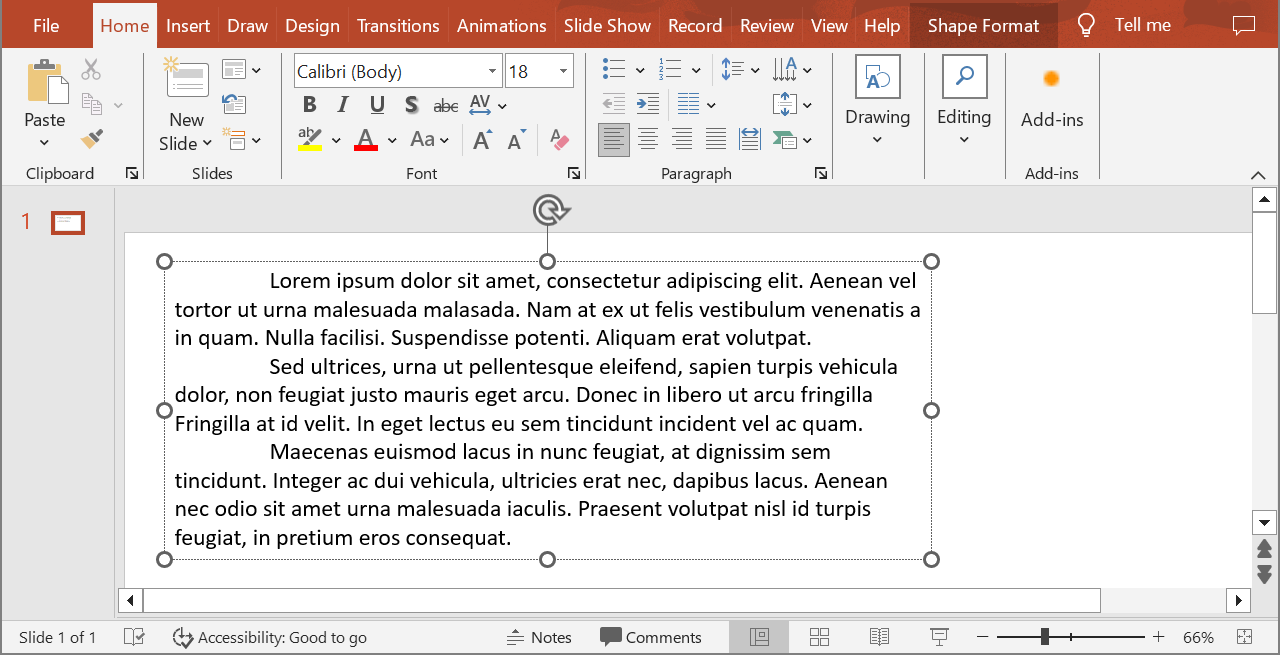
Example 1
In this example, we obtain the second paragraph as an image. To do this, we extract the image of the shape from the first slide of the presentation and then calculate the bounds of the second paragraph in the shape’s text frame. The paragraph is then redrawn onto a new bitmap image, which is saved in PNG format. This method is especially useful when you need to save a specific paragraph as a separate image while preserving the exact dimensions and formatting of the text.
auto presentation = MakeObject<Presentation>(u"sample.pptx");
auto firstShape = ExplicitCast<IAutoShape>(presentation->get_Slide(0)->get_Shape(0));
// Save the shape in memory as a bitmap.
auto shapeImage = firstShape->GetImage();
auto shapeImageStream = MakeObject<MemoryStream>();
shapeImage->Save(shapeImageStream, ImageFormat::Png);
shapeImage->Dispose();
// Create a shape bitmap from memory.
shapeImageStream->set_Position(0);
auto shapeBitmap = MakeObject<Bitmap>(Image::FromStream(shapeImageStream));
// Calculate the boundaries of the second paragraph.
auto secondParagraph = firstShape->get_TextFrame()->get_Paragraph(1);
auto paragraphRectangle = secondParagraph->GetRect();
// Calculate the size for the output image (minimum size - 1x1 pixel).
auto imageWidth = std::max(1, (int)Math::Ceiling(paragraphRectangle.get_Width()));
auto imageHeight = std::max(1, (int)Math::Ceiling(paragraphRectangle.get_Height()));
// Prepare a bitmap for the paragraph.
auto paragraphBitmap = MakeObject<Bitmap>(imageWidth, imageHeight);
// Redraw the paragraph from the shape bitmap to the paragraph bitmap.
auto imageGraphics = Graphics::FromImage(paragraphBitmap.get());
RectangleF drawingRectangle(0, 0, paragraphRectangle.get_Width(), paragraphRectangle.get_Height());
imageGraphics->DrawImage(shapeBitmap.get(), drawingRectangle, paragraphRectangle, GraphicsUnit::Pixel);
imageGraphics->Dispose();
paragraphBitmap->Save(u"paragraph.png", Imaging::ImageFormat::get_Png());
presentation->Dispose();
The result:
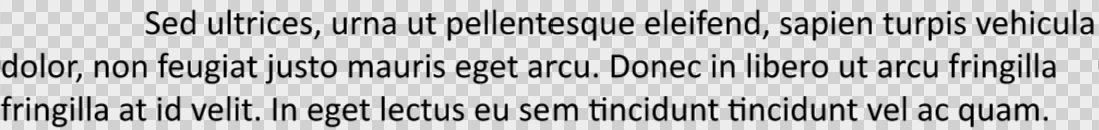
Example 2
In this example, we extend the previous approach by adding scaling factors to the paragraph image. The shape is extracted from the presentation and saved as an image with a scaling factor of 2. This allows for a higher resolution output when exporting the paragraph. The paragraph bounds are then calculated considering the scale. Scaling can be particularly useful when a more detailed image is needed, for example, for use in high-quality printed materials.
auto imageScaleX = 2.0f;
auto imageScaleY = imageScaleX;
auto presentation = MakeObject<Presentation>(u"sample.pptx");
auto firstShape = ExplicitCast<IAutoShape>(presentation->get_Slide(0)->get_Shape(0));
// Save the shape in memory as a bitmap with scaling.
auto shapeImage = firstShape->GetImage(ShapeThumbnailBounds::Shape, imageScaleX, imageScaleY);
auto shapeImageStream = MakeObject<MemoryStream>();
shapeImage->Save(shapeImageStream, ImageFormat::Png);
shapeImage->Dispose();
// Create a shape bitmap from memory.
shapeImageStream->set_Position(0);
auto shapeBitmap = MakeObject<Bitmap>(Image::FromStream(shapeImageStream));
// Calculate the boundaries of the second paragraph.
auto secondParagraph = firstShape->get_TextFrame()->get_Paragraph(1);
auto paragraphRectangle = secondParagraph->GetRect();
paragraphRectangle.set_X(paragraphRectangle.get_X() * imageScaleX);
paragraphRectangle.set_Y(paragraphRectangle.get_Y() * imageScaleY);
paragraphRectangle.set_Width(paragraphRectangle.get_Width() * imageScaleX);
paragraphRectangle.set_Height(paragraphRectangle.get_Height() * imageScaleY);
// Calculate the size for the output image (minimum size - 1x1 pixel).
auto imageWidth = std::max(1, (int)Math::Ceiling(paragraphRectangle.get_Width()));
auto imageHeight = std::max(1, (int)Math::Ceiling(paragraphRectangle.get_Height()));
// Prepare a bitmap for the paragraph.
auto paragraphBitmap = MakeObject<Bitmap>(imageWidth, imageHeight);
// Redraw the paragraph from the shape bitmap to the paragraph bitmap.
auto imageGraphics = Graphics::FromImage(paragraphBitmap.get());
RectangleF drawingRectangle(0, 0, paragraphRectangle.get_Width(), paragraphRectangle.get_Height());
imageGraphics->DrawImage(shapeBitmap.get(), drawingRectangle, paragraphRectangle, GraphicsUnit::Pixel);
imageGraphics->Dispose();
paragraphBitmap->Save(u"paragraph.png", Imaging::ImageFormat::get_Png());
presentation->Dispose();