Import Presentation
Contents
[
Hide
]
Using Aspose.Slides for Python via .NET, you can import presentations from files in other formats. Aspose.Slides provides the SlideCollection class to allow you to import presentations from PDFs, HTML documents, etc.
Import PowerPoint from PDF
In this case, you get to convert a PDF to a PowerPoint presentation.
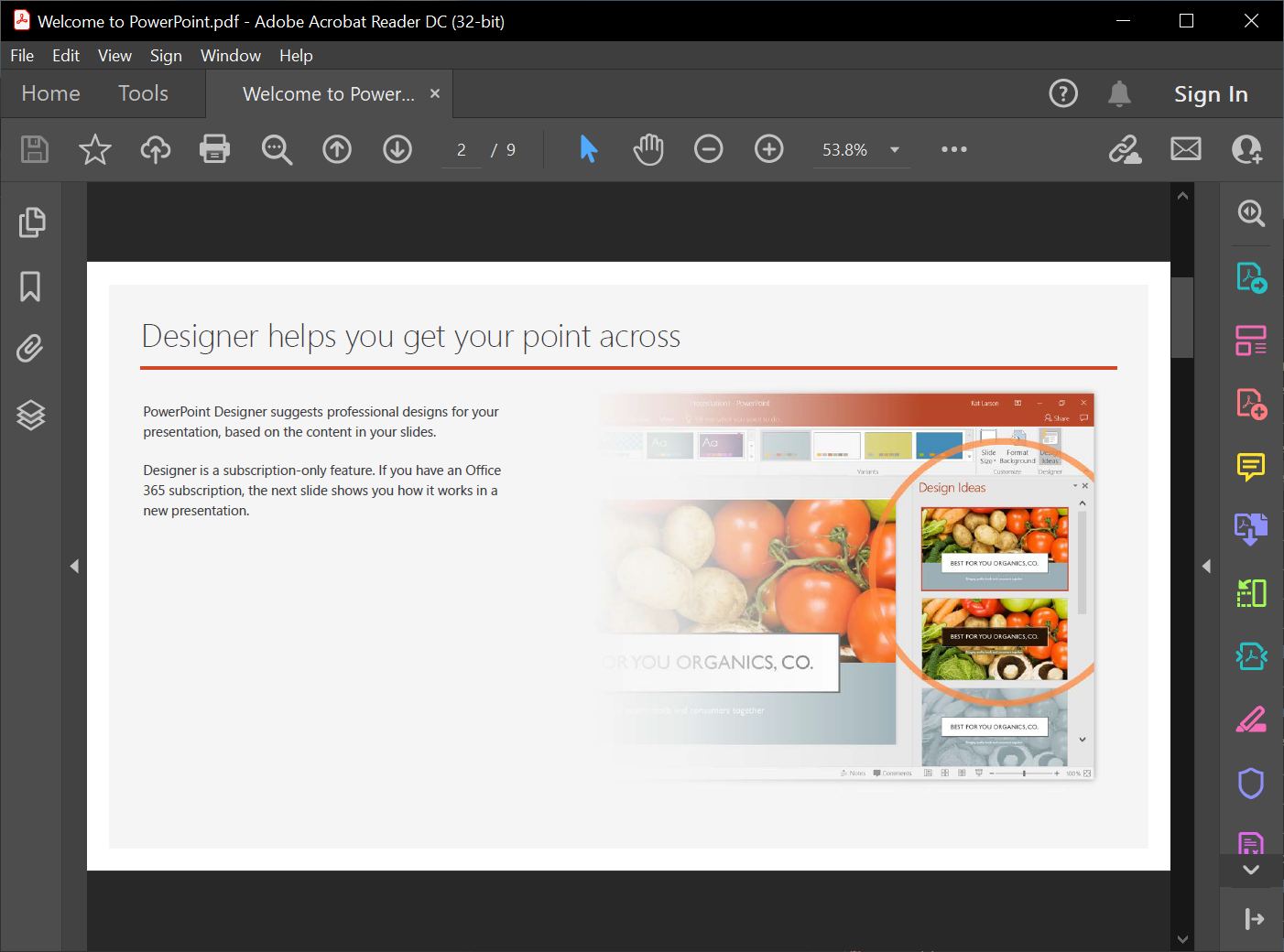
- Instantiate an object of the presentation class.
- Call the
add_from_pdfmethod and pass the PDF file. - Use the
savemethod to save the file in the PowerPoint format.
This Python code demonstrates the PDF to PowerPoint operation:
import aspose.slides as slides
with slides.Presentation() as pres:
pres.slides.remove_at(0)
pres.slides.add_from_pdf("welcome-to-powerpoint.pdf")
pres.save("OutputPresentation.pptx", slides.export.SaveFormat.PPTX)
Tip
You may want to check out Aspose free PDF to PowerPoint web app because it is a live implementation of the process described here.Import PowerPoint from HTML
In this case, you get to convert a HTML document to a PowerPoint presentation.
- Create an instance of the Presentation class.
- Call the
add_from_htmlmethod and pass the HTML file. - Use the
savemethod to save the file as a PowerPoint document.
This Python code demonstrates the HTML to PowerPoint operation:
import aspose.slides as slides
with slides.Presentation() as pres:
with open("page.html", "rb") as htmlStream:
pres.slides.add_from_html(htmlStream)
pres.save("MyPresentation.pptx", slides.export.SaveFormat.PPTX)
Note
You may also use Aspose.Slides to convert HTML to other popular file formats: