Currency Digits
Currency digits set the number of decimal points (digits after a decimal point) used for currency.
Managing Currency Digits
The CurrencyDigits property exposed by the Project class is used to set or get the number of digits after the decimal symbol for a project’s currency. This property supports the integer data type.
To view the currency digit for a project in Microsoft Project:
- From the Tools menu, select Options.
- Select the View tab.
Currency digits in Microsoft Project
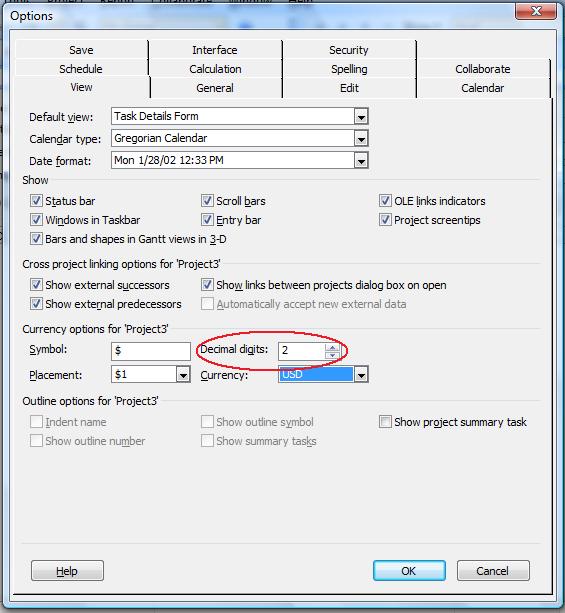
Setting Currency Digits using Aspose.Tasks
The following code example demonstrates how to set currency digits with Aspose.Tasks.
1// Create new project and set currency digits
2System::SharedPtr<Project> project1 = System::MakeObject<Project>();
3project1->Set<int32_t>(Prj::CurrencyDigits(), 2);Getting Currency Digits using Aspose.Tasks
The currency properties are accessed through the project’s CurrencyDigits property.
1System::SharedPtr<Project> project1 = System::MakeObject<Project>(dataDir + u"project.mpp");
2System::Console::WriteLine(project1->Get<int32_t>(Prj::CurrencyDigits()));