Analyzing your prompt, please hold on...
An error occurred while retrieving the results. Please refresh the page and try again.
توضح هذه المقالة كيفية طباعة مستند معالجة النصوص باستخدام Aspose.Words API. كما يوضح طرق طباعة مستند باستخدام الإعدادات ومعاينة الطباعة ومربعات حوار تقدم الطباعة.
عند العمل مع المستندات، غالبا ما يكون مطلوبا طباعتها على طابعة محددة. من المفيد استخدام مربع حوار معاينة قبل الطباعة لفحص كيفية ظهور المستند المطبوع بصريا واختيار خيارات الطباعة ذات الصلة.
لا يحتوي Aspose.Words على مربعات حوار أو نماذج مضمنة ولكنه ينفذ فئة AsposeWordsPrintDocument التي تتجاوز كلا جافا.أوت.طباعة.للطباعة وجافا.أوت.طباعة.قابل للصفحة.
يوضح المثال التالي كيفية استخدام هذه الفئات لطباعة مستند من Aspose.Words عبر مربعات حوار معاينة الطباعة والإعدادات:
Aspose.Words تنفذ فئة MultipagePrintDocument، لضبط عملية الطباعة لتنفيذ المنطق المخصص الخاص بك عن طريق تحديد الطريقة التي سيظهر بها المستند على الصفحة المطبوعة. توفر فئة MultipagePrintDocument القدرة على طباعة عدة صفحات على ورقة واحدة.
يمكنك تنزيل مثال على استخدام فئة MultipagePrintDocument من Aspose.Words GitHub.
تظهر نتيجة مثال الكود هذا أدناه:
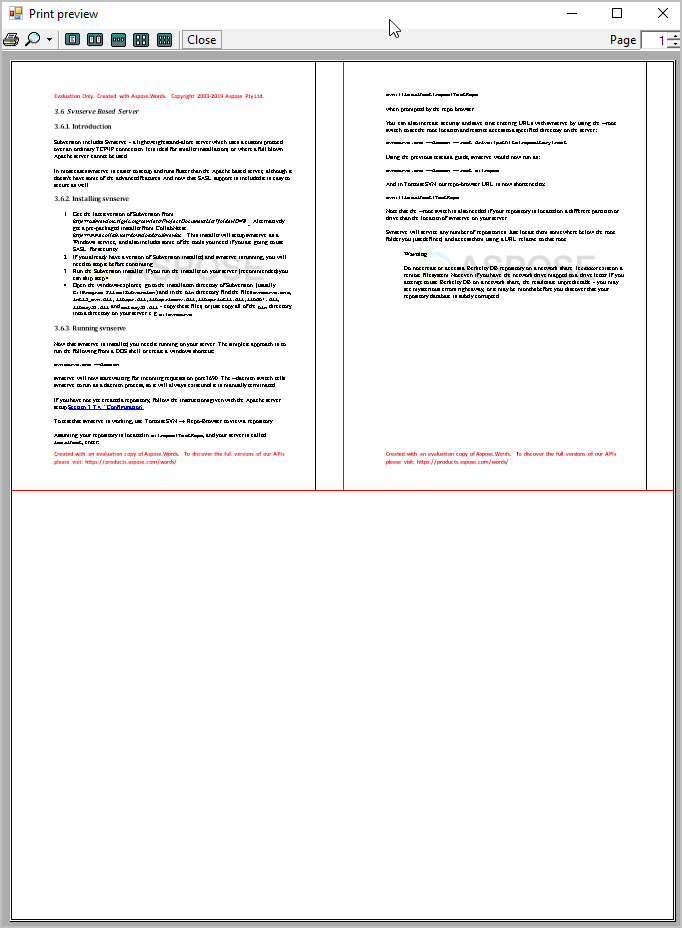 /
/
Analyzing your prompt, please hold on...
An error occurred while retrieving the results. Please refresh the page and try again.