Analyzing your prompt, please hold on...
An error occurred while retrieving the results. Please refresh the page and try again.
This article describes how to print a word processing document using Aspose.Words API. It also demonstrates the methods of printing a document with Settings, Print Preview, and Print progress dialogs.
When working with documents, it is often required to print them to a selected printer. It is helpful to utilize a print preview dialog to visually inspect how the printed document will appear and choose relevant print options.
The Aspose.Words has no built-in dialogs or forms but implements the AsposeWordsPrintDocument class overrides both java.awt.print.Printable and java.awt.print.Pageable.
The following example shows how to use these classes to print a document from Aspose.Words via the Print preview and Settings dialogs:
| // For complete examples and data files, please go to https://github.com/aspose-words/Aspose.Words-for-Java | |
| // Open the document. | |
| Document doc = new Document(dataDir + "TestFile.doc"); | |
| PrinterJob pj = PrinterJob.getPrinterJob(); | |
| // Initialize the Print Dialog with the number of pages in the document. | |
| PrintRequestAttributeSet attributes = new HashPrintRequestAttributeSet(); | |
| attributes.add(new PageRanges(1, doc.getPageCount())); | |
| if (!pj.printDialog(attributes)) { | |
| return; | |
| } | |
| // This object is responsible for rendering our document for use with the Java | |
| // Print API. | |
| AsposeWordsPrintDocument awPrintDoc = new AsposeWordsPrintDocument(doc); | |
| // Pass our document as pageable to the printer job. | |
| pj.setPageable(awPrintDoc); | |
| // Create an instance of the print preview dialog and pass the print dialog and | |
| // our document. | |
| // Note that AsposeWordsPrintDocument implements both the Pageable and Printable | |
| // interfaces. If the pageable constructor for PrintPreviewDialog | |
| // is used then the formatting of each page is taken from the document. If the | |
| // printable constructor is used then Page Setup dialog becomes enabled | |
| // and the desired page setting for all pages can be chosen there instead. | |
| PrintPreviewDialog previewDlg = new PrintPreviewDialog(awPrintDoc); | |
| // Pass the desired page range attributes to the print preview dialog. | |
| previewDlg.setPrinterAttributes(attributes); | |
| // Proceed with printing if the user accepts the print preview. | |
| if (previewDlg.display()) | |
| pj.print(attributes); |
Aspose.Words implements the MultipagePrintDocument class, to fine-tune the printing operation to implement your custom logic by defining the way the document will appear on the printed page. The MultipagePrintDocument class provides the ability to print several pages on one sheet of paper.
| // For complete examples and data files, please go to https://github.com/aspose-words/Aspose.Words-for-Java | |
| // Open the document. | |
| Document doc = new Document(dataDir + "TestFile.doc"); | |
| // Create a print job to print our document with. | |
| PrinterJob pj = PrinterJob.getPrinterJob(); | |
| // Initialize an attribute set with the number of pages in the document. | |
| PrintRequestAttributeSet attributes = new HashPrintRequestAttributeSet(); | |
| attributes.add(new PageRanges(1, doc.getPageCount())); | |
| // Pass the printer settings along with the other parameters to the print document. | |
| MultipagePrintDocument awPrintDoc = new MultipagePrintDocument(doc, 4, true, attributes); | |
| // Pass the document to be printed using the print job. | |
| pj.setPrintable(awPrintDoc); | |
| pj.print(); |
You can download an example of using the MultipagePrintDocument class from Aspose.Words GitHub.
The result of this code example is shown below:
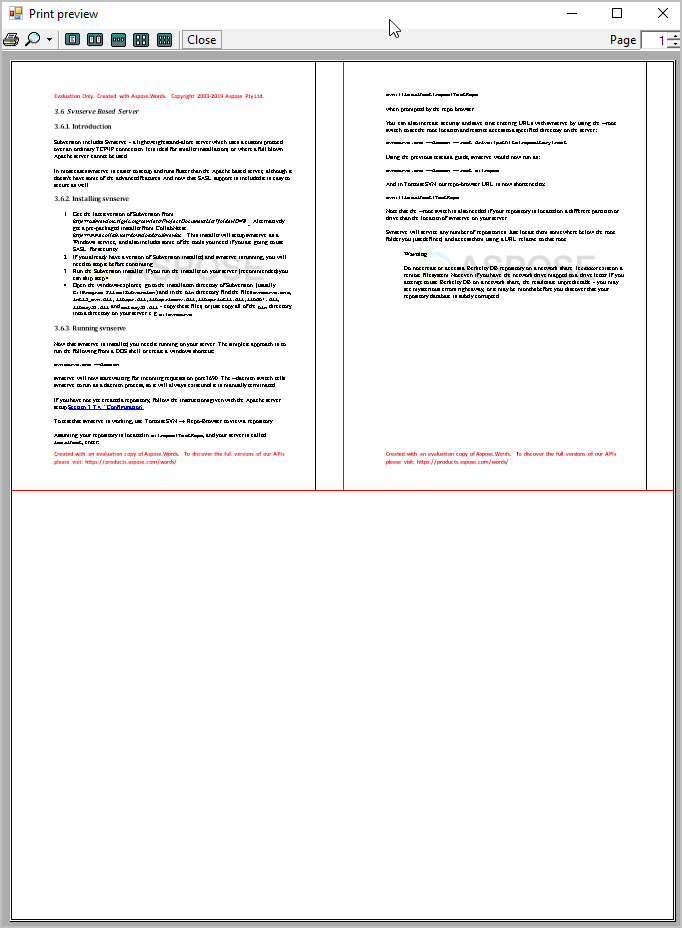 /
/
Analyzing your prompt, please hold on...
An error occurred while retrieving the results. Please refresh the page and try again.