Analyzing your prompt, please hold on...
An error occurred while retrieving the results. Please refresh the page and try again.
Нов InsertChart метод е добавен в DocumentBuilder Клас. И така, нека видим как да вкараме проста колона в документа с помощта на InsertChart метод.
В този раздел ще се научим как да вкараме диаграма в документ.
Следният пример за код показва как да се вмъкне колона диаграма:
Кодът дава следния резултат:
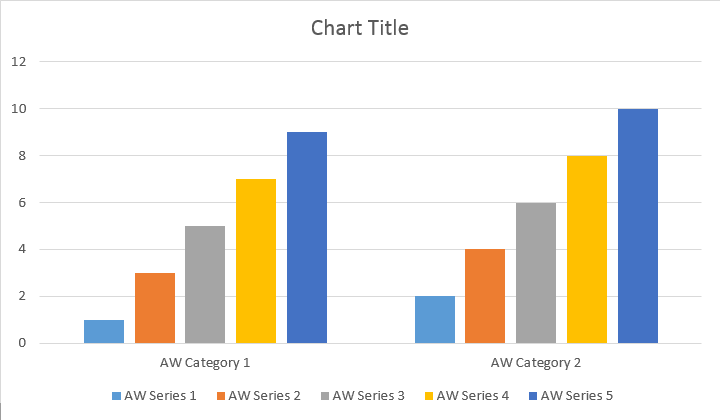
Има четири различни претоварване за серия Добавете метод, който е бил изложен на покритие на всички възможни варианти на източници на данни за всички видове карти:
Кодът дава следния резултат:
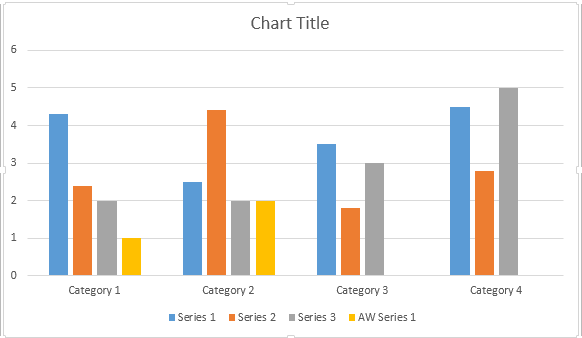
Следният пример с код показва как да се постави схема за разсейване:
Кодът дава следния резултат:
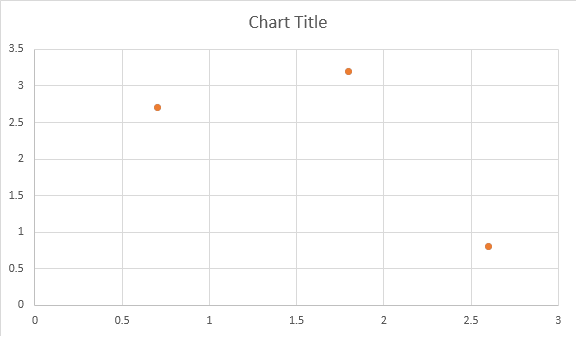
Следният пример с код показва как да се постави диаграма на областта:
Кодът дава следния резултат:
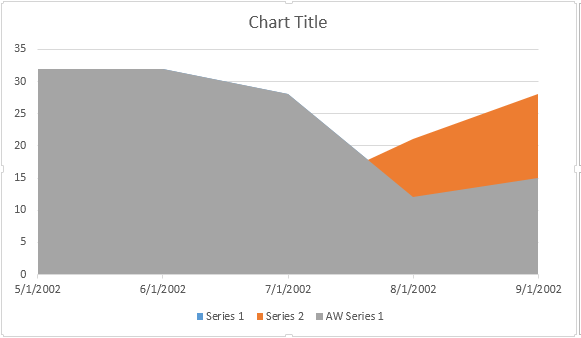
Следният пример за код показва как да се вмъкне диаграма балон:
Кодът дава следния резултат:
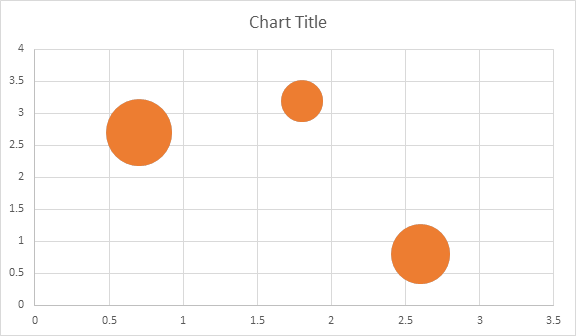
Shape.Chart ОбектСлед като диаграмата е поставена и изпълнена с данни, вие сте в състояние да промени външния си вид. Shape.Chart имотът съдържа всички опции, свързани с графиката, достъпни чрез обществеността API.
Например, нека се променим. Заглавие или поведение на легенда:
Кодът генерира следните резултати:
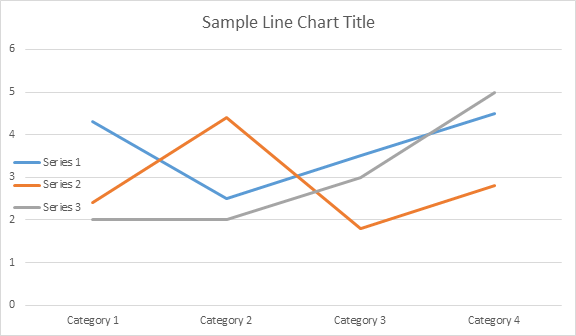
Нека да погледнем в ChartSeries Колекция. Всички серии карти са достъпни чрез chart.Series събиране, което е IEnumerable:
Можете да премахнете серия една по една или да изчистите всички от тях, както и да добавите нова, ако е необходимо. Нововградената диаграма има някои добавени серии по подразбиране към тази колекция. За да ги премахнете, трябва да се обадите на диаграма.серии.чисти() метод.
Ето как се работи с определена серия:
Моля, вижте резултата по-долу:
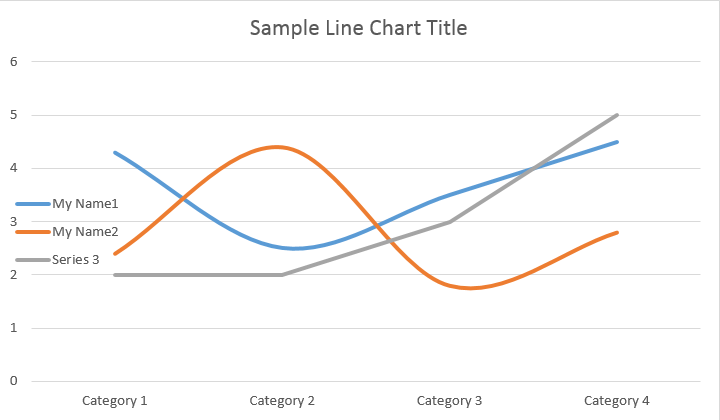
Всички необвързани ChartSeries е по подразбиране ChartDataPoint опции, моля опитайте се да използвате следния код, за да ги промените:
Моля, вижте резултата по-долу:
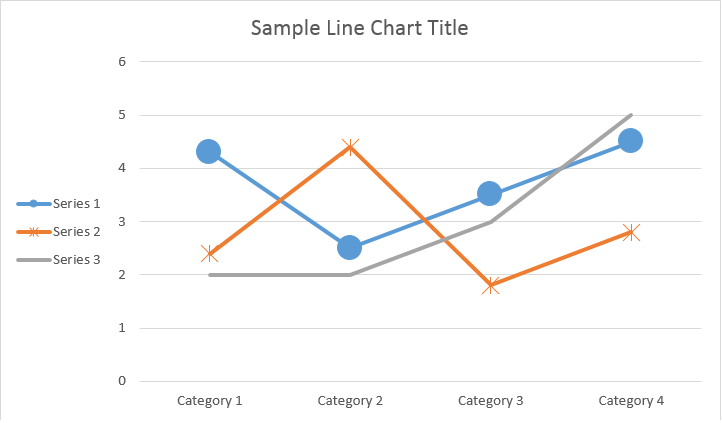
ChartSeriesИзползване ChartDataPoint Вие сте в състояние да персонализирате форматирането на една точка от данните на серията диаграма:
Моля, вижте резултата по-долу:
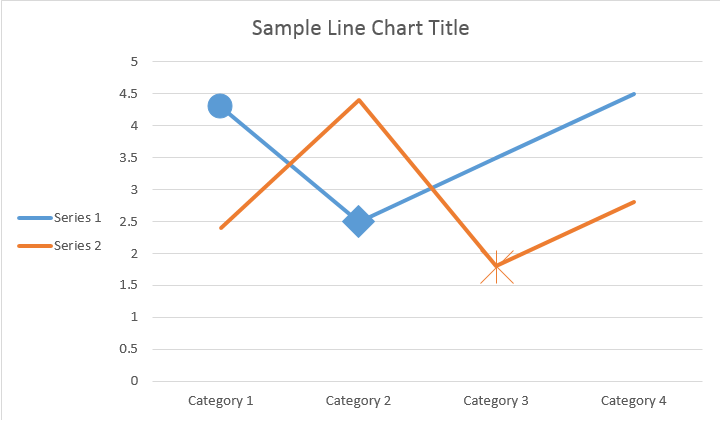
Използване ChartDataLabel Вие сте в състояние да посочи форматирането на един етикет на данните от серията диаграма, като шоу / скрий ЛегендКей, Категория Име, Серия име, Стойност и т.н.:
Моля, вижте резултата по-долу:
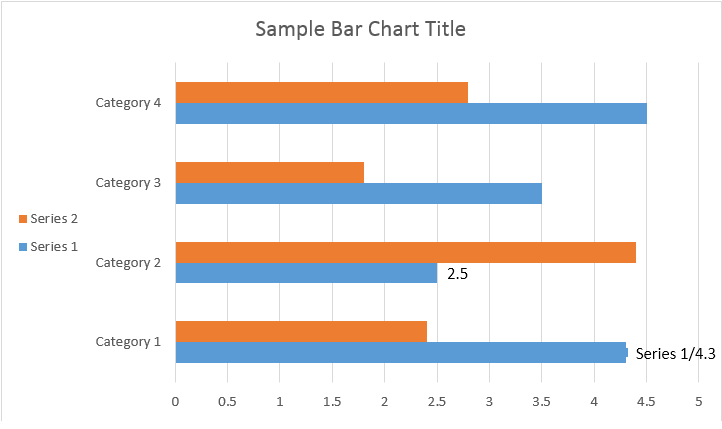
На ChartDataLabelCollection клас определя свойства, които могат да бъдат използвани за задаване на опции по подразбиране за ChartDataLabels за диаграма Series. Тези свойства включват ShowCategoryName, ShowBubbleSize, ShowPrentage, ShowSeriesName, Show Стойност и т.н.:
Моля, вижте резултата по-долу:
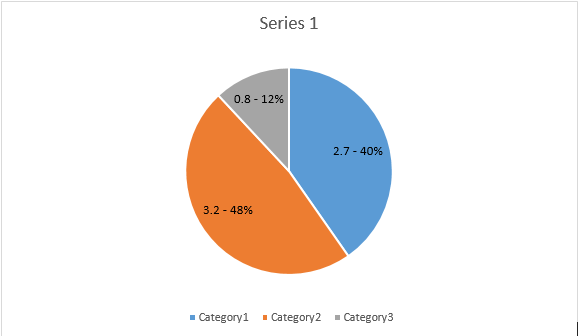
Използване NumberFormat Вие сте в състояние да посочи номер форматиране на един етикет данни на диаграмата.
Следният пример за код показва как да се форматира редица от етикета на данните:
Ако искате да работите с графика ос, мащабиране, и дисплей единици за стойността ос, моля, използвайте ChartAxis, AxisDisplayUnit, както и AxisScaling Класове.
Следният пример за код показва как да се определят свойствата на оста X и Y:
Следният пример за код показва как да се определят стойностите на дата/времето на осовите свойства:
Следният пример за код показва как да се промени формата на числата по оста на стойността:
На AxisBound класът представлява минимална или максимална граница на осите. Облигацията може да бъде посочена като цифрова, дата или специална стойност на “автоматично.”
Следният пример за код показва как да се определят границите на оста:
Следният пример за код показва как да се зададе интервалната единица между етикетите по оста:
Ако искате да покажете или скриете оста на диаграмата, можете просто да постигнете това чрез определяне на стойността на ChartAxis.Hidden собственост.
Следният пример за код показва как да се скрие оста Y на диаграмата:
Ако искате да зададете подравняване на текст за многолинейни етикети, можете просто да постигнете това чрез определяне на стойността на TickLabels.Подравняване собственост.
Следният пример за код показва как да се открои подравняването на етикета:
Запълване и инсулт форматиране може да се настрои за диаграма серия, точки от данни, и маркери. За да направите това, трябва да използвате свойствата на ChartFormat тип в ChartSeries, ChartDataPoint, както и ChartMarker класове, както и псевдоними за някои имоти, като например ForeColor, BackColor, Visible, и прозрачност в Stroke Клас.
Следният пример за код показва как да зададете цвят серия:
Document doc = new Document();
DocumentBuilder builder = new DocumentBuilder(doc);
Shape shape = builder.InsertChart(ChartType.Column, 432, 252);
Chart chart = shape.Chart;
ChartSeriesCollection seriesColl = chart.Series;
// Delete default generated series.
seriesColl.Clear();
// Create category names array.
string[] categories = new string[] { "AW Category 1", "AW Category 2" };
// Adding new series. Value and category arrays must be the same size.
ChartSeries series1 = seriesColl.Add("AW Series 1", categories, new double[] { 1, 2 });
ChartSeries series2 = seriesColl.Add("AW Series 2", categories, new double[] { 3, 4 });
ChartSeries series3 = seriesColl.Add("AW Series 3", categories, new double[] { 5, 6 });
// Set series color.
series1.Format.Fill.ForeColor = Color.Red;
series2.Format.Fill.ForeColor = Color.Yellow;
series3.Format.Fill.ForeColor = Color.Blue;
doc.Save(dir + "ColumnColor.docx");
Следният пример за код показва как да зададете цвят и тегло линия:
Document doc = new Document();
DocumentBuilder builder = new DocumentBuilder(doc);
Shape shape = builder.InsertChart(ChartType.Line, 432, 252);
Chart chart = shape.Chart;
ChartSeriesCollection seriesColl = chart.Series;
// Delete default generated series.
seriesColl.Clear();
// Adding new series.
ChartSeries series1 = seriesColl.Add("AW Series 1", new double[] { 0.7, 1.8, 2.6 },
new double[] { 2.7, 3.2, 0.8 });
ChartSeries series2 = seriesColl.Add("AW Series 2", new double[] { 0.5, 1.5, 2.5 },
new double[] { 3, 1, 2 });
// Set series color.
series1.Format.Stroke.ForeColor = Color.Red;
series1.Format.Stroke.Weight = 5;
series2.Format.Stroke.ForeColor = Color.LightGreen;
series2.Format.Stroke.Weight = 5;
doc.Save(dir + "LineColorAndWeight.docx");
Analyzing your prompt, please hold on...
An error occurred while retrieving the results. Please refresh the page and try again.