Analyzing your prompt, please hold on...
An error occurred while retrieving the results. Please refresh the page and try again.
Oftmals ruft Ihre Anwendung Daten aus einer Datenbank ab und speichert sie in Form einer DataTable-Datei. Sie können diese Daten ganz einfach als neue Tabelle in Ihr Dokument einfügen und die Formatierung schnell auf die gesamte Tabelle anwenden.
Mit Aspose.Words können Sie ganz einfach Daten aus einer Datenbank abrufen und als Tabelle speichern:
Die ImportTableFromDataTable-Methode akzeptiert ein DocumentBuilder-Objekt, das DataTable mit den Daten und ein Flag, das angibt, ob die Spaltenüberschriften aus dem DataTable oben in der Tabelle enthalten sind. Diese Methode erstellt aus diesen Parametern eine Tabelle unter Verwendung der aktuellen Position und Formatierung des Builders. Bietet eine Methode zum Importieren von Daten aus dem DataTable und zum Einfügen dieser mithilfe des DocumentBuilder in eine neue Tabelle.
Die folgenden Daten in unserem DataTable werden in diesem Beispiel verwendet:
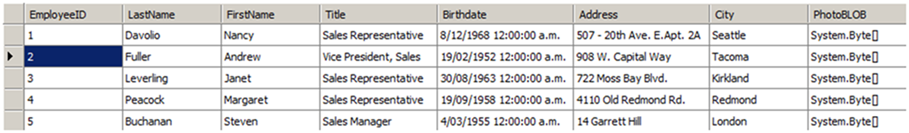
Das folgende Codebeispiel zeigt, wie der obige Algorithmus in Aspose.Words ausgeführt wird:
Die Methode kann dann einfach mit Ihrem DocumentBuilder und Ihren Daten aufgerufen werden.
Das folgende Codebeispiel zeigt, wie man die Daten aus einem DataTable importiert und in eine neue Tabelle im Dokument einfügt:
Analyzing your prompt, please hold on...
An error occurred while retrieving the results. Please refresh the page and try again.