Analyzing your prompt, please hold on...
An error occurred while retrieving the results. Please refresh the page and try again.
روش جدید InsertChart به کلاس DocumentBuilder اضافه شد. بنابراین، بیایید ببینیم چگونه با استفاده از روش InsertChart یک نمودار ستونی ساده را در سند وارد کنیم.
در این بخش نحوه درج نمودار را در یک سند یاد خواهیم گرفت.
مثال کد زیر نحوه درج نمودار ستونی را نشان می دهد:
کد نتیجه زیر را ایجاد می کند:
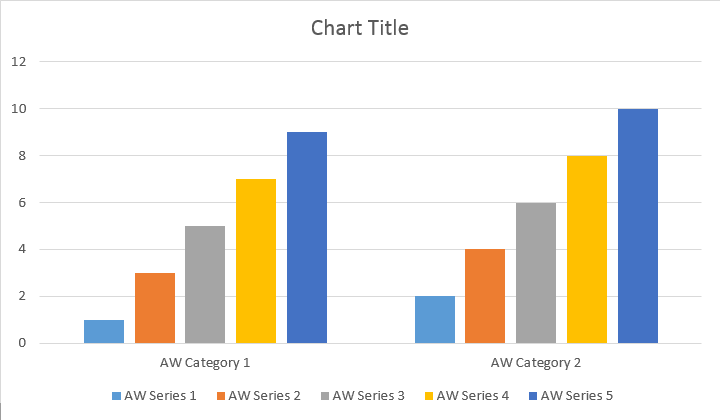
چهار اضافه بار مختلف برای روش افزودن سری وجود دارد که برای پوشش همه انواع منابع داده ممکن برای همه انواع نمودار ارائه شده است:
کد نتیجه زیر را ایجاد می کند:
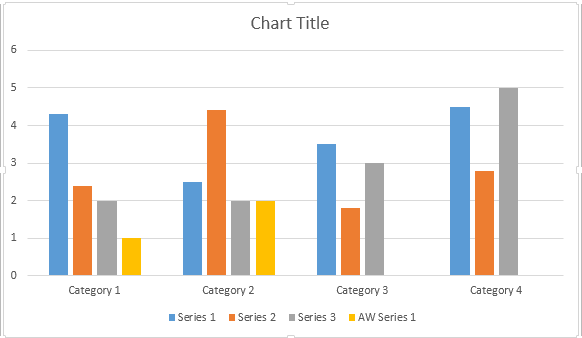
مثال کد زیر نحوه درج نمودار پراکندگی را نشان می دهد:
کد نتیجه زیر را ایجاد می کند:
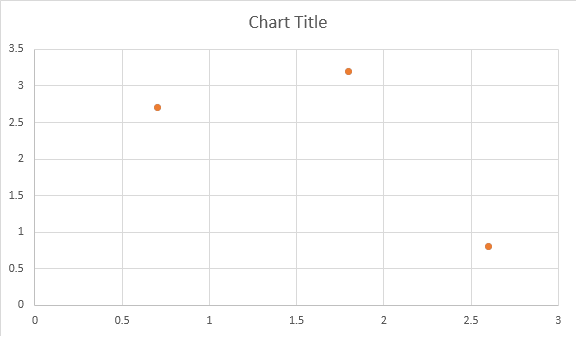
مثال کد زیر نحوه درج نمودار منطقه را نشان می دهد:
کد نتیجه زیر را ایجاد می کند:
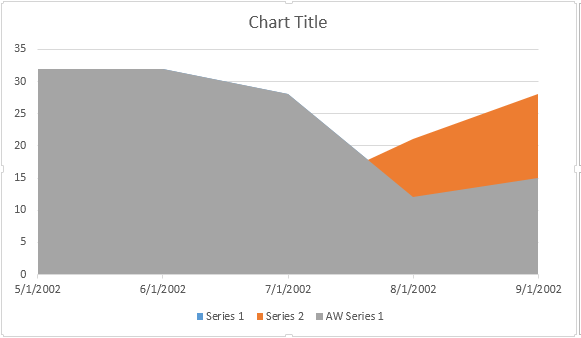
مثال کد زیر نحوه درج نمودار حباب را نشان می دهد:
کد نتیجه زیر را ایجاد می کند:
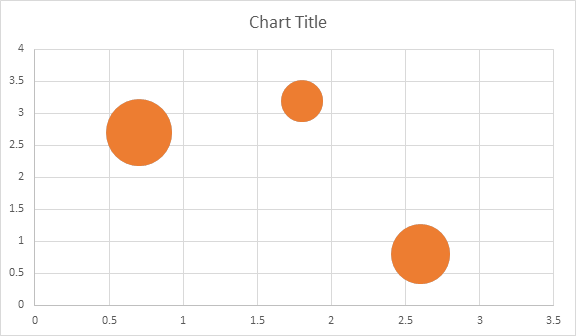
Shape.Chart Objectهنگامی که نمودار درج شد و با داده ها پر شد، می توانید ظاهر آن را تغییر دهید. ویژگی Shape.Chart شامل تمام گزینه های مربوط به نمودار در دسترس از طریق API عمومی است.
برای مثال، بیایید عنوان نمودار یا رفتار افسانه را تغییر دهیم:
کد نتایج زیر را ایجاد می کند:
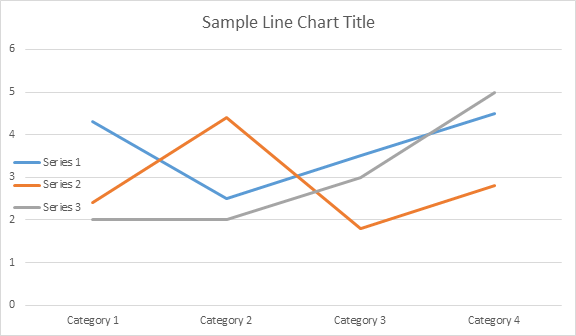
بیایید به مجموعه ChartSeries نگاه کنیم. تمام سری نمودارها از طریق مجموعه chart.Series که IEnumerable است در دسترس هستند:
می توانید سری ها را یکی یکی حذف کنید یا همه آن ها را پاک کنید و همچنین در صورت نیاز یک سری جدید اضافه کنید. نموداری که به تازگی درج شده است تعدادی سری پیش فرض به این مجموعه اضافه شده است. برای حذف آنها باید روش chart.Series.Clear() را فراخوانی کنید.
در اینجا نحوه کار با یک سریال خاص آمده است:
لطفا نتیجه را در زیر ببینید:
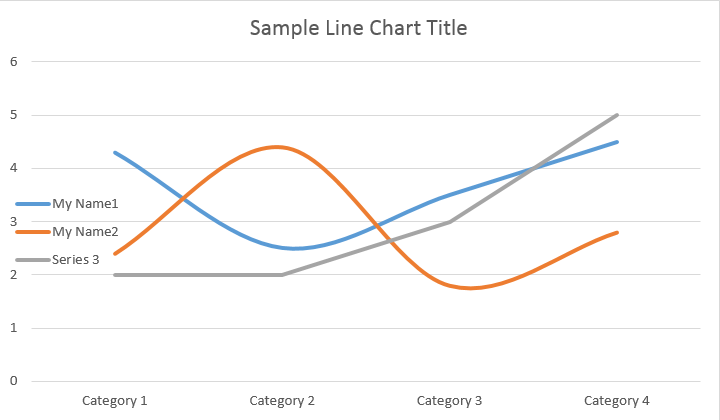
همه ChartSeries تک گزینههای ChartDataPoint پیشفرض دارند، لطفاً از کد زیر برای تغییر آنها استفاده کنید:
لطفا نتیجه را در زیر ببینید:
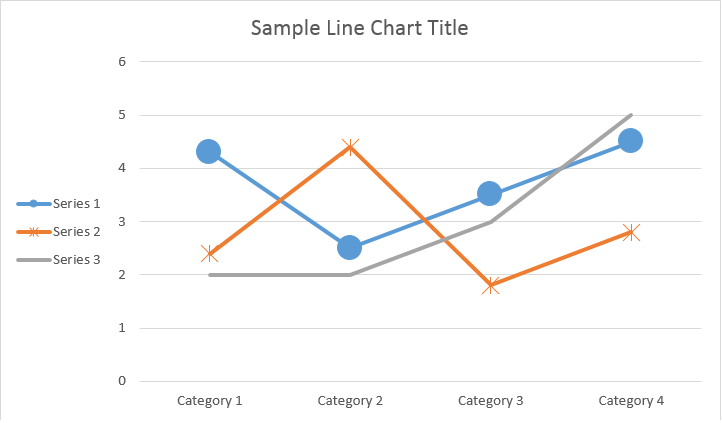
ChartSeriesبا استفاده از ChartDataPoint میتوانید قالببندی یک نقطه داده از سری نمودار را سفارشی کنید:
لطفا نتیجه را در زیر ببینید:
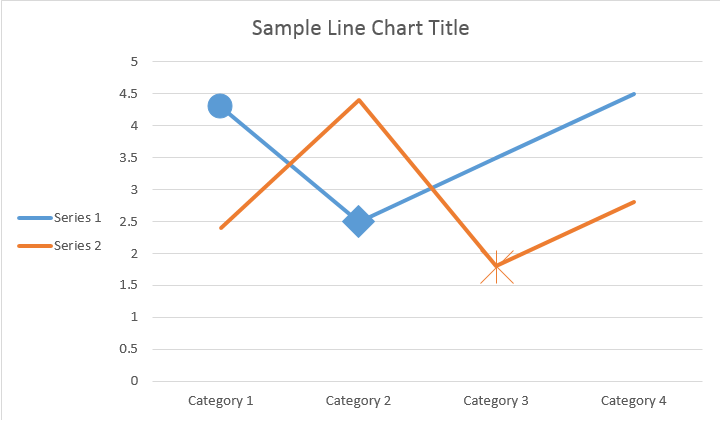
با استفاده از ChartDataLabel میتوانید قالببندی یک برچسب داده از سری نمودار را مشخص کنید، مانند نمایش/پنهان کردن LegendKey، CategoryName، SeriesName، Value و غیره:
لطفا نتیجه را در زیر ببینید:
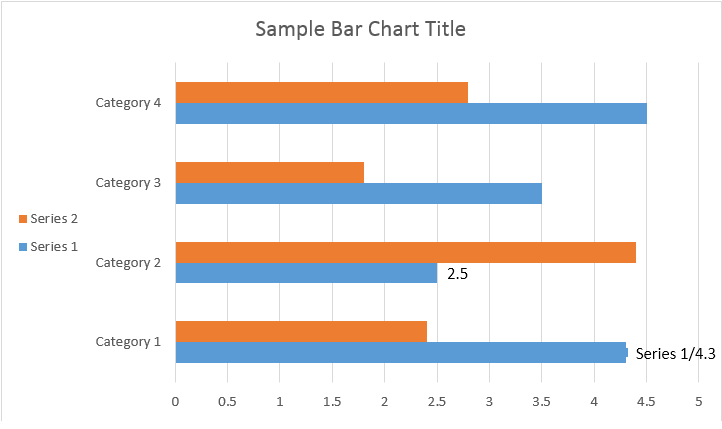
کلاس ChartDataLabelCollection ویژگی هایی را تعریف می کند که می توان از آنها برای تنظیم گزینه های پیش فرض برای ChartDataLabels برای نمودار Series استفاده کرد. این ویژگی ها عبارتند از ShowCategoryName، ShowBubbleSize، ShowPercentage، ShowSeriesName، ShowValue و غیره:
لطفا نتیجه را در زیر ببینید:
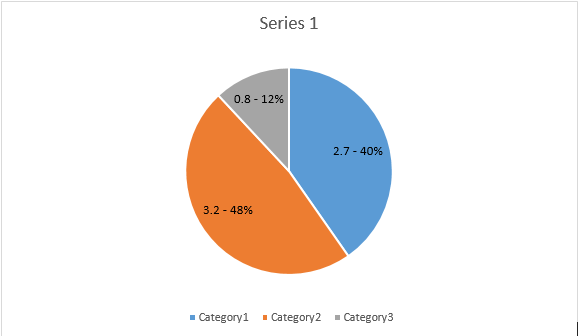
با استفاده از NumberFormat می توانید قالب بندی عددی یک برچسب داده واحد از نمودار را مشخص کنید.
مثال کد زیر نحوه قالب بندی تعدادی از برچسب داده ها را نشان می دهد:
اگر میخواهید با محور نمودار، مقیاسبندی و واحدهای نمایشی برای محور ارزش کار کنید، لطفاً از کلاسهای ChartAxis، AxisDisplayUnit و AxisScaling استفاده کنید.
مثال کد زیر نحوه تعریف ویژگی های محور X و Y را نشان می دهد:
مثال کد زیر نحوه تنظیم مقادیر تاریخ/زمان را به ویژگی های محور نشان می دهد:
مثال کد زیر نحوه تغییر فرمت اعداد در محور مقدار را نشان می دهد:
کلاس AxisBound حداقل یا حداکثر مرز مقادیر محور را نشان می دهد. Bound را می توان به عنوان یک عدد عددی، تاریخ-زمان یا یک مقدار “خودکار” خاص مشخص کرد.
مثال کد زیر نحوه تنظیم مرزهای یک محور را نشان می دهد:
مثال کد زیر نحوه تنظیم واحد فاصله بین برچسب ها را در یک محور نشان می دهد:
اگر می خواهید محور نمودار را نشان دهید یا پنهان کنید، می توانید به سادگی با تنظیم مقدار ویژگی ChartAxis.Hidden به این امر دست یابید.
مثال کد زیر نحوه پنهان کردن محور Y نمودار را نشان می دهد:
اگر میخواهید یک همترازی متن برای برچسبهای چند خطی تنظیم کنید، میتوانید به سادگی با تنظیم مقدار ویژگی TickLabels.هم ترازی به این هدف برسید.
مثال کد زیر نحوه تیک زدن تراز برچسب را نشان می دهد:
قالب بندی پر و استروک را می توان برای سری نمودارها، نقاط داده و نشانگرها تنظیم کرد. برای این کار باید از ویژگی های نوع ChartFormat در کلاس های ChartSeries، ChartDataPoint و ChartMarker و همچنین نام مستعار برای برخی از ویژگی ها مانند ForeColor، BackColor، Visible و Transparency در کلاس Stroke استفاده کنید.
مثال کد زیر نحوه تنظیم رنگ سری را نشان می دهد:
Document doc = new Document();
DocumentBuilder builder = new DocumentBuilder(doc);
Shape shape = builder.InsertChart(ChartType.Column, 432, 252);
Chart chart = shape.Chart;
ChartSeriesCollection seriesColl = chart.Series;
// Delete default generated series.
seriesColl.Clear();
// Create category names array.
string[] categories = new string[] { "AW Category 1", "AW Category 2" };
// Adding new series. Value and category arrays must be the same size.
ChartSeries series1 = seriesColl.Add("AW Series 1", categories, new double[] { 1, 2 });
ChartSeries series2 = seriesColl.Add("AW Series 2", categories, new double[] { 3, 4 });
ChartSeries series3 = seriesColl.Add("AW Series 3", categories, new double[] { 5, 6 });
// Set series color.
series1.Format.Fill.ForeColor = Color.Red;
series2.Format.Fill.ForeColor = Color.Yellow;
series3.Format.Fill.ForeColor = Color.Blue;
doc.Save(dir + "ColumnColor.docx");
مثال کد زیر نحوه تنظیم رنگ و وزن خط را نشان می دهد:
Document doc = new Document();
DocumentBuilder builder = new DocumentBuilder(doc);
Shape shape = builder.InsertChart(ChartType.Line, 432, 252);
Chart chart = shape.Chart;
ChartSeriesCollection seriesColl = chart.Series;
// Delete default generated series.
seriesColl.Clear();
// Adding new series.
ChartSeries series1 = seriesColl.Add("AW Series 1", new double[] { 0.7, 1.8, 2.6 },
new double[] { 2.7, 3.2, 0.8 });
ChartSeries series2 = seriesColl.Add("AW Series 2", new double[] { 0.5, 1.5, 2.5 },
new double[] { 3, 1, 2 });
// Set series color.
series1.Format.Stroke.ForeColor = Color.Red;
series1.Format.Stroke.Weight = 5;
series2.Format.Stroke.ForeColor = Color.LightGreen;
series2.Format.Stroke.Weight = 5;
doc.Save(dir + "LineColorAndWeight.docx");
Analyzing your prompt, please hold on...
An error occurred while retrieving the results. Please refresh the page and try again.