Analyzing your prompt, please hold on...
An error occurred while retrieving the results. Please refresh the page and try again.
חדש חדש חדש InsertChart השיטה נוספה DocumentBuilder מעמד. אז, בואו נראה כיצד להכניס תרשים טור פשוט לתוך המסמך תוך שימוש במסמך. InsertChart שיטה.
בסעיף זה נלמד כיצד להכניס תרשים למסמך.
הדוגמה הבאה של הקוד מראה כיצד להוסיף תרשים עמודה:
הקוד יוצר את התוצאה הבאה:
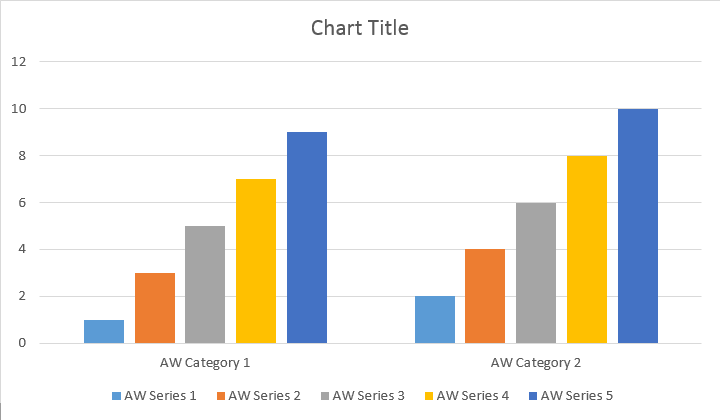
ישנם ארבעה עומסים שונים בסדרה הוסף שיטה, אשר נחשף כדי לכסות את כל הגרסאות האפשריות של מקורות נתונים עבור כל סוגי הטבלה:
הקוד יוצר את התוצאה הבאה:
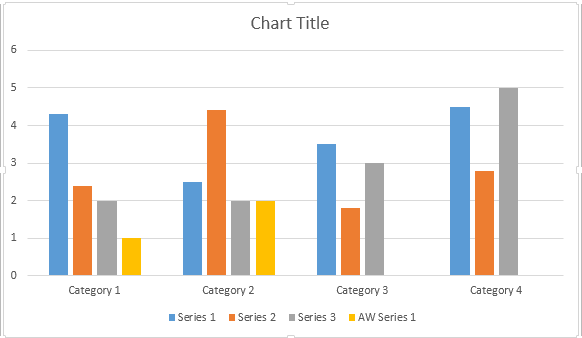
הדוגמה הבאה של הקוד מראה כיצד להוסיף תרשים פיזור:
הקוד יוצר את התוצאה הבאה:
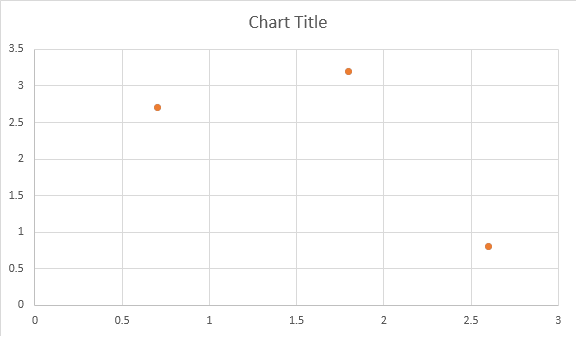
לדוגמה הקוד הבא מראה כיצד להוסיף תרשים שטח:
הקוד יוצר את התוצאה הבאה:
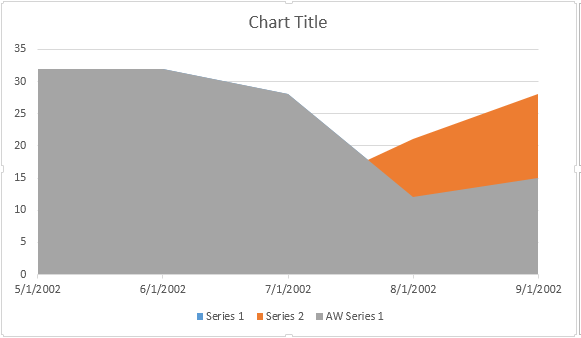
הדוגמה הבאה של הקוד מראה כיצד להכניס תרשים בועות:
הקוד יוצר את התוצאה הבאה:
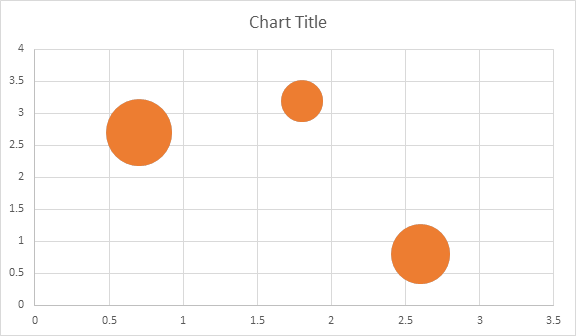
Shape.Chart אובייקטיםלאחר שהטבלה הוחדרה ומלאה בנתונים, אתה יכול לשנות את המראה שלה. Shape.Chart הנכס מכיל את כל האפשרויות הקשורות לטבלה הזמינות באמצעות הציבור API.
לדוגמה, בואו לשנות כותרת או התנהגות אגדה:
הקוד יוצר את התוצאות הבאות:
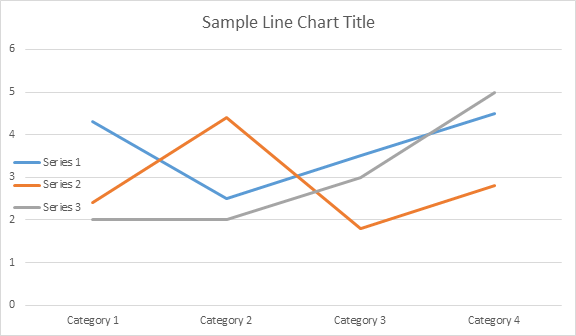
בואו נסתכל ChartSeries אוסף. כל סדרות הטבלה זמינות באמצעות chart.Series אוסף, מה IEnumerable:
אתה יכול להסיר סדרה אחת או לנקות את כולם, כמו גם להוסיף אחד חדש במידת הצורך. בתרשים המוכנס החדש יש כמה סדרות ברירת מחדל נוספות לאוסף זה. כדי להסיר אותם אתה צריך להתקשר טבלה.Series.Clear() שיטה.
הנה איך לעבוד עם סדרה מסוימת:
ראה את התוצאה למטה:
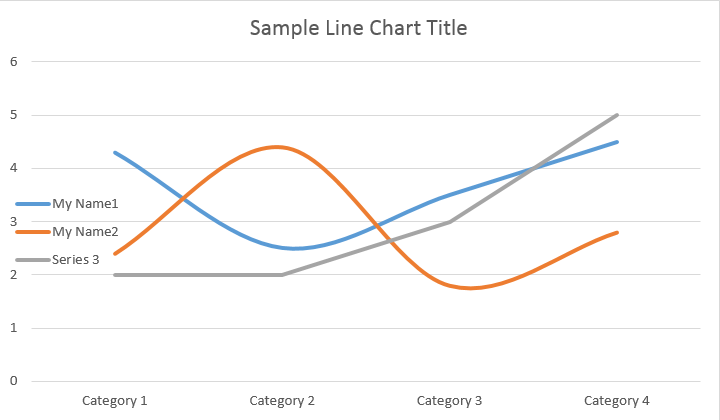
הכל רווק ChartSeries כברירת מחדל ChartDataPoint אפשרויות, אנא נסה להשתמש בקוד הבא כדי לשנות אותם:
ראה את התוצאה למטה:
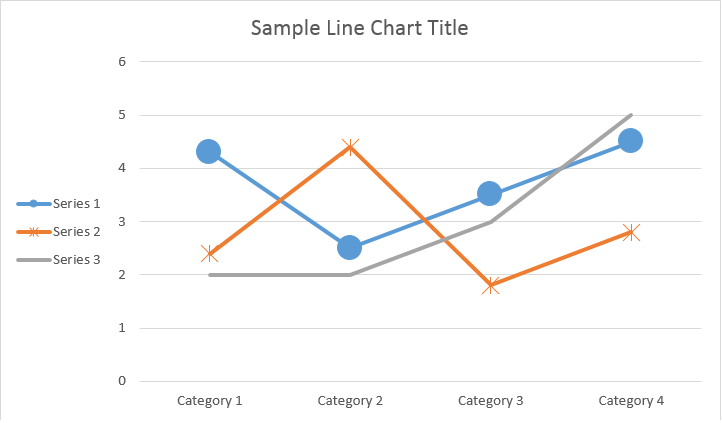
ChartSeriesשימוש ChartDataPoint אתה יכול להתאים אישית את פורמט של נקודת נתונים אחת של סדרת תרשים:
ראה את התוצאה למטה:
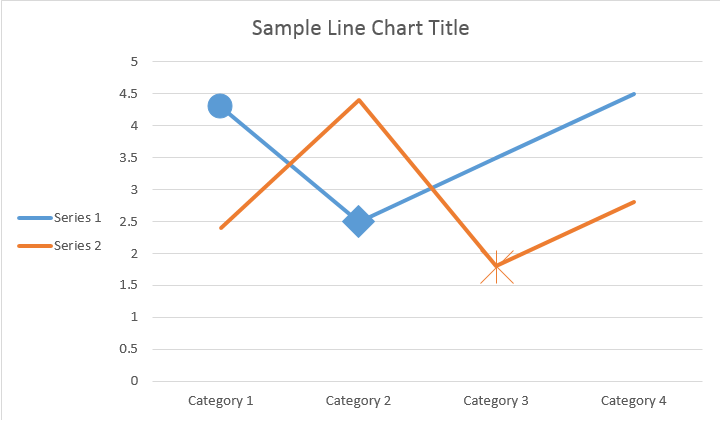
שימוש ChartDataLabel אתה יכול לציין את הפורמט של תווית נתונים אחת של סדרת התרשים, כמו show /hide LegendKey, Category שם, סדרה, ערך וכו':
ראה את התוצאה למטה:
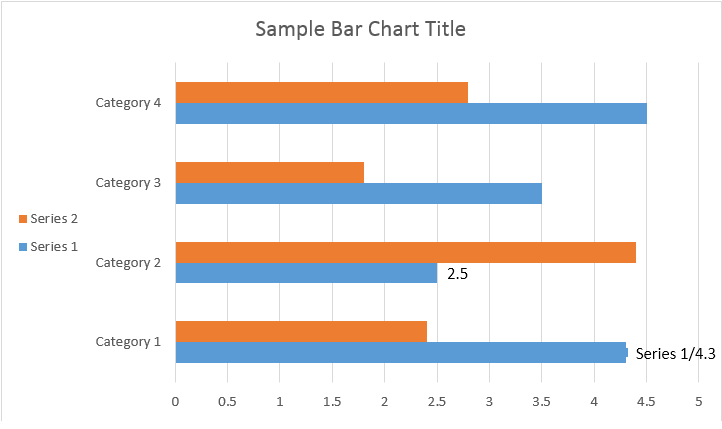
The The The ChartDataLabelCollection מחלקה מגדיר תכונות שניתן להשתמש כדי להגדיר אפשרויות ברירת מחדל עבור ChartDataLabels עבור Chart Series. תכונות אלה כוללות ShowCategoryname, ShowBubbleSize, ShowPercentage, ShowSeriesname, ShowSeriesname. ערך וכו':
ראה את התוצאה למטה:
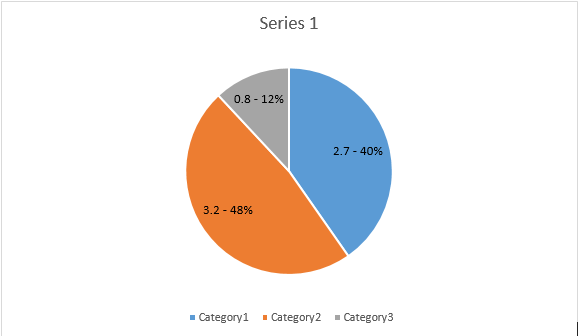
שימוש NumberFormat אתה יכול לציין פורמט מספר של תווית נתונים אחת של התרשים.
לדוגמה הקוד הבא מראה כיצד לעצב מספר של תווית הנתונים:
אם אתה רוצה לעבוד עם ציר תרשים, קנה מידה, ולהציג יחידות עבור ציר הערך, אנא השתמש ChartAxis, AxisDisplayUnit, ו AxisScaling שיעורים.
הדוגמה הבאה של הקוד מראה כיצד להגדיר תכונות X ו- Y-axis:
הדוגמה הבאה של הקוד מראה כיצד לקבוע ערכי תאריך/שעה לתכונות ציר:
לדוגמה הקוד הבא מראה כיצד לשנות את פורמט המספרים על ציר הערך:
The The The AxisBound שיעור מייצג מינימום או מקסימום ערכי ציר. Bound יכול להיות מוגדר כמספרי, זמן תאריך או ערך מיוחד “auto”.
הדוגמה הבאה של הקוד מראה כיצד להגדיר גבולות של ציר:
הדוגמה הבאה של הקוד מראה כיצד להגדיר את יחידת המרווח בין תוויות בציר:
אם אתה רוצה להראות או להסתיר את ציר התרשים, אתה יכול פשוט להשיג את זה על ידי הגדרת הערך של ChartAxis.Hidden רכוש.
הדוגמה הקודית הבאה מראה כיצד להסתיר את Y-axis של התרשים:
אם אתה רוצה להגדיר היערכות טקסט עבור תוויות מרובות באינטרנט, אתה יכול פשוט להשיג את זה על ידי הגדרת הערך של TickLabels.תגית: Alignment רכוש.
הדוגמה הבאה של הקוד מראה כיצד לתכנת תוויות:
פורמט מלא ושבץ ניתן להגדיר עבור סדרות תרשים, נקודות נתונים וסמן. כדי לעשות זאת, עליך להשתמש בתכונות של ChartFormat סוג ב ChartSeries, ChartDataPoint, ו ChartMarker שיעורים, כמו גם alias עבור כמה נכסים, כגון ForeColor, BackColor, Visible ו Transparency in the Transparency Stroke מעמד.
דוגמה לקוד הבא מראה כיצד להגדיר צבע סדרה:
Document doc = new Document();
DocumentBuilder builder = new DocumentBuilder(doc);
Shape shape = builder.InsertChart(ChartType.Column, 432, 252);
Chart chart = shape.Chart;
ChartSeriesCollection seriesColl = chart.Series;
// Delete default generated series.
seriesColl.Clear();
// Create category names array.
string[] categories = new string[] { "AW Category 1", "AW Category 2" };
// Adding new series. Value and category arrays must be the same size.
ChartSeries series1 = seriesColl.Add("AW Series 1", categories, new double[] { 1, 2 });
ChartSeries series2 = seriesColl.Add("AW Series 2", categories, new double[] { 3, 4 });
ChartSeries series3 = seriesColl.Add("AW Series 3", categories, new double[] { 5, 6 });
// Set series color.
series1.Format.Fill.ForeColor = Color.Red;
series2.Format.Fill.ForeColor = Color.Yellow;
series3.Format.Fill.ForeColor = Color.Blue;
doc.Save(dir + "ColumnColor.docx");
דוגמה לקוד הבא מראה כיצד להגדיר צבע קו ומשקל:
Document doc = new Document();
DocumentBuilder builder = new DocumentBuilder(doc);
Shape shape = builder.InsertChart(ChartType.Line, 432, 252);
Chart chart = shape.Chart;
ChartSeriesCollection seriesColl = chart.Series;
// Delete default generated series.
seriesColl.Clear();
// Adding new series.
ChartSeries series1 = seriesColl.Add("AW Series 1", new double[] { 0.7, 1.8, 2.6 },
new double[] { 2.7, 3.2, 0.8 });
ChartSeries series2 = seriesColl.Add("AW Series 2", new double[] { 0.5, 1.5, 2.5 },
new double[] { 3, 1, 2 });
// Set series color.
series1.Format.Stroke.ForeColor = Color.Red;
series1.Format.Stroke.Weight = 5;
series2.Format.Stroke.ForeColor = Color.LightGreen;
series2.Format.Stroke.Weight = 5;
doc.Save(dir + "LineColorAndWeight.docx");
Analyzing your prompt, please hold on...
An error occurred while retrieving the results. Please refresh the page and try again.