Analyzing your prompt, please hold on...
An error occurred while retrieving the results. Please refresh the page and try again.
In questo articolo viene descritto come stampare un documento di elaborazione testi utilizzando Aspose.Words API. Vengono inoltre illustrati i metodi di stampa di un documento con Impostazioni, Anteprima di stampa e finestre di dialogo Avanzamento stampa.
Quando si lavora con i documenti, è spesso necessario stamparli su una stampante selezionata. È utile utilizzare una finestra di anteprima di stampa per esaminare visivamente come apparirà il documento stampato e scegliere le opzioni di stampa pertinenti.
Il Aspose.Words non ha finestre di dialogo o moduli incorporati ma implementa la classe AsposeWordsPrintDocument che sovrascrive entrambi java.awt.stampa.Stampabile e java.awt.stampa.Pagabile.
L’esempio seguente mostra come utilizzare queste classi per stampare un documento da Aspose.Words tramite le finestre di dialogo Anteprima di stampa e Impostazioni:
Aspose.Words implementa la classe MultipagePrintDocument, per ottimizzare l’operazione di stampa per implementare la logica personalizzata definendo il modo in cui il documento apparirà sulla pagina stampata. La classe MultipagePrintDocument offre la possibilità di stampare più pagine su un foglio di carta.
È possibile scaricare un esempio di utilizzo della classe MultipagePrintDocument da Aspose.Words GitHub.
Il risultato di questo esempio di codice è mostrato di seguito:
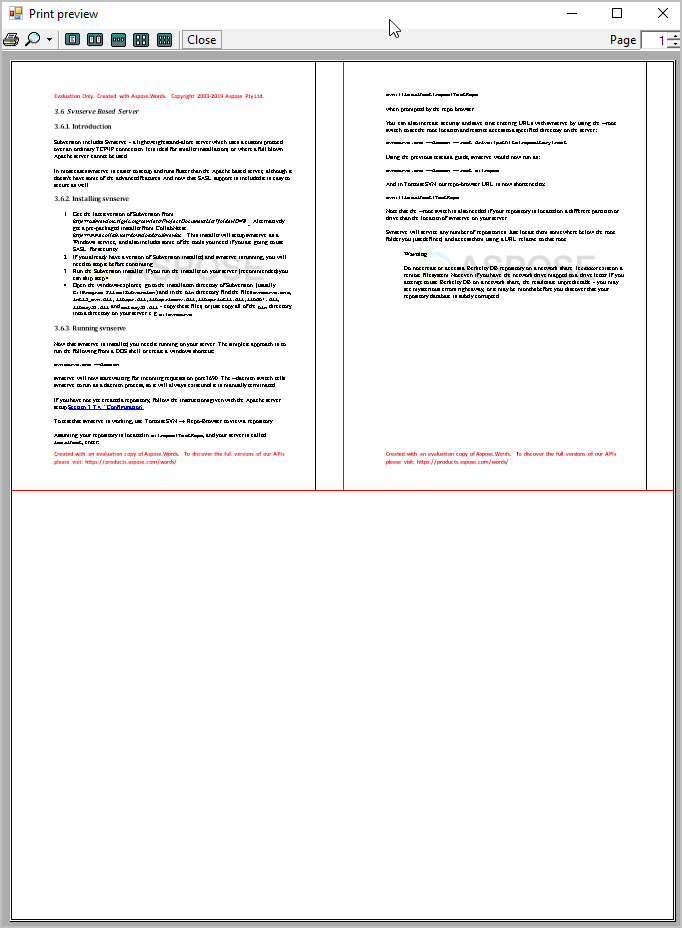 /
/
Analyzing your prompt, please hold on...
An error occurred while retrieving the results. Please refresh the page and try again.