Analyzing your prompt, please hold on...
An error occurred while retrieving the results. Please refresh the page and try again.
В этой статье описывается, как напечатать документ в текстовом редакторе с помощью Aspose.Words API. Также демонстрируются методы печати документа с диалоговыми окнами настроек, предварительного просмотра и выполнения печати.
При работе с документами часто требуется распечатать их на выбранном принтере. Полезно использовать диалог предварительного просмотра, чтобы визуально оценить, как будет выглядеть напечатанный документ, и выбрать соответствующие параметры печати.
Класс Aspose.Words не имеет встроенных диалоговых окон или форм, но реализует класс AsposeWordsPrintDocument, который переопределяет как java.awt.print.Доступный для печати, так и java.awt.print.Доступный для просмотра страницами.
В следующем примере показано, как использовать эти классы для печати документа из Aspose.Words с помощью диалоговых окон предварительного просмотра и настроек:
Aspose.Words реализует класс MultipagePrintDocument, позволяющий точно настроить операцию печати для реализации пользовательской логики путем определения способа отображения документа на печатаемой странице. Класс MultipagePrintDocument предоставляет возможность печатать несколько страниц на одном листе бумаги.
Вы можете скачать пример использования класса MultipagePrintDocument с сайта Aspose.Words GitHub.
Результат выполнения этого примера кода показан ниже:
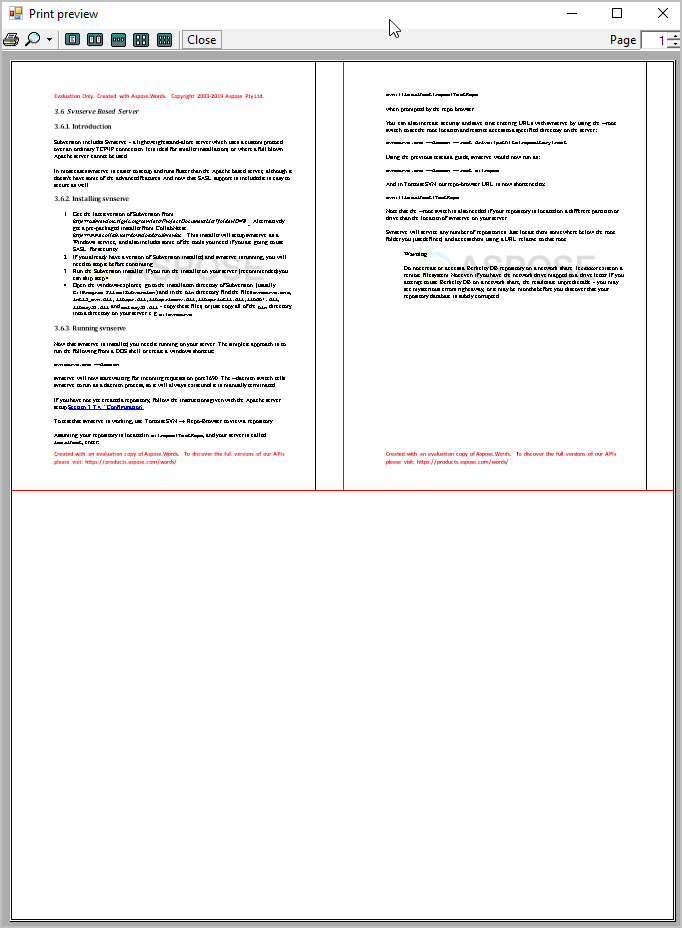 /
/
Analyzing your prompt, please hold on...
An error occurred while retrieving the results. Please refresh the page and try again.