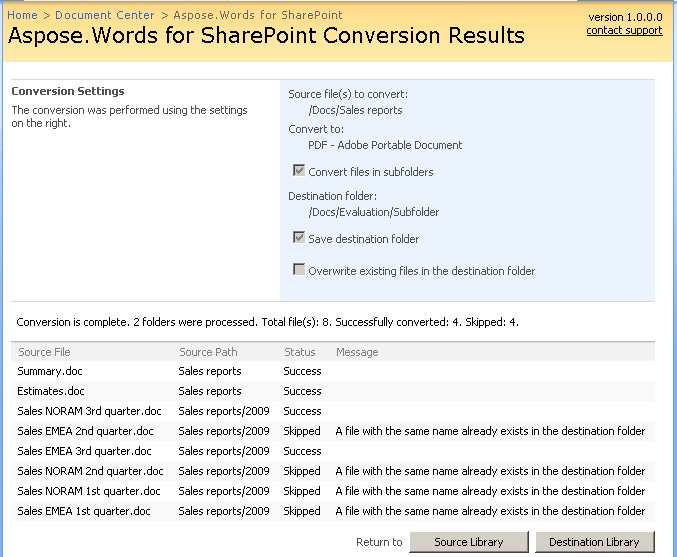Conversion Results Screen
Contents
[
Hide
]
After finishing the conversion, Aspose.Words for SharePoint shows the Conversion Results screen. It has three parts:
- The Conversion Settings pane shows the parameters used for the conversion.
- The information are shows the totals of the conversion: the overall number of processed files, number of files successfully converted and number of skipped files.
- The results list at the bottom of the page shows individual information for each processed file. The Source Path in this list shows the relative path from the folder there the conversion started. You can sort the information in this list by clicking the title of any column.
After getting familiar with the results, return either to the source or to the destination library by clicking the corresponding button at the bottom of the page.
Conversion Results screen.