Analyzing your prompt, please hold on...
An error occurred while retrieving the results. Please refresh the page and try again.
Ця стаття описує, як друкувати документ обробки слів за допомогою Aspose.Words APIй Також продемонстровано методи друку документа з налаштуваннями, переглядом та діалогами про прогрес друку.
При роботі з документами часто потрібно друкувати їх на обраний принтер. Ви можете використовувати діалогове вікно попереднього перегляду друку, щоб візуально зрозуміти, як буде виглядати друкований документ і вибрати відповідні параметри друку.
Про нас Aspose.Words не має вбудованих діалогів або форм, але реалізує AsposeWordsPrintDocument клас перенаречений як java.awt.print. Друковані та java.awt.print. Приват24
Наступний приклад показує, як використовувати ці класи для друку документа з Aspose.Words через вікно попереднього перегляду та налаштування друку:
Aspose.Words впроваджує MultipagePrintDocument клас, щоб тонко-нав’язувати операцію друку для реалізації вашої користувальницької логіки, визначивши спосіб, документ буде з’являтися на друкованій сторінці. Про нас MultipagePrintDocument клас надає можливість друкувати кілька сторінок на одному аркуші паперу.
Ви можете завантажити приклад використання MultipagePrintDocument клас від Aspose.Words GitHubй
Приклад даного коду показано нижче:
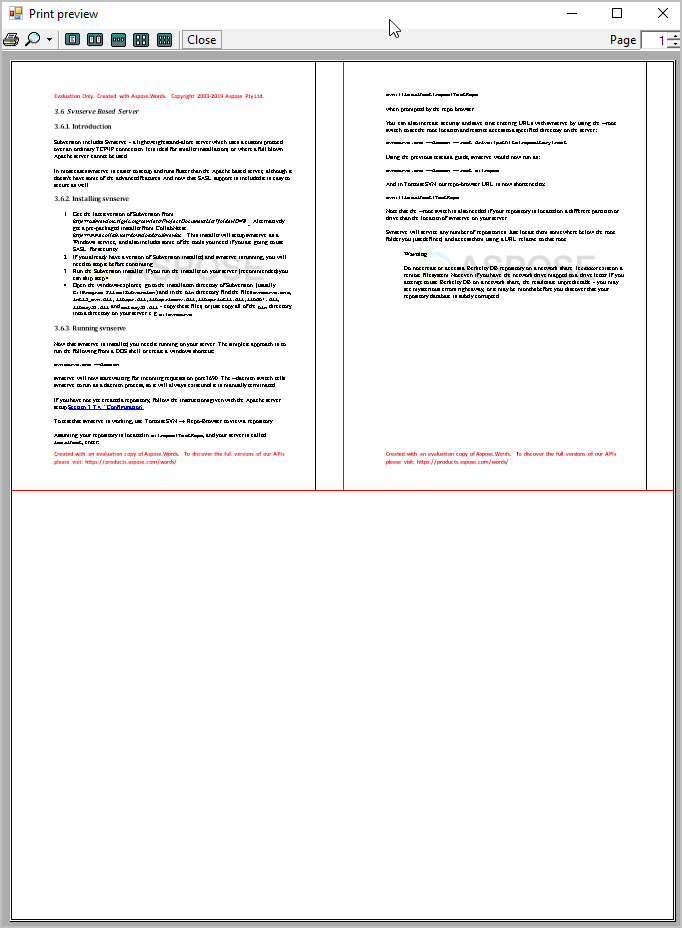 /
/
Analyzing your prompt, please hold on...
An error occurred while retrieving the results. Please refresh the page and try again.