Analyzing your prompt, please hold on...
An error occurred while retrieving the results. Please refresh the page and try again.
Стиль таблиці визначає набір форматування, який можна легко застосувати до таблиці. Форматування таких як бордюри, гойдалки, вирівнювання та шрифт можна встановити в стилі таблиці та нанести на багато таблиць для послідовного зовнішнього вигляду.
Aspose.Words підтримує нанесення стилю таблиці до столу, а також читання властивостей будь-якого стилю столу. Стилі таблиці зберігаються під час завантаження та збереження за наступними способами:
Користувач може створити новий стиль і додати його до колекції стилю. Про нас Add метод використовується для створення нового стилю столу.
Приклад коду показує, як створити новий стиль таблиці користувача:
Якщо необхідно, ви можете скопіювати стиль таблиці, який вже існує в певному документі в збірку стилю за допомогою AddCopy метод.
Важливо знати, що з цим копіюванням, пов’язані стилі також копіюються.
Приклад коду показує, як імпортувати стиль з одного документа в інший документ:
Aspose.Words надає послуги TableStyle У спадку Style клас. TableStyle полегшує користувача застосовувати різні варіанти стилю, такі як затінки, насип, відступ, CellSpacing і Font, і т.д.
Додатково Aspose.Words забезпечує StyleCollection клас і кілька властивостей Table Ми працюємо з: Style, StyleIdentifier, StyleName, і StyleOptionsй
Aspose.Words також надає ConditionalStyle клас, який являє собою спеціальний форматування, що наноситься на певну площу столу з призначеним стилем столу, і ConditionalStyleCollection що представляє колекцію ConditionalStyle об’єкти. Ця колекція містить постійний набір предметів, що представляють один елемент для кожного значення ConditionalStyleType тип занурення. Про нас ConditionalStyleType нумерація визначає всі можливі таблиці зони, до яких умовне форматування може бути визначено в стилі таблиці.
У цьому випадку умовне форматування може бути визначений для всіх можливих площ таблиці, визначених за типом Кондиціонерного стилю.
Приклад наступного коду показує, як визначити умовний форматування заголовка рядка таблиці:
Ви також можете вибрати які частини таблиці, щоб застосувати стилі, такі як перший стовпчик, останній стовпчик, смуговані рядки. Вони вказані в TableStyleOptions занурення і наноситься через StyleOptions майно. Про нас TableStyleOptions анумація дозволяє трохи поєднувати ці функції.
Наприклад, наступний код показує, як створити новий стіл з нанеском таблиці:
Фотографії нижче показують уявлення про представлення Table Styles в Microsoft Word і їх відповідні властивості Aspose.Wordsй
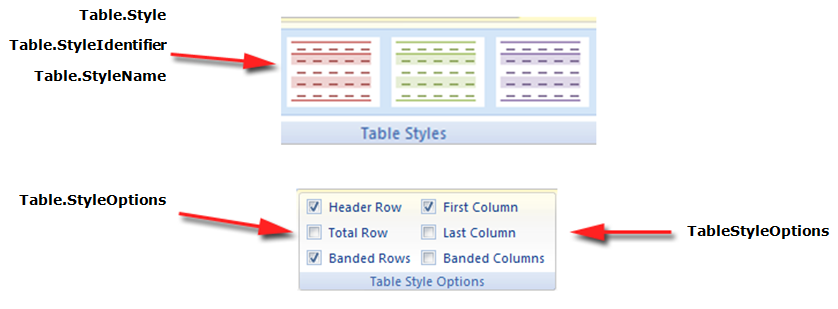
Aspose.Words також надає ExpandTableStylesToDirectFormatting спосіб вжити форматування, знайденого на стилі таблиці і розширює його на ряди і клітини таблиці як прямий форматування. Спробуйте поєднувати форматування з стильом таблиці та стилем комірки.
Приклад наступного коду показує, як розширити форматування з стилів на настільні рядки та клітинки як прямий форматування:
Analyzing your prompt, please hold on...
An error occurred while retrieving the results. Please refresh the page and try again.