Creating Two-dimensional (2D) Barcodes
Contents
[
Hide
]
Two-dimensional barcode can contain more data per label than a one-dimensional one, up to thousands of characters. Large amounts of text and data can be stored securely and inexpensively, encoded into two-dimensional barcodes. Aspose.BarCode supports both barcode types in one simple interface.
Creating a Two-dimentional Barcode
The BarCodeAttributes class supports both one-dimensional and two-dimensional barcodes. Creating two-dimensional barcodes is just the same as creating one-dimensional barcodes.
Creating a Pdf417 Barcode
This is a quick example. Read more about creating PDF417 barcodes.
Sample PDF417 barcode
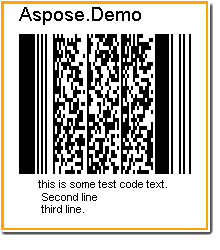
Java
public class MyAttributes
{
public static BarCodeAttributes Create(String text, String symbology)
{
BarCodeAttributes b = new BarCodeAttributes();
b.setCodeText(text);
b.setSymbology(symbology);
// width of each module
b.setYDimension(0.6f);
// height of each module
b.setYDimension(1.2f);
return b;
}
}
JRXML
<image hAlign="Center">
<reportElement x="0" y="600" width="500" height="250" />
<imageExpression class="net.sf.jasperreports.engine.JRRenderable">
<![CDATA[new com.aspose.barcode.jr.BarCodeRenderer(MyAttributes.Create(
"this is some test code text. \n Second line \n third line.", "Pdf417")
)]]>
</imageExpression>
</image>
Creating a DataMatrix Barcode
This is a quick example. Read more about creating DataMatrix barcodes.
Sample DataMatrix barcode

Java
public class MyAttributes
{
public static BarCodeAttributes Create(String text, String symbology)
{
BarCodeAttributes b = new BarCodeAttributes();
b.setCodeText(text);
b.setSymbology(symbology);
// width of each module
b.setXDimension(0.6f);
return b;
}
}
JRXML
<image hAlign="Center">
<reportElement x="0" y="600" width="500" height="250" />
<imageExpression class="net.sf.jasperreports.engine.JRRenderable">
<![CDATA[new com.aspose.barcode.jr.BarCodeRenderer(MyAttributes.Create(
"12345678", "DATAMATRIX")
)]]>
</imageExpression>
</image>