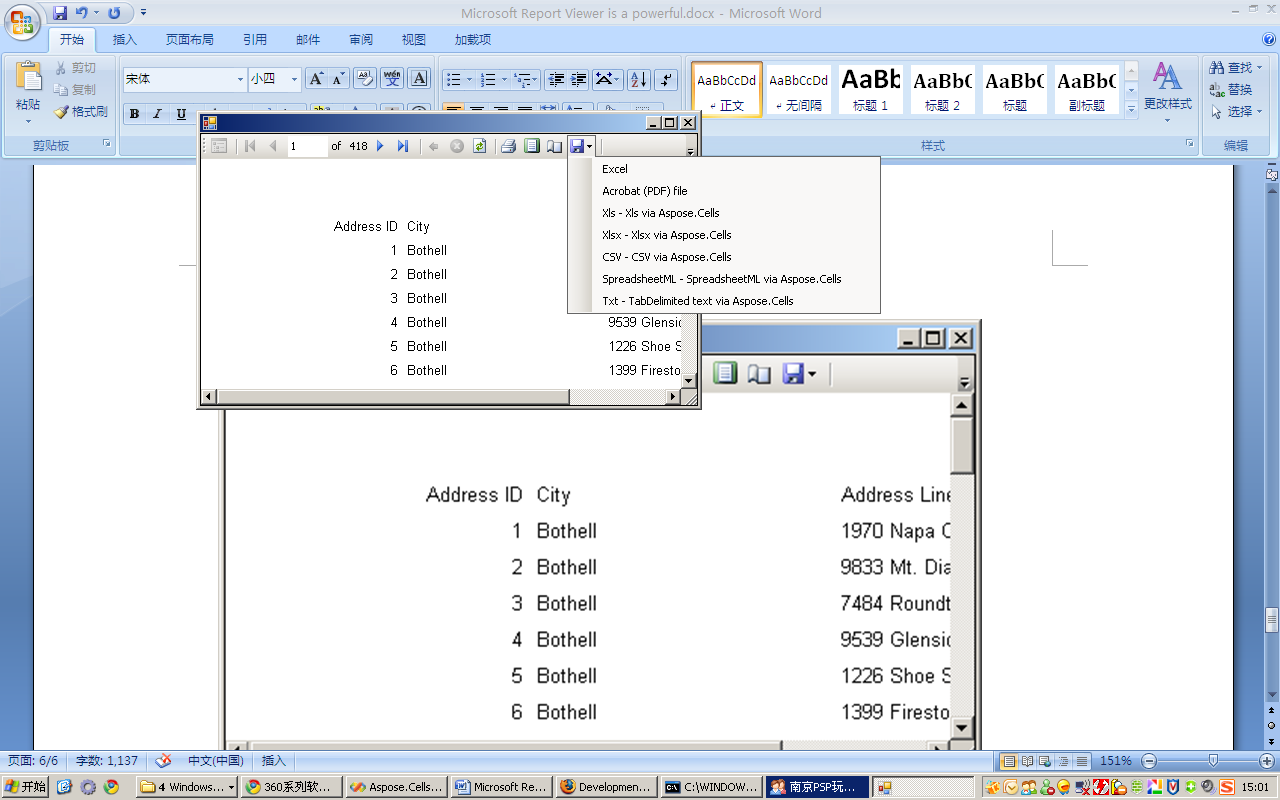Integración con Visor de informes de Microsoft en modo local
Microsoft Report Viewer es un potente control .NET que permite utilizar informes RDL y RDLC en aplicaciones WinForms y ASP.NET. Permite a los usuarios ver y exportar informes a diferentes formatos. El control está incluido con Microsoft Visual Studio 2005 y 2008, y también está disponible como descarga gratuita desde Microsoft.
El Visor de informes puede generar informes de forma independiente utilizando un motor incorporado (conocido como ‘modo local’), o puede mostrar informes que se generan en un Servidor de informes de Microsoft SQL Server Reporting Services (‘modo remoto’):
- En modo remoto, el Visor de informes puede exportar informes a todos los formatos instalados en el Servidor de informes al que está conectado. Por lo tanto, para exportar informes a más formatos de Microsoft Excel, solo necesita instalar Aspose.Cells for Reporting Services en el servidor.
- Sin embargo, en el modo local, el Visor de informes no se conecta a un Servidor de informes y la lista de formatos de exportación se limita a solo unos pocos formatos integrados.
Al instalar Aspose.Cells for Reporting Services en una máquina de desarrollo y siguiendo los pasos a continuación, puede exportar a más formatos de Microsoft Excel desde el Visor de informes que funciona en modo local.
Trabajar con Aspose.Cells en modo local
- Hacer referencia a Aspose.Cells.ReportingServices.dll en el proyecto:
-
Abrir el proyecto en Visual Studio.
-
Hacer clic con el botón derecho en la carpeta Referencias y seleccionar Agregar referencia.
-
Seleccione la pestaña Examinar y busque la siguiente assembly:
/ ReportView/Aspose.Cells.ReportingServices.dll (where is the directory where you installed or unpacked Aspose.Cells for Reporting Services. Agregar una referencia a Aspose.Cells.ReportingServices.dll a un proyecto
-
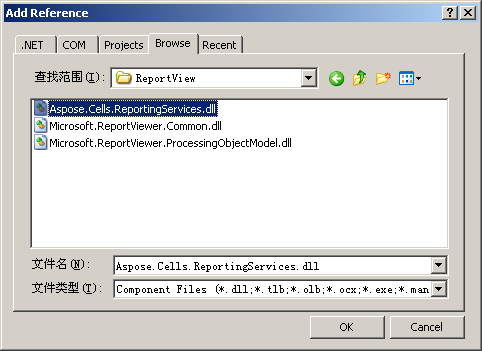
- Copie y pegue el siguiente método AddExtension en el proyecto. Este método agrega la extensión de representación especificada a la lista de extensiones admitidas en el Visor de Informes de Microsoft utilizando reflexión privada.
C#
using System.Collections;
using System.Reflection;
using Microsoft.ReportingServices.ReportRendering;
// Use one of the two namespaces below depending on whether you are developing
// a WinForms or WebForms application.
using Microsoft.Reporting.WinForms;
// -- or --
// using Microsoft.Reporting.WebForms;
/// <summary>
/// Adds the specified rendering extension to the specified ReportViewer instance.
/// </summary>
/// <param name="viewer">A ReportViewer control instance.</param>
/// <param name="formatName">The name of the export format to appear on the dropdown list.</param>
/// <param name="extensionType">The class of the rendering extension to add.</param>
private static void AddExtension(ReportViewer viewer, string formatName, Type extensionType)
{
const BindingFlags flags = BindingFlags.NonPublic | BindingFlags.Public | BindingFlags.Instance;
// CommonService.ListRenderingExtension is an internal method that returns a list of supported
// rendering extensions. This list is also stored in a class field so we can simply get this list
// and add Aspose.Cells for Reporting Services rendering extensions to make Microsoft Excel
// export formats appear on the dropdown.
// Get the service type.
FieldInfo previewService = viewer.LocalReport.GetType().GetField("m_previewService", flags);
// Get the ListRenderingExtensions method info.
MethodInfo listRenderingExtensions = previewService.FieldType.GetMethod("ListRenderingExtensions", flags);
// Obtan a list of existing rendering extensions.
IList extensions = listRenderingExtensions.Invoke(previewService.GetValue(viewer.LocalReport), null) as IList;
// LocalRenderingExtensionInfo is a class that holds information about a rendering extension.
// We should create an instance of this class to add the info about the specified extension.
// Since the IRenderingExtension interface is defined in the Microsoft.ReportViewer.Common
// assembly, use this trick to obtain the corresponding Assembly instance. This will work for
// both Report Viewer 2005 (8.0) and 2008 (9.0).
Assembly commonAssembly = typeof(IRenderingExtension).Assembly;
// Now, get the LocalRenderingExtensionInfo type as it is defined in the same assembly.
Type localRenderingExtensionInfoType = commonAssembly.GetType("Microsoft.Reporting.LocalRenderingExtensionInfo");
// Get the LocalRenderingExtensionInfo constructor info.
ConstructorInfo ctor = localRenderingExtensionInfoType.GetConstructor(flags,
null,
new Type[] { typeof(string), typeof(string), typeof(bool), typeof(Type), typeof(bool) },
null);
// Create an instance of LocalRenderingExtensionInfo.
object instance = ctor.Invoke(new object[] { formatName, formatName, true, extensionType, true });
// Finally, add the info about our rendering extension to the list.
extensions.Add(instance);
}
VB .NET
Imports System.Collections
Imports System.Reflection
Imports Microsoft.ReportingServices.ReportRendering
// Use one of the two namespaces below depending on whether you are developing
// a WinForms or WebForms application.
Imports Microsoft.Reporting.WinForms
// -- or --
// Imports Microsoft.Reporting.WebForms
'' Adds the specified rendering extension to the specified ReportViewer instance.
Private Shared Sub AddExtension(ByVal viewer As ReportViewer, ByVal formatName As String, ByVal extensionType As Type)
Const flags As BindingFlags = BindingFlags.NonPublic Or BindingFlags.Public Or BindingFlags.Instance
' CommonService.ListRenderingExtension is an internal method that returns a list of supported
' rendering extensions. This list is also stored in a class field so we can simply get this list
' and add Aspose.Cells for Reporting Services rendering extensions to make Microsoft Excel
' export formats appear on the dropdown.
' Get the service type.
Dim previewService As FieldInfo = viewer.LocalReport.GetType().GetField("m_previewService", flags)
' Get the ListRenderingExtensions method info.
Dim listRenderingExtensions As MethodInfo = previewService.FieldType.GetMethod("ListRenderingExtensions", flags)
' Obtan a list of existing rendering extensions.
Dim extensions As IList = TryCast(listRenderingExtensions.Invoke(previewService.GetValue(viewer.LocalReport), Nothing), IList)
' LocalRenderingExtensionInfo is a class that holds information about a rendering extension.
' We should create an instance of this class to add the info about the specified extension.
' Since the IRenderingExtension interface is defined in the Microsoft.ReportViewer.Common assembly, use this trick
' to obtain the corresponding Assembly instance. This will work for both Report Viewer 2005 (8.0) and 2008 (9.0).
Dim commonAssembly As System.Reflection.Assembly = GetType(IRenderingExtension).Assembly
' Now, get the LocalRenderingExtensionInfo type as it is defined in the same assembly.
Dim localRenderingExtensionInfoType As Type = commonAssembly.GetType("Microsoft.Reporting.LocalRenderingExtensionInfo")
' Get the LocalRenderingExtensionInfo constructor info.
Dim ctor As ConstructorInfo = localRenderingExtensionInfoType.GetConstructor(flags, Nothing, New Type() { GetType(String), GetType(String), GetType(Boolean), GetType(Type), GetType(Boolean) }, Nothing)
' Create an instance of LocalRenderingExtensionInfo.
Dim instance As Object = ctor.Invoke(New Object() { formatName, formatName, True, extensionType, True })
' Finally, add the info about our rendering extension to the list.
extensions.Add(instance)
End Sub
- Invoque el método AddExtension desde el código.
- Puede llamar a AddExtension (mostrado en el paso anterior) siempre que necesite agregar formatos de exportación Aspose.Cells for Reporting Services a una instancia de control del Visor de Informes. Considere llamar desde el controlador de eventos Form_Load o Page_Load de una aplicación WinForms o ASP .NET.
- Puede agregar todos o solo algunos formatos de exportación Aspose.Cells for Reporting Services. Puede especificar cualquier nombre para que aparezcan los formatos en el Visor de Informes. Para agregar formatos de exportación Aspose.Cells for Reporting Services al Visor de Informes de Microsoft en modo local, use el siguiente código:
C#
AddExtension(reportViewer1, "Xls - Xls via Aspose.Cells", typeof(Aspose.Cells.ReportingServices.XlsRenderer));
AddExtension(reportViewer1, "Xlsx - Xlsx via Aspose.Cells", typeof(Aspose.Cells.ReportingServices.Excel2007XlsxRenderer));
AddExtension(reportViewer1, "CSV - CSV via Aspose.Cells", typeof(Aspose.Cells.ReportingServices.CSVRenderer));
AddExtension(reportViewer1, "SpreadsheetML - SpreadsheetML via Aspose.Cells", typeof(Aspose.Cells.ReportingServices.SpreadsheetMLRenderer));
AddExtension(reportViewer1, "Txt - TabDelimited text via Aspose.Cells", typeof(Aspose.Cells.ReportingServices.TabDelimitedRenderer));
VB .NET
AddExtension(reportViewer1, "Xls - Xls via Aspose.Cells", GetType (Aspose.Cells.ReportingServices.XlsRenderer));
AddExtension(reportViewer1, "Xlsx - Xlsx via Aspose.Cells", GetType (Aspose.Cells.ReportingServices.Excel2007XlsxRenderer));
AddExtension(reportViewer1, "CSV - CSV via Aspose.Cells", GetType (Aspose.Cells.ReportingServices.CSVRenderer));
AddExtension(reportViewer1, "SpreadsheetML - SpreadsheetML via Aspose.Cells", GetType (Aspose.Cells.ReportingServices.SpreadsheetMLRenderer));
AddExtension(reportViewer1, "Txt - TabDelimited text via Aspose.Cells", GetType (Aspose.Cells.ReportingServices.TabDelimitedRenderer));
- Prueba los nuevos formatos de exportación.
- Ejecute su aplicación. Debería notar varios nuevos formatos de exportación disponibles en el menú Exportar en el Visor de Informes.
- Seleccione uno de los formatos y ejecute la exportación.
- Verifique que el documento se cree como se esperaba.
Nuevos formatos de exportación aparecen en el Visor de Informes en modo local