Emballage du texte Cell dans VSTO et Aspose.Cells
Contents
[
Hide
]
Pour créer une feuille de calcul avec deux cellules, une avec du texte enveloppé et une sans :
- Configurez la feuille de calcul :
- Créez un classeur.
- Accédez à la première feuille de calcul.
- Ajouter du texte:
- Ajoutez du texte à la cellule A1.
- Ajoutez du texte enveloppé à la cellule A5.
- Enregistrez la feuille de calcul. Les exemples de code ci-dessous montrent comment effectuer ces étapes en utilisant VSTO avec C#. Des exemples de code qui montrent comment faire la même chose en utilisant Aspose.Cells for .NET, à nouveau en utilisant C# suivent immédiatement après.
L’exécution du code donne une feuille de calcul avec deux cellules, une avec du texte qui n’a pas été encapsulé et une avec :
Sortie à l’aide de VSTO Excel
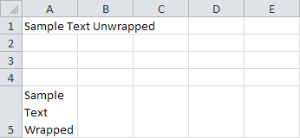
Sortie utilisant Aspose.Cells for .NET
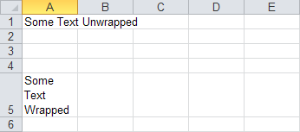
VSTO
//Access vsto application
Microsoft.Office.Interop.Excel.Application app = Globals.ThisAddIn.Application;
//Access workbook
Microsoft.Office.Interop.Excel.Workbook workbook = app.ActiveWorkbook;
//Access worksheet
Microsoft.Office.Interop.Excel.Worksheet m_sheet = workbook.Worksheets[1];
//Access vsto worksheet
Microsoft.Office.Tools.Excel.Worksheet sheet = Globals.Factory.GetVstoObject(m_sheet);
//Place some text in cell A1 without wrapping
Microsoft.Office.Interop.Excel.Range cellA1 = sheet.Cells.get_Range("A1");
cellA1.Value = "Sample Text Unwrapped";
//Place some text in cell A5 with wrapping
Microsoft.Office.Interop.Excel.Range cellA5 = sheet.Cells.get_Range("A5");
cellA5.Value = "Sample Text Wrapped";
cellA5.WrapText = true;
//Save the workbook
workbook.SaveAs("OutputVsto.xlsx");
//Quit the application
app.Quit();
Aspose.Cells
private static void WrappingCellText()
{
//Create workbook
Workbook workbook = new Workbook();
//Access worksheet
Worksheet worksheet = workbook.Worksheets[0];
//Place some text in cell A1 without wrapping
Cell cellA1 = worksheet.Cells["A1"];
cellA1.PutValue("Some Text Unwrapped");
//Place some text in cell A5 wrapping
Cell cellA5 = worksheet.Cells["A5"];
cellA5.PutValue("Some Text Wrapped");
Style style = cellA5.GetStyle();
style.IsTextWrapped = true;
cellA5.SetStyle(style);
//Autofit rows
worksheet.AutoFitRows();
//Save the workbook
workbook.Save("OutputAspose.xlsx", SaveFormat.Xlsx);
}
Télécharger l’exemple de code
- GithubGenericName
- Sourceforge
- [Bitbucket](https://bitbucket.org/asposemarketplace/aspose-for-vsto/downloads/Wrapping%20Cell%20Text%20(Aspose.Cells).Zip *: français)