セルの値がデータ検証ルールを満たしているかを確認
データ検証ルールを満たしているか確認
時々、セルに適用されたデータ検証ルールを動的に確認することが必要です。この目的のために、Aspose.Cells APIはcell.getValidationValue()メソッドを提供します。セルの値がそのセルに適用されたデータ検証ルールを満たさない場合、Falseを返し、それ以外の場合はTrueを返します。
以下のサンプルMicrosoft Excelファイルは、下記のサンプルコードでcell.getValidationValue()メソッドをテストするために使用されます。スナップショットでわかるように、セル** C1 **に** 10から20の間 **の値しか受け付けない**10進数のデータ検証**が適用されています。セルの値が10から20の間にある場合、cell.getValidationValue()メソッドは**True**を返し、それ以外の場合は**False**を返します。
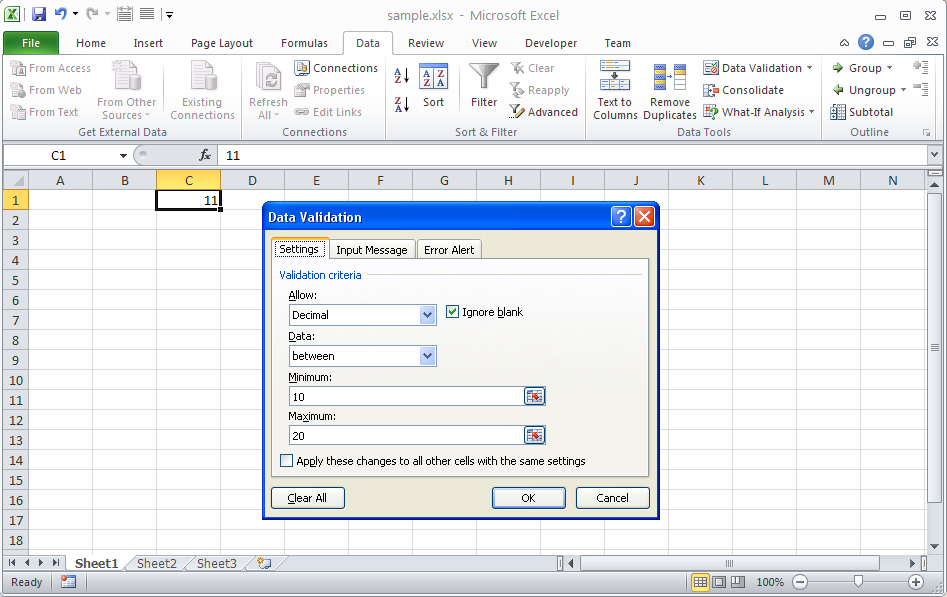
以下のサンプルコードは、cell.getValidationValue()メソッドの動作を示しています。まず、C1に値3を入力します。これはデータ検証ルールを満たさないため、cell.getValidationValue()メソッドはFalseを返します。その後、C1に値15を入力します。この値はデータ検証ルールを満たすため、cell.getValidationValue()メソッドはTrueを返します。同様に、値30に対してはFalseを返します。
**Javaコード:セルの値がデータ検証ルールを満たしているか確認
| // For complete examples and data files, please go to https://github.com/aspose-cells/Aspose.Cells-for-Java | |
| // The path to the documents directory. | |
| String dataDir = "./"; | |
| // Instantiate the workbook from sample Excel file | |
| Workbook workbook = new Workbook(dataDir + "Sample1.xlsx"); | |
| // Access the first worksheet | |
| Worksheet worksheet = workbook.getWorksheets().get(0); | |
| /* | |
| * Access Cell C1. Cell C1 has the Decimal Validation applied on it.It can take only the values Between 10 and 20 | |
| */ | |
| Cell cell = worksheet.getCells().get("C1"); | |
| // Enter 3 inside this cell. Since it is not between 10 and 20, it should fail the validation | |
| cell.putValue(3); | |
| // Check if number 3 satisfies the Data Validation rule applied on this cell | |
| System.out.println("Is 3 a Valid Value for this Cell: " + cell.getValidationValue()); | |
| // Enter 15 inside this cell. Since it is between 10 and 20, it should succeed the validation | |
| cell.putValue(15); | |
| // Check if number 15 satisfies the Data Validation rule applied on this cell | |
| System.out.println("Is 15 a Valid Value for this Cell: " + cell.getValidationValue()); | |
| // Enter 30 inside this cell. Since it is not between 10 and 20, it should fail the validation again | |
| cell.putValue(30); | |
| // Check if number 30 satisfies the Data Validation rule applied on this cell | |
| System.out.println("Is 30 a Valid Value for this Cell: " + cell.getValidationValue()); | |
サンプルコードによって生成されたコンソール出力
以下は、上記で示されているサンプルExcelファイルを使用してサンプルコードを実行した際に生成されたコンソール出力です。
Is 3 a Valid Value for this Cell: False
Is 15 a Valid Value for this Cell: True
Is 30 a Valid Value for this Cell: False