Spreadsheet Editor Getting Started
Table of Contents
Introduction
Html5 Spreadsheet Editor is a web application that can view and edit spreadsheet documents in a web browser. It supports Excel, SpreadsheetML, CVS, OpenDocument and many other formats supported by Microsoft Excel. All basic features including cell editing, formatting, formula editing, row and column management etc. are supported.
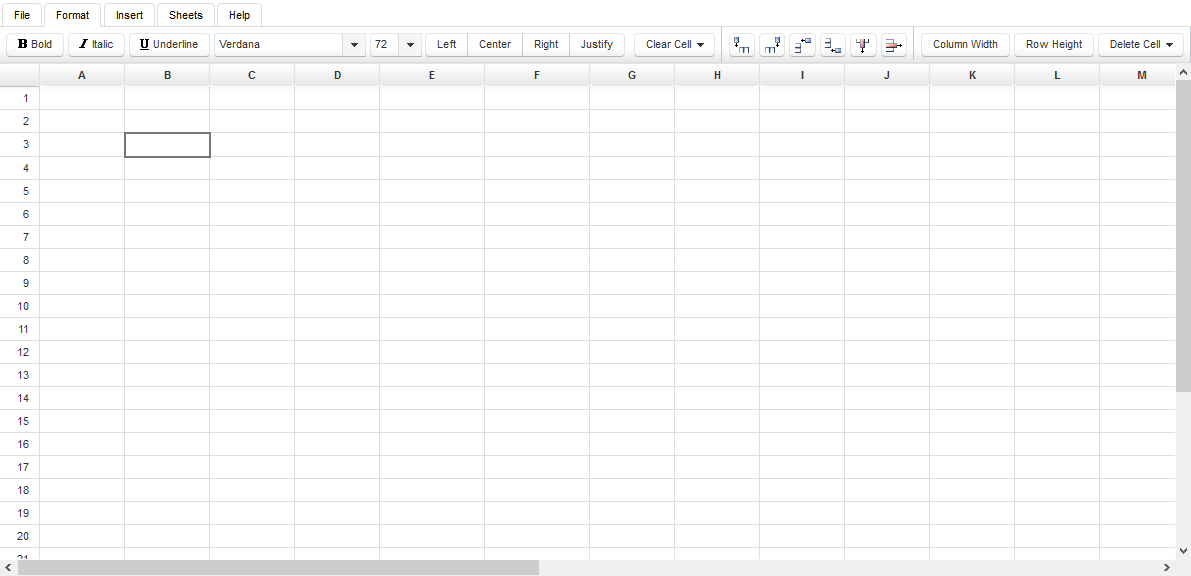
HTML5 Spreadsheet Editor uses many features of Aspose.Cells for Java and shows how to use them to create, manipulate and render a spreadsheet in your Java application.
Features
- Working with Files
- Supported Formats
- Open local files
- Open from Dropbox
- Open from URL
- Create a new Spreadsheet
- Export to various formats
- Working with Sheets
- Add and Remove sheets
- Rename sheets
- Switch between sheets
- Working with Rows and Columns
- Add a Row
- Add a Column
- Remove a Row
- Remove a Column
- Column Width and Row Height
- Working with Cells
- Selecting a cell
- Editing a cell
- Editing Formula
- Cell alignment
- Clear Cell
- Add a cell
- Remove a cell
- Working with Text formatting
- Bold, italic, underline
- Font style and size
- Clear formatting
System Requirements
Software Requirements
- CDI supported Java application server
- Aspose.Cells for Java
- JavaServer Faces 2.0
- Primefaces 5.1
Hardware Requirements
The hardware requirements vary based upon the Java application server we choose to deploy HTML5 Spreadsheet Editor and the number of spreadsheets we open simultaneously. Following is an estimate, which will help initially setup the environment.
- 2 GHz CPU
- 2 GB RAM
- 500 MB Disk
Download and Installation
HTML5 Spreadsheet Editor is a Java EE application and can be deployed to any Java application server web profile with CDI support. It has been tested with Glassfish.
Source Code
The project source is available at Github. We are also maintaining Git mirrors at the following sites:
Use one of the following commands to download the source code via command line:
Github
git clone https://github.com/aspose-cells/Aspose.Cells-for-Java.gitBitbucket
git clone https://bitbucket.org/asposeshowcase/html5_spreadsheet_editor_by_aspose.cells_for_java.gitGoogle Code
git clone https://code.google.com/p/html5-spreadsheet-editor/SourceForge
git clone git://git.code.sf.net/p/html5-spreadsheet-editor/code html5-spreadsheet-editor-codeBuild using Maven
The project build process is managed using Maven. So you can prepare a WAR file from command line without any IDE. Use the following command to generate a WAR for deployment. The documentation of corresponding application server will help you how to deploy the generated WAR and its dependencies.
mvn clean installUsing NetBeans
It is very easy to manage the project using NetBeans IDE. NetBeans is one the popular IDEs among Java developers and is sponsored by Oracle.
- Download the project source code.
- Open the project in NetBeans IDE.
- Click Run button on toolbar.
- Select Glassfish server as Application Server.
Using Eclipse
Eclipse IDE provides official integration to import Maven projects called M2Eclipse:
- Install M2Eclipse in your Eclipse IDE. The installation procedure is described on their website.
- Download the project source code.
- Open the Import dialog from File menu.
- Select Maven Project from import dialog.
- Click Next.
- Click Browse to select the location of source code.
- Select pom.xml from the list below.
- Click Finish.
The Eclipse IDE should import and load the project.
Support
Bug report
To send a bug report, create a new issue at Github project page and apply the label bug.
Feature Request
We highly appreciate your feedback and the features you request. To request a new feature or enhancement in existing please create a new issue at Github project page and apply the label enhancement.
Questions and Help
You can ask all kind of question related to HTML5 Spreadsheet Editor using Github issue. Just create a new issue and apply the question label.
Aspose.Cells for Java Forums
Aspose product forums provide full support for both trial and paid customers. Experts are sitting 24/7 to provide help and answer queries. Visit product forums here.
Aspose Blogs
Get in touch with us and stay up-to-date with latest news about our products and offers. Subscribe to our blog here.
Contribute

HTML5 Spreadsheet Editor is an open source project which allows maximum options for everyone to contribute to the project.
Source Code
The project source is available at Github. We are also maintaining Git mirrors at the following sites:
Pull Requests
To contribute source code to the project just send a pull request via Github. Read more information in Github’s article on Create a pull request.
License
MIT License
We are using one of the most liberal open source licenses for minimum liabilities on contributors. HTML5 Spreadsheet Editor is released under MIT License.
Aspose License
The product works without Aspose license, with limitations. To remove limitations, you can acquire a free temporary license or buy full license.
By default, the editor will try to load Aspose.Total.Java.lic file from src/main/resources/com/aspose/spreadsheeteditor directory. Just copy the license file to this directory. The default behavior can be changed by editing the AsposeLicense class.