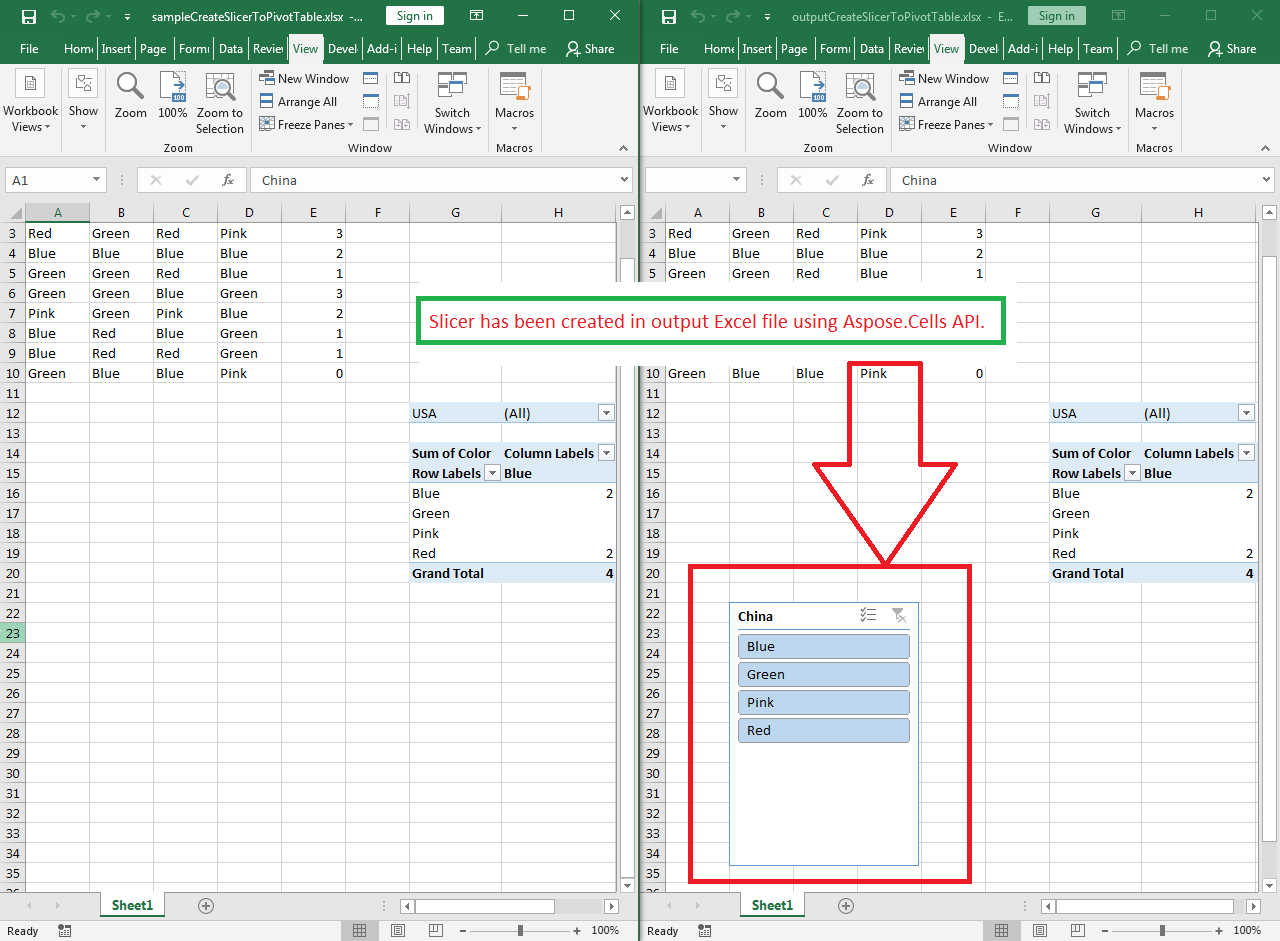Create Slicer to a Pivot Table
Contents
[
Hide
]
Possible Usage Scenarios
Slicers are used to filter data quickly. They can be used to filter data both in a table or pivot table. Microsoft Excel allows you to create a slicer by selecting a table or pivot table and then clicking the Insert > Slicer. Aspose.Cells for Python via Java provides the Worksheet.getSlicers().add() method to create slicer.
Create Slicer to a Pivot Table
The following code snippet loads the sample Excel file that contains the pivot table. It then creates the slicer based on the first base pivot field. Finally, it saves the workbook in output XLSX format. The following screenshot shows the slicer created by Aspose.Cells in the output Excel file.