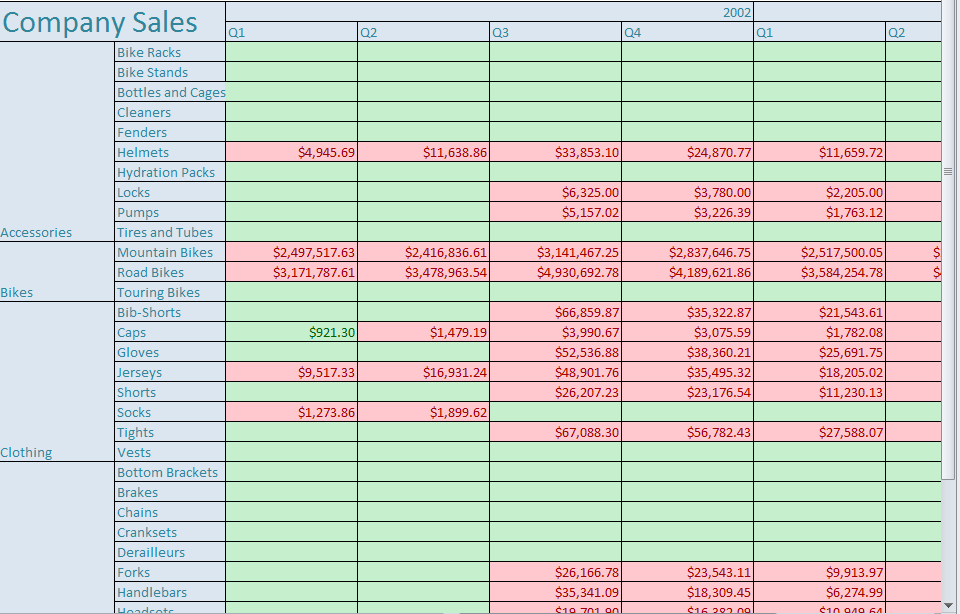Setting Conditional Formatting for Report Item
Contents
[
Hide
]
To set conditional formatting for report items:
- Create and open a report definition file in Microsoft Excel. (For the purposes of this article, we’ll use the test case (Company Sales 2008.rdl).
- Select the Sale List worksheet.
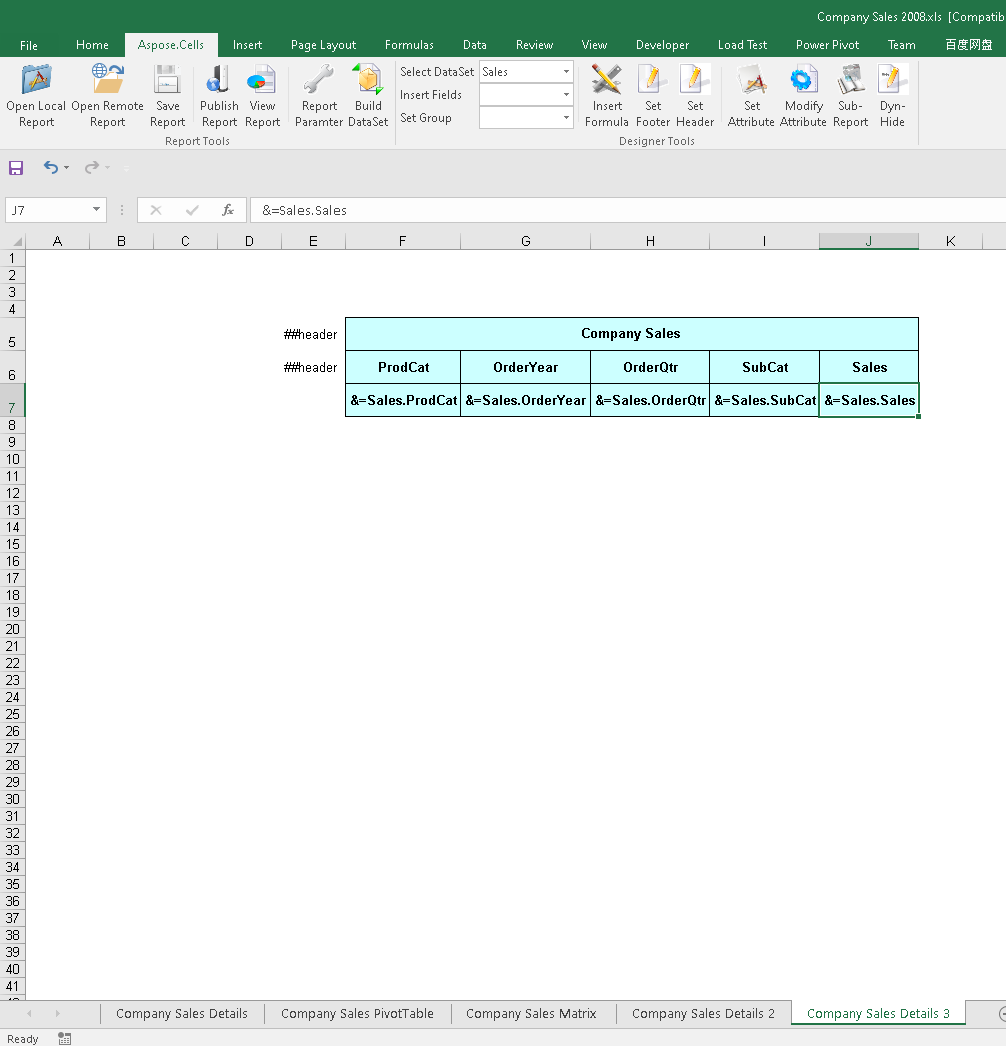
- Select cell I6 and add conditional formatting to this cell for the table report item.
- Format cells that are less than 1000 with light red fill with dark red text.
- Format cells that are greater than 1000 with light yellow fill with dark yellow text.
- Set more conditional formatting for one cell.
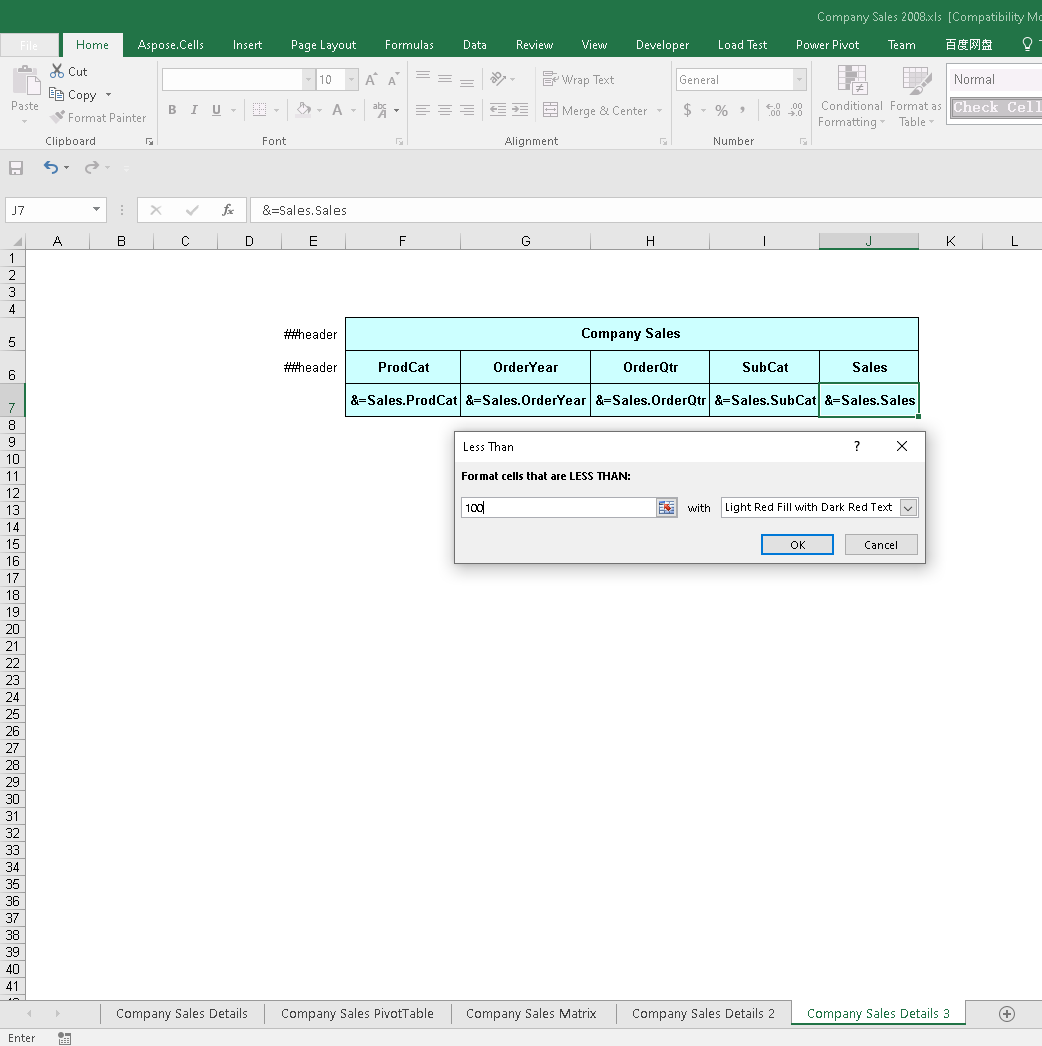
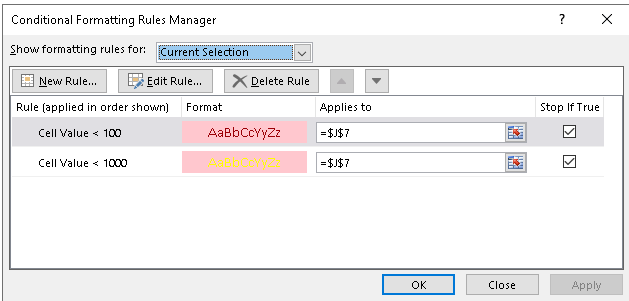
- Save, publish and review the report.
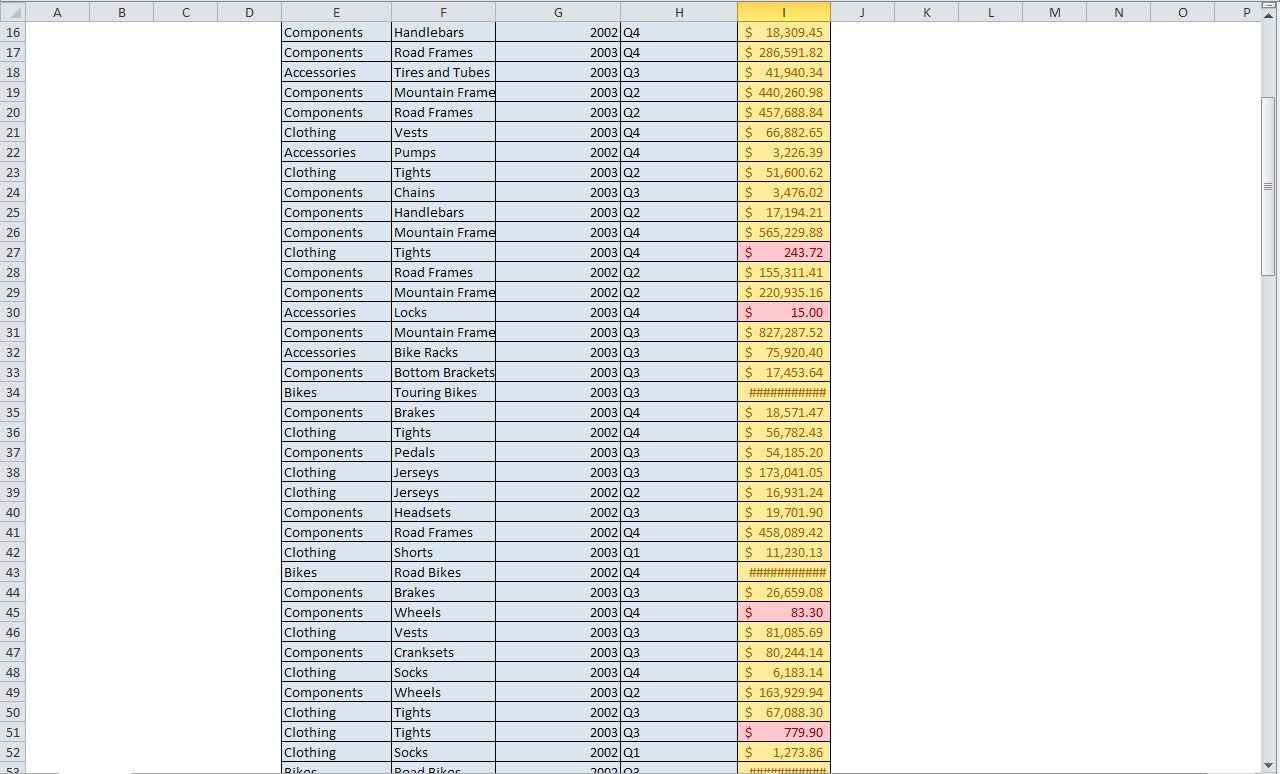
- Add conditional formatting for this cell for matrix report item or textbox report item.
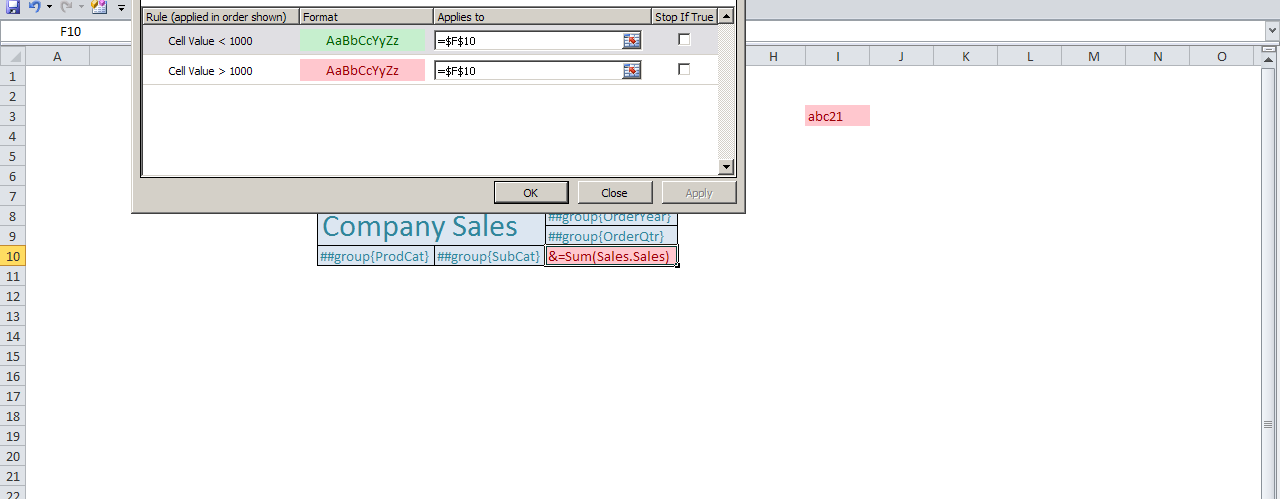
- Save, publish and review the report.