GridDesktop 的默认字体和字体颜色
Contents
[
Hide
]
可能的使用场景
有时,您想更改 GridDesktop 的默认字体和字体颜色。为此,请使用以下两个属性。您可以根据需要在设计时或运行时访问这些属性。
- GridDesktop.DefaultCellFont
- 网格桌面.DefaultCellFontColor
在设计时更改默认字体和字体颜色
以下屏幕截图显示了如何在设计时更改 GridDesktop 的默认字体和字体颜色。
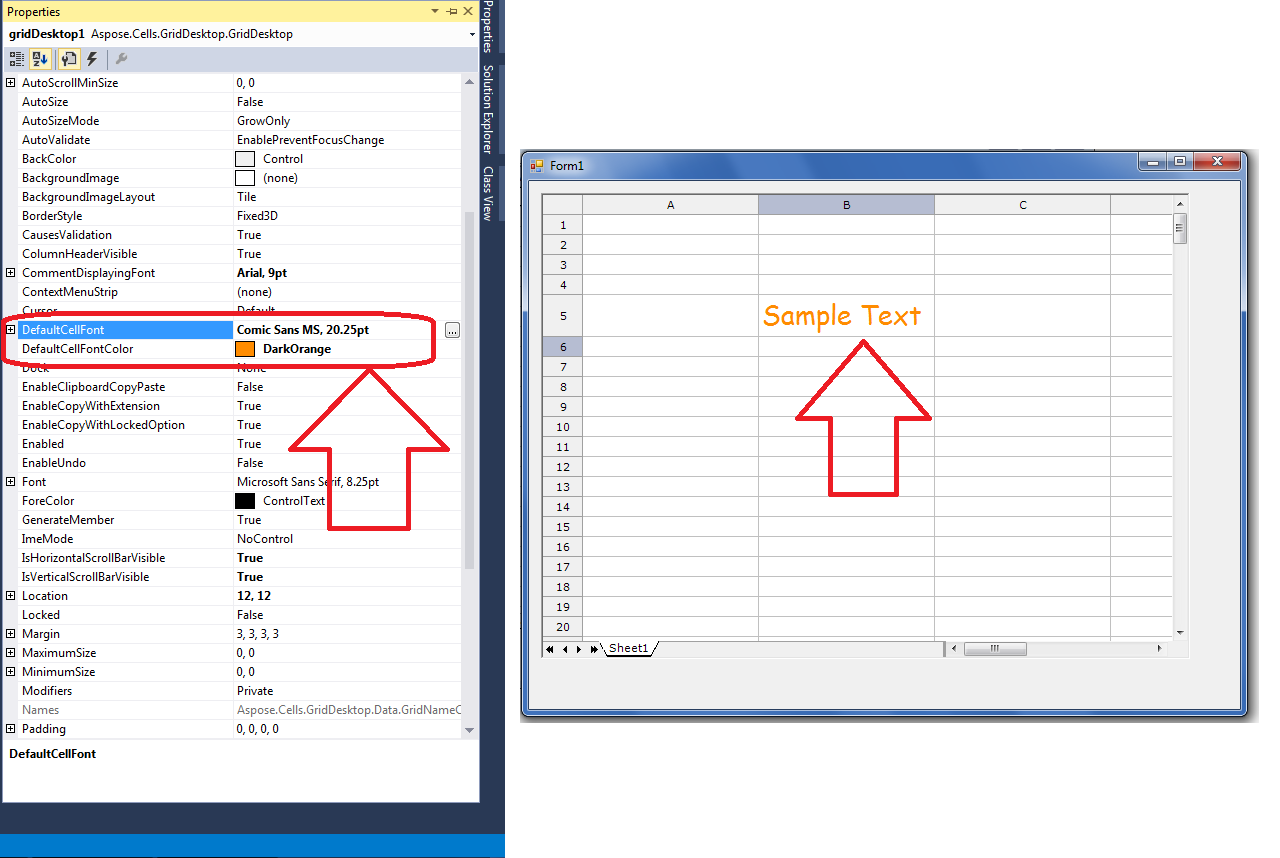
在运行时更改默认字体和字体颜色
以下示例代码解释了如何在运行时更改 GridDesktop 的默认字体和字体颜色。
//Assign your desired Font object to DefaultCellFont property
System.Drawing.Font fnt = new System.Drawing.Font("Arial Black", 18);
this.gridDesktop1.DefaultCellFont = fnt;
//Assign your desired Font color to DefaultCellFontColor property
this.gridDesktop1.DefaultCellFontColor = System.Drawing.Color.Blue;