Working with User-defined Cells
Read User-defined Cells of the Visio Shapes
Users insert text fields into shapes to display additional information. User-defined Cells is the one branch of these fields and this branch uses information entered in the Value cell of the User-defined Cells section in the shape’s ShapeSheet. Developers can insert and read all user defined cells using Aspose.Diagram for .NET API.
Retrieve the User-defined Cells Fields
Users collection exposed by Shape class supports the Aspose.Diagram.User object. This property can be used to read the user defined cells of a Visio shape as available in the User-defined Cells section of the shape’s ShapeSheet.
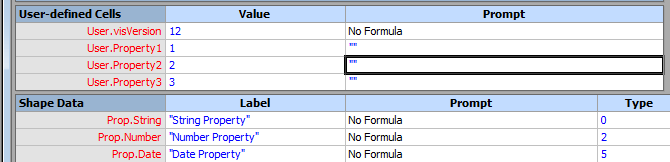
Retrieve Cells Programming Sample
The following piece of code allows developers to read the user defined cells fields.
| // For complete examples and data files, please go to https://github.com/aspose-diagram/Aspose.Diagram-for-.NET | |
| // The path to the documents directory. | |
| string dataDir = RunExamples.GetDataDir_UserDefinedCells(); | |
| // Load source Visio diagram | |
| Diagram diagram = new Diagram(dataDir + "Drawing1.vsdx"); | |
| // Get page by name | |
| Page page = diagram.Pages.GetPage("Page-1"); | |
| // Get shape by id | |
| Shape shape = page.Shapes.GetShape(1); | |
| // Extract user defined cells of the shape | |
| foreach (User user in shape.Users) | |
| { | |
| Console.WriteLine(user.Name + ": " + user.Value.Val); | |
| } |
This image shows the output after running the above code:
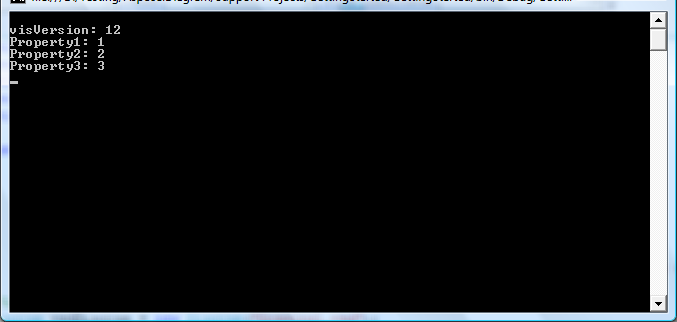
Create User-defined Cell in the ShapeSheet
Aspose.Diagram for .NET API allows to create user-defined cell in the shapesheet. This example topic describes the way, developers can add as many User.name rows as they need, assign meaningful names to the rows, and set cell values.
Create User-defined Cell
The Add method exposed by the Users Collection can be used to create a user-defined cell in the shapesheet. It takes a single parameter.
Create Cell Programming Sample
Use the following code example in your .NET application to create user-defined cell in the shapesheet using Aspose.Diagram for .NET.
| // For complete examples and data files, please go to https://github.com/aspose-diagram/Aspose.Diagram-for-.NET | |
| // The path to the documents directory. | |
| string dataDir = RunExamples.GetDataDir_UserDefinedCells(); | |
| // Load source Visio diagram | |
| Diagram diagram = new Diagram(dataDir + "Drawing1.vsdx"); | |
| // Get page by name | |
| Page page = diagram.Pages.GetPage("Page-1"); | |
| // Get shape by id | |
| Shape shape = page.Shapes.GetShape(2); | |
| // Initialize user object | |
| User user = new User(); | |
| user.Name = "UserDefineCell"; | |
| user.Value.Val = "800"; | |
| // Add user-defined cell | |
| shape.Users.Add(user); | |
| // Save diagram | |
| diagram.Save(dataDir + "CreateUserDefinedCellInShapeSheet_out.vsdx", SaveFileFormat.VSDX); |
Retrieve User-defined Cells from Shapesheet
Aspose.Diagram for .NET API allows to retrieve user-defined cells from shapesheet. This example topic describes the way, developers can retrieve all User.name for all shapes in a drawing.
Retrieve User-defined Cells
The NameU, Value.Val and Prompt.Value properties exposed by the User class can be used to retrieve user-defined cells from shapesheet.
Retrieve Cells from Shapesheet Programming Samples
Use the following code in your .NET application to retrieve all user-defined cells from shapesheet using Aspose.Diagram for .NET.
| // For complete examples and data files, please go to https://github.com/aspose-diagram/Aspose.Diagram-for-.NET | |
| // The path to the documents directory. | |
| string dataDir = RunExamples.GetDataDir_UserDefinedCells(); | |
| int count = 0; | |
| // Load diagram | |
| Diagram diagram = new Diagram(dataDir + "Drawing1.vsdx"); | |
| // Iterate through pages | |
| foreach (Aspose.Diagram.Page objPage in diagram.Pages) | |
| { | |
| // Iterate through shapes | |
| foreach (Aspose.Diagram.Shape objShape in objPage.Shapes) | |
| { | |
| Console.WriteLine(objShape.NameU); | |
| // Iterate through user-defined cells | |
| foreach (Aspose.Diagram.User objUserField in objShape.Users) | |
| { | |
| count++; | |
| Console.WriteLine(count + " - Name: " + objUserField.NameU + " Value: " + objUserField.Value.Val + " Prompt: " + objUserField.Prompt.Value); | |
| } | |
| } | |
| } |