Work with XPS Documents in Qt | C++
Aspose.Page for C++ can be used for creating cross-platform applications to create, read, and convert XPS files to other formats using Qt. Qt applications can target a variety of desktop, mobile, web, and embedded system applications. This article shows how to integrate our C++ Page library to work with XPS files in Qt applications.
Using Aspose.Page for C++ within Qt
To use Aspose.Page for C++ in your Qt application, download the latest version of the API from the downloads section (for Windows Operating System). The API can be used with Qt using two options:
- With Qt Creator
- With Visual Studio
In this article, we show to integrate and use Aspose.Page for C++ within a Qt console application using Qt Creator.
Create Qt Console Application
This article assumes that you have properly installed Qt development environment and Qt Creator.
Open Qt Creator and create a new Qt Console Application.
Select the QMake option from the Build System dropdown.
Select the appropriate kit and finish the wizard.
At this point, you should have a workable executing Qt Console Application that should compile without issues.
Integrate Aspose.Page for C++ API with Qt
- Extract the Aspose.Page for C++ archive that you have downloaded earlier
- Copy Aspose.Page.Cpp and CodePorting.Native.Cs2Cpp_vc14_20.4 folders from the extracted package of Aspose.Page for C++ into the root of the project. Your project should like as shown in the following image.
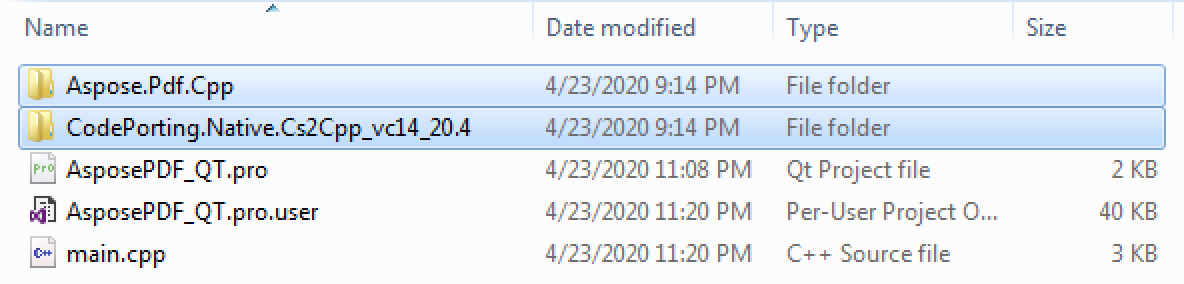
In order to add paths to lib and include folders, right-click on the project in LHS panel and select Add Library.
Select the External Library option and browse paths to include and lib folders one by one.
Once done, your .pro project file will contain the following entries:
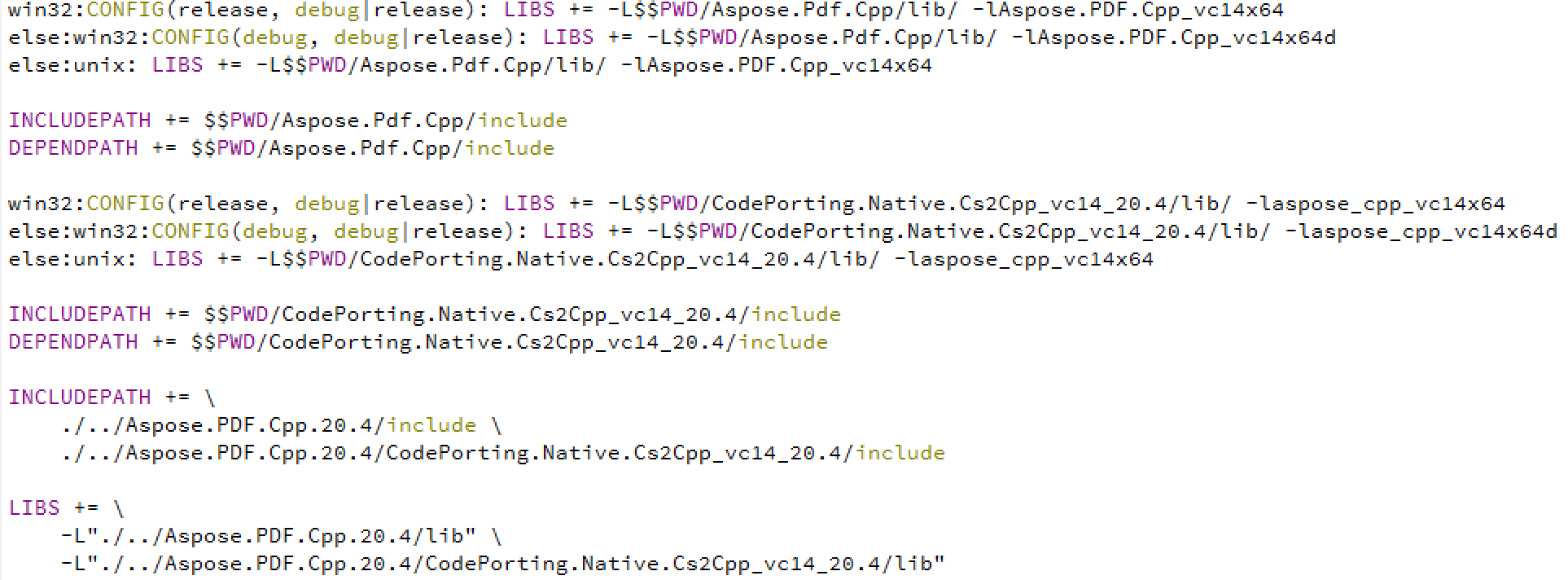
- Build the application and you are done with the integration.
Create XPS Document in Qt
Now that Aspose.Page for C++ has been integrated with Qt, we are ready to create an XPS document with some text and save it to disc. To do this:
- Insert the following code in main function to generate an XPS document and save to disc
1 QString text = "Hello World";
2
3 // Create new XPS Document
4
5 auto doc = System::MakeObject<XpsDocument>();
6
7 //Create a brush
8
9 System::SharedPtr<XpsSolidColorBrush> textFill = doc->CreateSolidColorBrush(System::Drawing::Color::get_Black());
10
11 //Add glyph to the document
12
13 System::SharedPtr<XpsGlyphs> glyphs = doc->AddGlyphs(u"Arial", 12.0f, System::Drawing::FontStyle::Regular, 300.f, 450.f, text.toStdU16String().c_str());
14
15 glyphs->set_Fill(textFill);
16
17 // Save resultant XPS document
18
19 doc->Save(outDir() + u"AddText_out.xps");