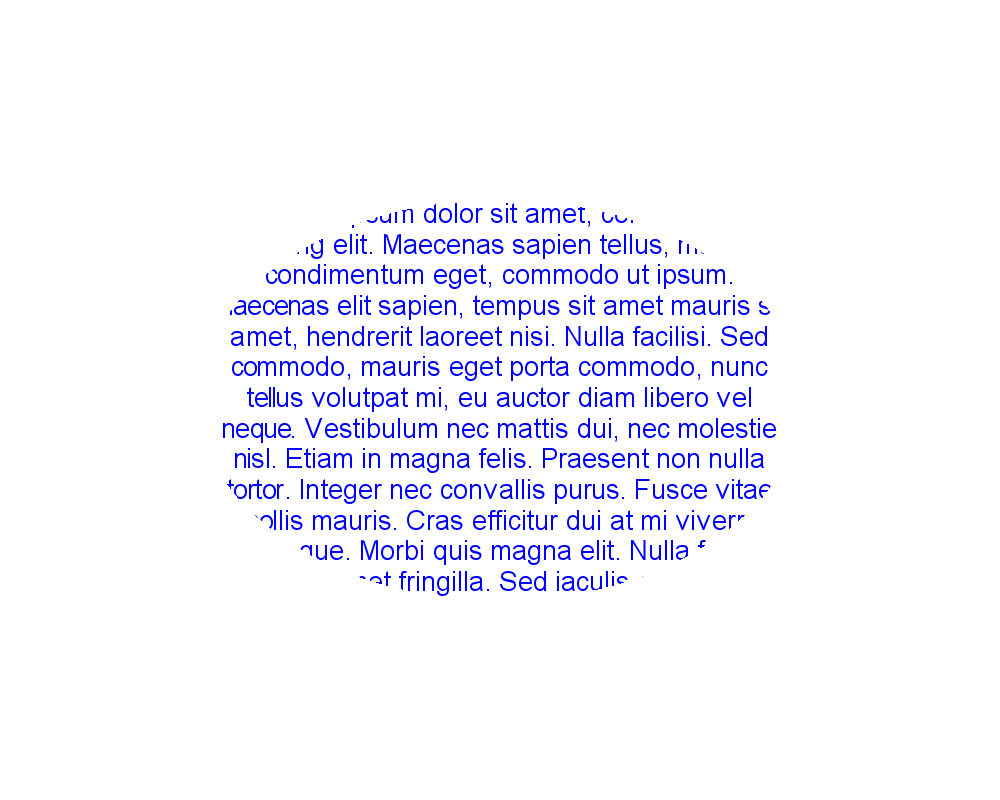Working with Image Rendering
Aspose.Drawing for Java API provides the capability to enhance the visual appearance of an image using:
- Alpha Blending
- Anti-aliasing
- Clipping
Alpha Blending
Alpha blending involves combining the alpha channel with other layers in an image to achieve semi-transparency. The alpha channel comprises an additional 8 bits, allowing values in the range of 0-255 to represent 256 levels of translucency. This blending results in a new color as a consequence of the alpha channel interacting with the original colors in the image.
To draw graphics with transparency using Java, follow these steps:
- Create an instance of the
Bitmapclass. - Initialize the
Graphicsobject from the created bitmap. - Use the
Color.fromArgb()method with the alpha channel parameter. - Save the output in any desired image format.
| // For complete examples and data files, please go to https://github.com/aspose-drawing/Aspose.Drawing-for-JAVA | |
| import com.aspose.drawing.*; | |
| Bitmap bitmap = new Bitmap(1000, 800, com.aspose.drawing.imaging.Format32bppPArgb); | |
| Graphics graphics = Graphics.fromImage(bitmap); | |
| graphics.fillEllipse(new SolidBrush(Color.fromArgb(128, 255, 0, 0)), 300, 100, 400, 400); | |
| graphics.fillEllipse(new SolidBrush(Color.fromArgb(128, 0, 255, 0)), 200, 300, 400, 400); | |
| graphics.fillEllipse(new SolidBrush(Color.fromArgb(128, 0, 0, 255)), 400, 300, 400, 400); | |
| bitmap.save("AlphaBlending.png"); |
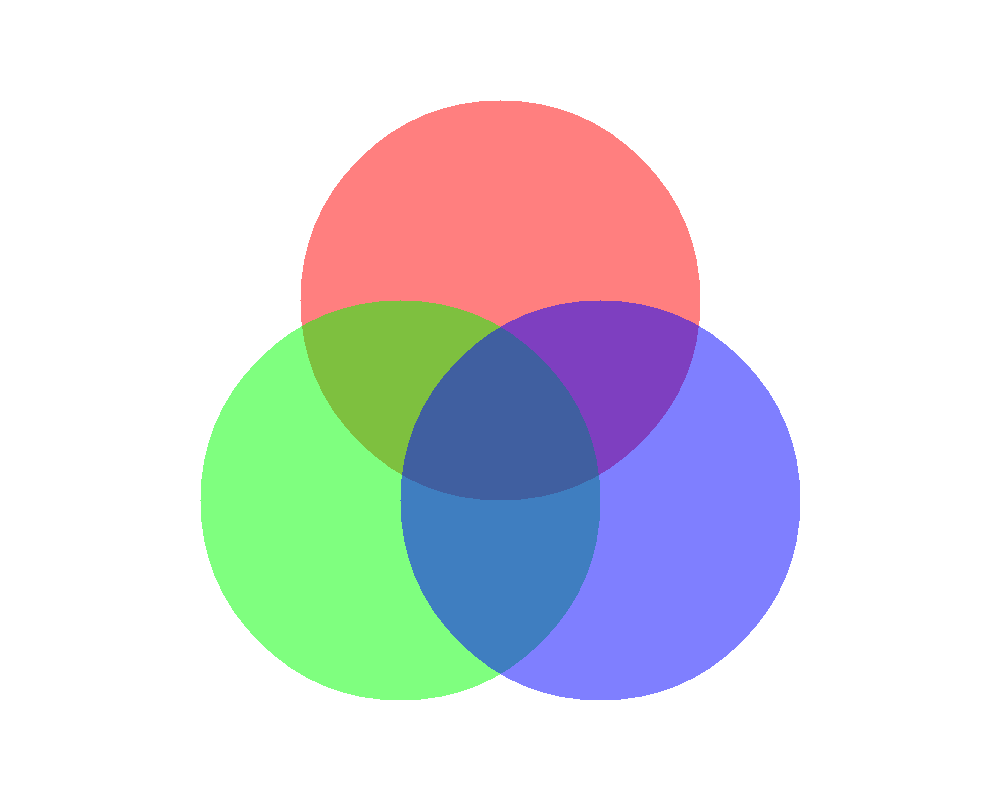
Anti-aliasing with Lines and Curves
Drawing lines and curves with anti-aliasing in Java can be achieved through the following steps:
- Create an instance of the
Bitmapclass. - Initialize the
Graphicsobject from the bitmap. - Set the smoothing mode to Anti-aliasing.
- Create the desired line, curve, or other object.
- Save the output in any desired image format.
| // For complete examples and data files, please go to https://github.com/aspose-drawing/Aspose.Drawing-for-JAVA | |
| import com.aspose.drawing.*; | |
| Bitmap bitmap = new Bitmap(1000, 800, com.aspose.drawing.imaging.Format32bppPArgb); | |
| Graphics graphics = Graphics.fromImage(bitmap); | |
| graphics.setSmoothingMode(SmoothingMode.AntiAlias); | |
| graphics.clear(Color.getWhite()); | |
| Pen pen = new Pen(Color.getBlack(), 1); | |
| graphics.drawEllipse(pen, 10, 10, 980, 780); | |
| graphics.drawCurve(pen, new Point[] { new Point(10, 700), new Point(250, 500), new Point(500, 10), new Point(750, 500), new Point(990, 700) }); | |
| graphics.drawLine(pen, 20, 20, 980, 780); | |
| bitmap.save("Antialiasing.png"); |
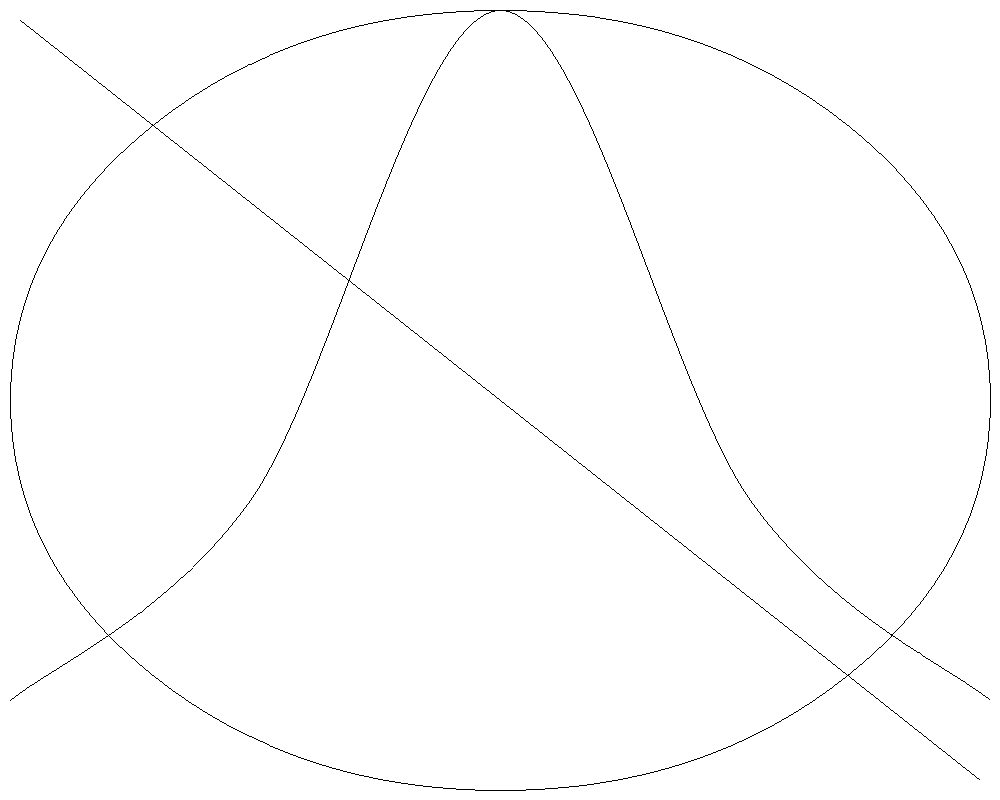
Image Clipping
To perform image clipping in Java, follow these steps:
- Create an instance of the
Bitmapclass. - Initialize the
Graphicsobject from the bitmap. - Define the clipping path using
GraphicsPathobject. - Set the clip-path using the
setClip()method.
| // For complete examples and data files, please go to https://github.com/aspose-drawing/Aspose.Drawing-for-JAVA | |
| import com.aspose.drawing.*; | |
| import com.aspose.drawing.drawing2d; | |
| import com.aspose.drawing.text; | |
| Bitmap bitmap = new Bitmap(1000, 800, com.aspose.drawing.imaging.Format32bppPArgb); | |
| Graphics graphics = Graphics.fromImage(bitmap); | |
| graphics.setTextRenderingHint(TextRenderingHint.AntiAliasGridFit); | |
| RectangleF rectangle = new RectangleF(200, 200, 600, 400); | |
| GraphicsPath clipPath = new GraphicsPath(); | |
| clipPath.addEllipse(rectangle); | |
| graphics.setClip(clipPath); | |
| StringFormat stringFormat = new StringFormat(); | |
| stringFormat.setAlignment(StringAlignment.Center); | |
| stringFormat.setLineAlignment(StringAlignment.Center); | |
| Brush brush = new SolidBrush(Color.getWhite()); | |
| Font arial = new Font("Arial", 20, FontStyle.Regular); | |
| String text = "Lorem ipsum dolor sit amet, consectetur adipiscing elit. Maecenas sapien tellus, mattis et condimentum eget, commodo ut ipsum. Maecenas elit sapien, tempus sit amet mauris sit amet, hendrerit laoreet nisi. Nulla facilisi. Sed commodo, mauris eget porta commodo, nunc tellus volutpat mi, eu auctor diam libero vel neque. Vestibulum nec mattis dui, nec molestie nisl. Etiam in magna felis. Praesent non nulla tortor. Integer nec convallis purus. Fusce vitae mollis mauris. Cras efficitur dui at mi viverra scelerisque. Morbi quis magna elit. Nulla facilisis id ante sit amet fringilla. Sed iaculis consectetur lectus a interdum. Etiam ut sollicitudin lectus, et congue lectus."; | |
| graphics.drawString(text, arial, brush, rectangle, stringFormat); | |
| bitmap.save("Clipping.png"); |