Analyzing your prompt, please hold on...
An error occurred while retrieving the results. Please refresh the page and try again.
When photographing pages of books and magazine articles, the cylindrical curvature of the page results in distortion of the image, causing the lines of text to curl. This 3D geometric distortion negatively affects recognition.
detect_areas_mode_enum::CURVED_TEXT areas detection mode uses a specialized neural network that automatically tracks and rectifies curved lines of text. This greatly improves recognition accuracy and allows much more text to be recovered and extracted.
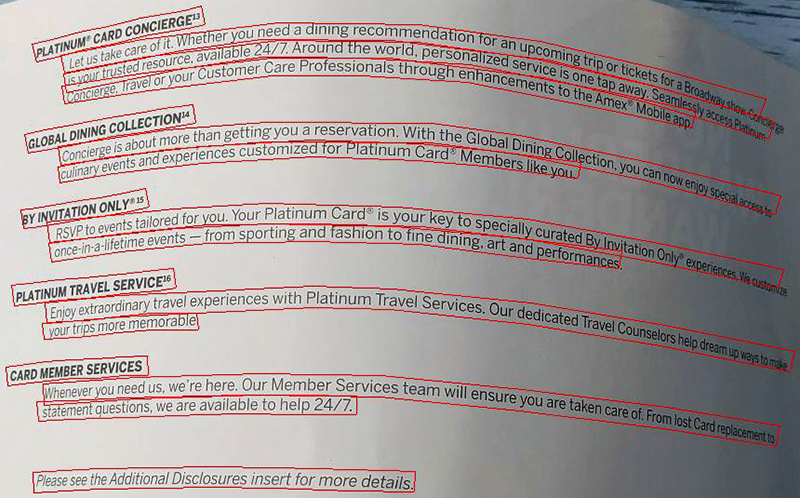
However, this algorithm is less efficient and consumes more resources when dealing with perfectly straight images, such as a single scanned sheet of paper. Try detect_areas_mode_enum::DOCUMENT or detect_areas_mode_enum::PHOTO instead.
The following code sample demonstrates how to use this document areas detection algorithm:
// Provide the image
string file = "source.png";
AsposeOCRInput source;
source.url = file.c_str();
std::vector<AsposeOCRInput> content = { source };
// Fine-tune recognition
RecognitionSettings settings;
settings.detect_areas_mode = detect_areas_mode_enum::CURVED_TEXT;
// Extract text from the image
auto result = asposeocr_recognize(content.data(), content.size(), settings);
// Output the recognized text
wchar_t* buffer = asposeocr_serialize_result(result, buffer_size, export_format::text);
std::wcout << std::wstring(buffer) << std::endl;
// Release the resources
asposeocr_free_result(result);
Analyzing your prompt, please hold on...
An error occurred while retrieving the results. Please refresh the page and try again.