Analyzing your prompt, please hold on...
An error occurred while retrieving the results. Please refresh the page and try again.
Some images, such as store receipts, have very thin characters that may be damaged by automatic contrast corrections or binarization.
Aspose.OCR provides a special preprocessing filter called dilation that can increase the thickness of characters in an image by adding pixels to the edges of high-contrast objects, such as letters.
To increase the thickness of characters in an image, run the image through OCR_IMG_PREPROCESS_DILATE preprocessing filter.
std::string image_path = "source.png";
custom_preprocessing_filters filters_;
filters_.filter_1 = OCR_IMG_PREPROCESS_DILATE;
asposeocr_preprocess_page_and_save(image_path.c_str(), "result.png", filters_);
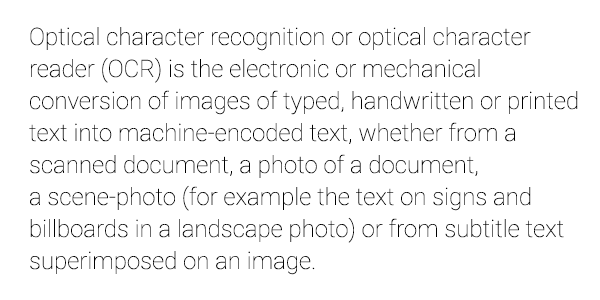
Dilation is recommended for the following images:
Analyzing your prompt, please hold on...
An error occurred while retrieving the results. Please refresh the page and try again.