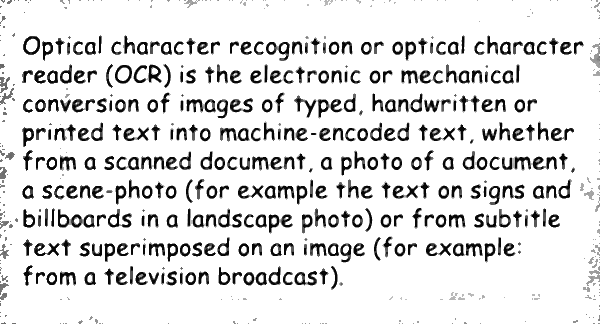Contrast correction
Contents
[
Hide
]
Low contrast and blurring are the most typical distortions when text is photographed with a smartphone camera, especially in low light conditions. They make it difficult for the OCR algorithms to operate successfully, significantly reducing the recognition accuracy.
Aspose.OCR for JavaScript via C++ can automatically increase the contrast of images before proceeding to recognition.
Contrast correction automatically converts the image to black and white.
To automatically increase the image contrast before recognition, set auto_contrast recognition setting to true.
var settings = Module.WasmAsposeOCRRecognitionSettings();
settings.auto_contrast = true;
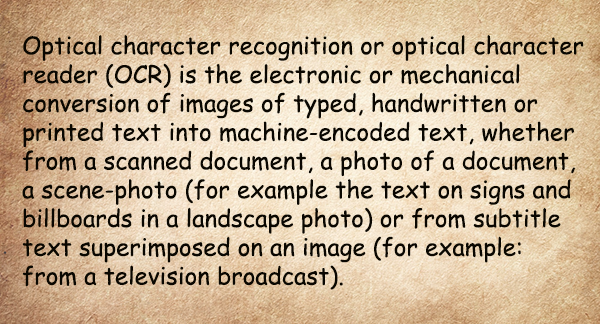
Usage scenarios
Automatic contrast adjustment is recommended for the following images:
- Photos, especially those taken in low light conditions without optical or digital image stabilization.
- Old papers.
- Text on a background.