Analyzing your prompt, please hold on...
An error occurred while retrieving the results. Please refresh the page and try again.
When a page is fed to a flatbed scanner (mechanically or manually) or photographed with a smartphone, it is nearly impossible to achieve perfect alignment. As a result, a slight skew (tilt) inevitably occurs in scanned images or photographs.
Skew angle detection and image straightening is critical to the OCR process as it directly affects the reliability and efficiency of segmentation and text extraction. Aspose.OCR offers automated processing algorithms to correct image tilt (deskew) before proceeding to recognition.
To find out skew angles for all images in a batch, use calculate_skew() method. It returns a list of SkewOutput objects, one per image.
| Property | Type | Description |
|---|---|---|
angle |
float |
Skew angle in degrees. |
image_index |
int |
Sequence number of the image on the page. When working with single-page images, this value is always 0. |
page |
int |
Page number. When working with single-page images, this value is always 0. |
source |
string |
The full path or URL of the source file. If the file is provided as a stream, an array of pixels, or a Base64 string, this value will be empty. |
SkewOutput objects than the number of pages in the document.# Instantiate Aspose.OCR API
api = AsposeOcr()
# Add image to the recognition batch
input = OcrInput(InputType.SINGLE_IMAGE)
input.add("source.png")
# Detect skew angle
angles = api.calculate_skew(input);
for angle in angles:
print("File: " + angle.source + " | Angle: " + angle.angle + "°")
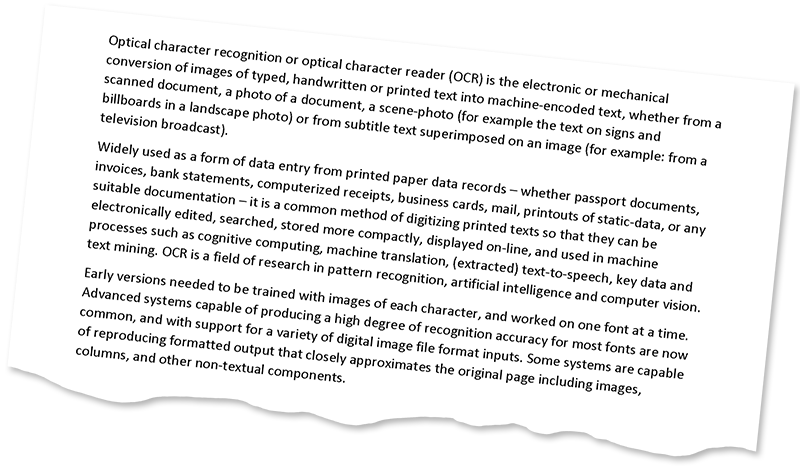
> File: "C:\source.png" | Angle: 5.9°To automatically straighten skewed image before recognition, run the image through auto_skew processing filter.
# Instantiate Aspose.OCR API
api = AsposeOcr()
# Initialize image processing
filters = PreprocessingFilter()
filters.add(PreprocessingFilter.auto_skew())
# Add image to the recognition batch and apply processing filter
input = OcrInput(InputType.SINGLE_IMAGE, filters)
input.add("source.png")
# Save processed image to the "result" folder
ImageProcessing.save(input, "result")
# Recognize the image
result = api.recognize(input)
# Print recognition result
print(result[0].recognition_text)
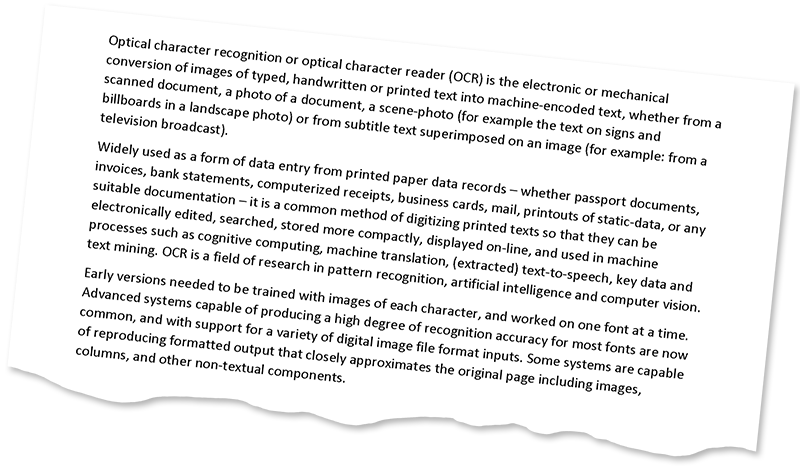
In some edge cases, automatic skew correction may not detect the angle of the image. This can happen with poor quality photographs with significant perspective distortion.
To deal with such situations, you can rotate the image by the specified degree using rotate image processing filter. The rotation angle is passed in degrees:
-360 to 0: rotate counterclockwise;0 to 360: rotate clockwise.# Instantiate Aspose.OCR API
api = AsposeOcr()
# Initialize image processing
filters = PreprocessingFilter()
filters.add(PreprocessingFilter.rotate(-90))
# Add image to the recognition batch and apply processing filter
input = OcrInput(InputType.SINGLE_IMAGE, filters)
input.add("source.png")
# Save processed image to the "result" folder
ImageProcessing.save(input, "result")
# Recognize the image
result = api.recognize(input)
# Print recognition result
print(result[0].recognition_text)
Analyzing your prompt, please hold on...
An error occurred while retrieving the results. Please refresh the page and try again.