Extracting handwritten text
Contents
[
Hide
]
To use this method, install handwriting recognition model in your project.
Aspose.OCR offers a special recognition algorithm for extracting handwritten text from images. It supports a number of European languages based on Extended Lain alphabet. Handwritten recognition has various business, government and personal applications:
- Extract text from notes, memos and letters.
- Convert historical records and documents into digital formats for archival purposes.
- Parse resumes and employee records.
- Analyze information from handwritten inventory lists to maintain accurate and up-to-date databases.
- Analyze customer feedback and reviews to gain insights into customer preferences.
- And many more.
To extract handwritten text from images, use recognize_handwritten_text() method of AsposeOcr class.
The method takes OcrInput object and returns a RecognitionResult object containing the text from images.
import aspose.ocr as ocr
# Initialize an instance of Aspose.OCR API
api = ocr.AsposeOcr()
# Add image to the recognition batch
input = ocr.OcrInput(ocr.InputType.SINGLE_IMAGE)
input.add("memo.jpg")
# Extract and show text
results = api.recognize_handwritten_text(input)
print(results[0].recognition_text)
Live demo
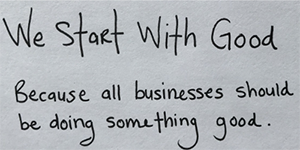
WE STARF WITH GOOD BECAUSE ALL BUSINESSES SHOULD BE DOING SOMETHING GOOD
Limitations
- The method only supports a limited subset of Extended Latin letters and numbers.
- Both uppercase and lowercase letters are recognized. However, the resulting text will be in uppercase.
- This method does not support recognition settings. The recognition language is detected automatically.