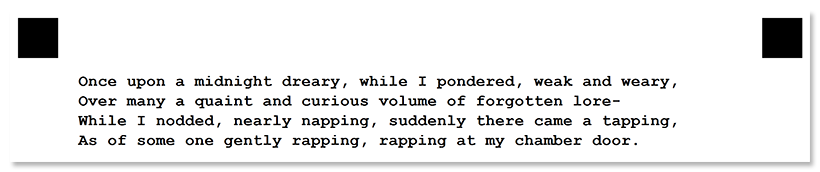Text
Contents
[
Hide
]
This element is used to add one or more lines of text to the form.
Syntax
The element declaration begins with ?text= statement followed by a text to be displayed on the form, and continues until an empty line, another element declaration, or an attribute is found.
New lines following ?text= declaration are treated as line breaks in the text.
Never add a tab character before subsequent lines of text. Otherwise, they will be misinterpreted as attributes.
Attributes
The text element can be customized by adding optional attributes to it.
An attribute is written as [attribute_name]=[value]. Each attribute must be placed on a new line immediately after the opening ?text= statement or another attribute, and must begin with a tab character.
| Attribute | Default value | Description | Usage example |
|---|---|---|---|
| font_family | Segoe UI | The font family for the text. | font_family=Courier New |
| font_style | regular | The font style for a text: bold, italic or underline. |
font_style=bold |
| font_size | 12 | Font size for the text. | font_size=16 |
The selected font must be installed in the system that generates the printed form! Otherwise, form generation will fail with an exception.
Example
?text=Once upon a midnight dreary, while I pondered, weak and weary,
Over many a quaint and curious volume of forgotten lore-
While I nodded, nearly napping, suddenly there came a tapping,
As of some one gently rapping, rapping at my chamber door.
font_family=Courier New
font_style=bold