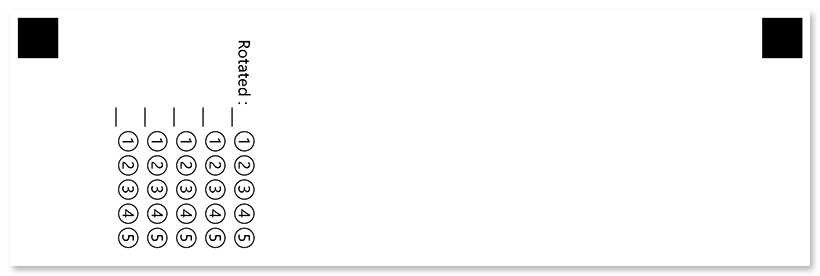CompositeGrid
Contents
[
Hide
]
This element works similarly to the Grid element, but offers much more flexibility and customization.
Declaration
This element is declared as an object with "element_type": "CompositeGrid" property.
The maximum number of digits in the combined response is specified in the columns_count property.
A set of characters to be drawn inside bubbles is specified in the values array.
{
"element_type": "CompositeGrid",
"columns_count": 3,
"values": ["U", "S", "A"]
}
Required properties
| Name | Type | Description |
|---|---|---|
| element_type | string | Must be "CompositeGrid" (case-insensitive). |
| columns_count | integer | The maximum number of symbols in the combined response. Each symbol is represented as a line or column of bubbles, depending on the element’s orientation property. |
| values | array | Characters to be drawn inside bubbles. |
Optional properties
| Name | Type | Default value | Description |
|---|---|---|---|
| name | string | n/a | Used as an element’s identifier in recognition results and is displayed as a label on the form. |
| extra_row | array of arrays | n/a | Each array provided in this property adds a custom line / column of bubbles at the start of the grid. Characters drawn inside these bubbles may differ from those provided in values property. A set of characters that will be displayed inside the bubbles of a particular line / column is defined as an array of strings. The length of the array cannot be less than the value of the columns_count property. To hide certain bubbles, provide an empty string ( "") at their positions. |
| align | string | “left” | Horizontal alignment of Grid element: "left", "center" or "right". |
| orientation | string | “horizontal” | Element’s orientation:
|
| rotate | integer | 0 | Rotate the element by the given degree. The following values are supported: 90, 180, 270. |
| header_type | string | “underline” | The type of the box to be displayed in front of each column / row. This box can be used for hand-writing the answer in addition to marking bubbles.
|
| header_border_size | integer | 3 | Border width of the box to be displayed in front of each column / row. |
| header_border_color | string | “black” | Border color of the box to be displayed in front of each column / row. Can be picked from one of the supported values. |
| vertical_margin | integer | 0 | Vertical spacing between the element’s lines, in pixels. |
| bubble_size | string | “normal” | Size of bubbles: "extrasmall", "small", "normal", "large", or "extralarge". |
| bubble_type | string | “round” | Bubble style: "round” or "square". |
| x | integer | n/a | Set the absolute position of the Grid element relative to the left edge of the page. Overrides the value of align property. |
| y | integer | n/a | Set the absolute position of the Grid element relative to the top edge of the page. |
| column | integer | 1 | The number of the column where the Grid element will be placed. Only applicable if Grid is placed in a multi-column Container element. |
| display_hint | boolean | true |
Show (true) or hide (false) the label above the element. |
Allowed child elements
None.
Recognition behavior
Numbers from each marked bubble are merged into a single number.
If the respondent marks more than one bubble per row / column (depending on the orientation attribute), the affected CompositeGrid element will not be recognized and an error will be written to the recognition results.
Examples
Check out the code examples to see how CompositeGrid elements can be used.
Bank security word
{
"element_type": "Template",
"children": [
{
"element_type": "Page",
"children": [
{
"element_type": "CompositeGrid",
"name": "Security word",
"columns_count": 8,
"values": ["A", "B", "C", "D", "E", "F", "G", "H", "I", "J", "K", "L", "M", "N", "O", "P", "Q", "R", "S", "T", "U", "V", "W", "X", "Y", "Z"]
}
]
}
]
}
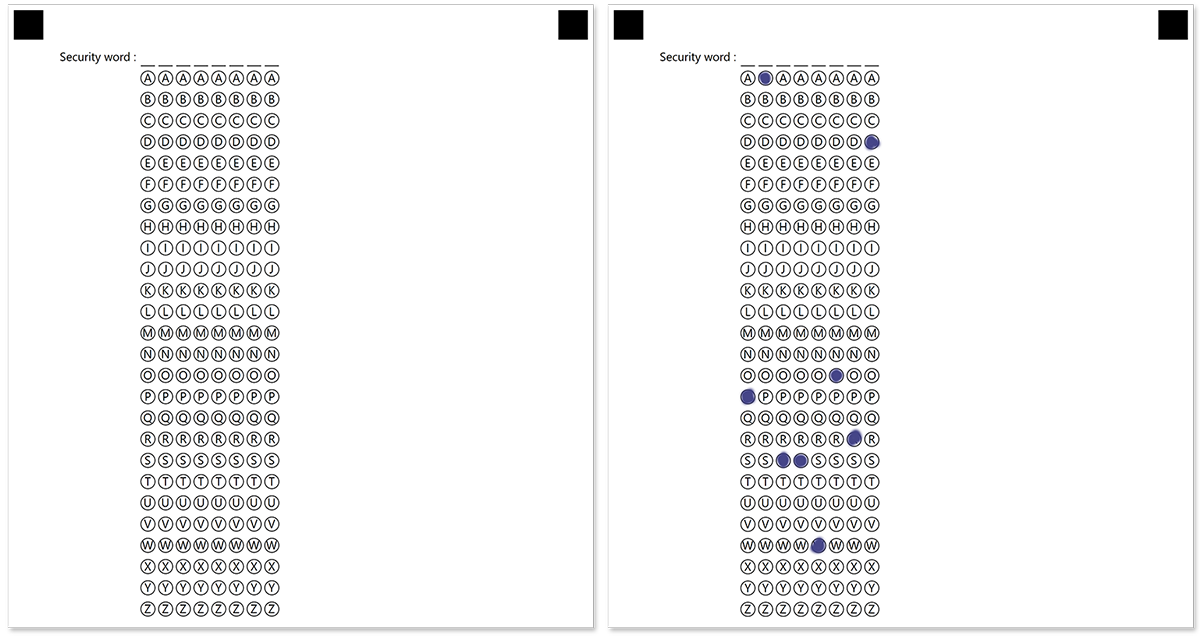
Recognition result
PASSWORD
Formula
{
"element_type": "Template",
"children": [
{
"element_type": "Page",
"children": [
{
"element_type": "CompositeGrid",
"name": "Formula",
"columns_count": 5,
"values": ["X", "Y"],
"extra_row": [
["1", "2", "3", "4", "5"],
["", "+", "+", "+", ""],
["", "=", "=", "=", ""]
]
}
]
}
]
}
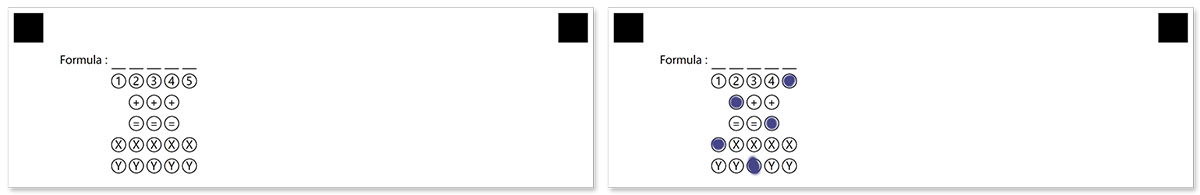
Recognition result
X+Y=5
Rotated
{
"element_type": "Template",
"children": [
{
"element_type": "Page",
"children": [
{
"element_type": "CompositeGrid",
"name": "Rotated",
"columns_count": 5,
"values": ["1", "2", "3", "4", "5"],
"orientation": "vertical",
"rotate": 90
}
]
}
]
}