Analyzing your prompt, please hold on...
An error occurred while retrieving the results. Please refresh the page and try again.
Aspose.OMR supports several types of fields that allow the respondent to hand write some text or draw a picture. These fields are stored in Images<System.Drawing.Bitmap> collection in recognition results.
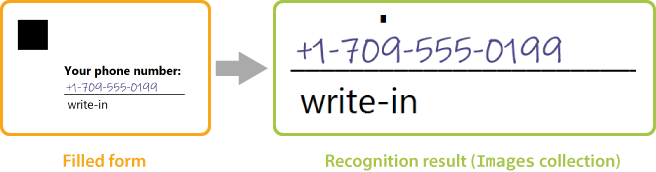
While Aspose.OMR does not support optical character recognition (OCR) at the moment, you can combine it with Aspose.OCR to process fields that contain hand-written text.
System.Drawing assembly to your application in order to iterate through Images collection and save the contents of write-in fields to disk.
?container=Example
?block=Write-in elements
?content=Your name:
font_style=Bold
?write_in=Full name
required=true
?content=Your phone number:
font_style=Bold
?write_in=Phone
required=true
&block
&container
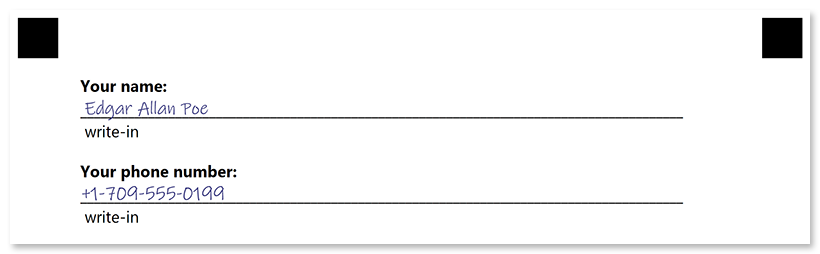
string appPath = Path.GetDirectoryName(typeof(Program).Assembly.Location);
Aspose.OMR.Api.OmrEngine omrEngine = new Aspose.OMR.Api.OmrEngine();
Aspose.OMR.Api.TemplateProcessor templateProcessor = omrEngine.GetTemplateProcessor("pattern.omr");
Aspose.OMR.Model.RecognitionResult recognitionResult = templateProcessor.Recognize("form-20220519.png");
int i = 1;
foreach(System.Drawing.Bitmap bitmap in recognitionResult.Images)
{
string writeInPath = Path.Combine(appPath, $"image{i++}.png");
bitmap.Save(writeInPath);
}
image1.png
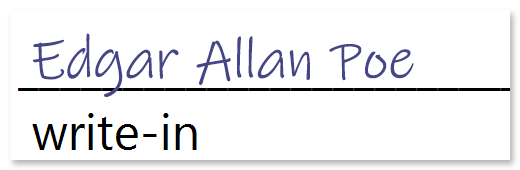
image2.png
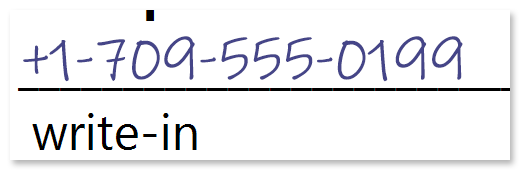
Analyzing your prompt, please hold on...
An error occurred while retrieving the results. Please refresh the page and try again.