Install Aspose.PDF for Java
Aspose.PDF for Java component
Product Description
Aspose.PDF for Java is implemented using Java and it works with JDK 1.8 and above. Aspose.PDF for Java can be integrated with any application, for example a JSP/JSF web application or a Windows application.
Aspose.PDF for Java is fast and light weight. It creates PDF documents efficiently and helps your application perform better. Aspose.PDF for Java is our customers’ first choice when creating PDF documents because of its price, superb performance and great support. Using this library, you can implement rich capabilities for creating PDF files from scratch, or completely process existing PDF documents without installing Adobe Acrobat.
Installation
Evaluate Aspose.PDF for Java
The evaluation version of Aspose.PDF provides full product functionality, but it has two limitations:
- It inserts an evaluation watermark.
- No more than four elements of any collection can be viewed/edited.
- A document showing the evaluation watermark
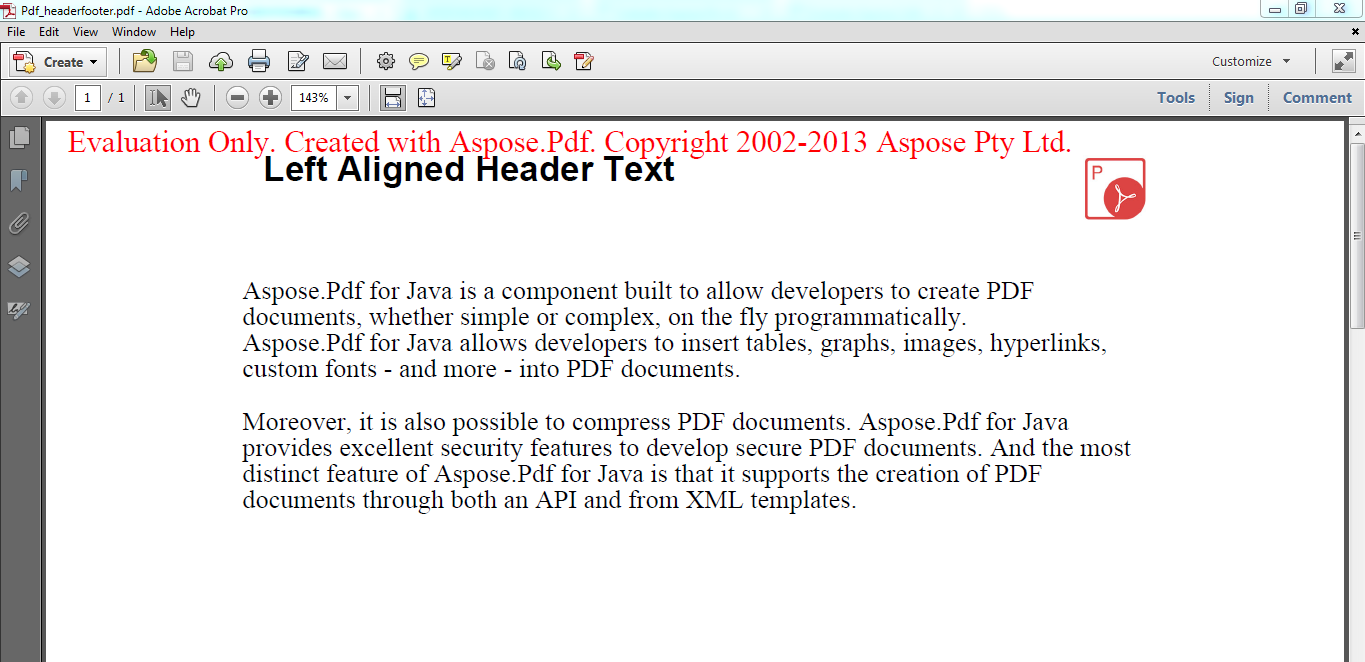
Installing Aspose.PDF for Java from Aspose Repository
Aspose hosts all Java APIs on Aspose Repository. You can easily use Aspose.PDF for Java API directly in your Maven Projects with simple configurations.
Specify Aspose Repository Configuration
First you need to specify Aspose Repository configuration / location in your Maven pom.xml as follows:
<repositories>
<repository>
<id>AsposeJavaAPI</id>
<name>Aspose Java API</name>
<url>https://releases.aspose.com/java/repo/</url>
</repository>
</repositories>
Define Aspose.PDF for Java API Dependency
Then define Aspose.PDF for Java API dependency in your pom.xml as follows:
<dependencies>
<dependency>
<groupId>com.aspose</groupId>
<artifactId>aspose-pdf</artifactId>
<version>21.7</version>
</dependency>
</dependencies>
After performing above steps, Aspose.PDF for Java dependency will finally be defined in your Maven Project.
JDK 11 Compatibility and Usage Guideline
The API is optimized for Java 11 environment and all the tests and functionality works fine. However, for some classes you should add the external dependency to add classpath of the class: javax.xml.bind.annotation.adapters.HexBinaryAdapter, which was deleted from JRE.
For example:
<dependency>
<groupId>javax.xml.bind</groupId>
<artifactId>jaxb-api</artifactId>
<version>2.3.0</version>
</dependency>