Working with Predecessor and Successor Tasks
Overview
In Microsoft Project, tasks are often connected to show dependencies and scheduling order. These connections are called task links, and they define how the start or finish of one task influences another. With Aspose.Tasks for .NET, you can easily work with predecessor and successor tasks programmatically using the TaskLink class.
The following properties are available for managing task relationships:
- PredTask — specifies the predecessor task in a link.
- SuccTask — specifies the successor task in a link.
Both properties accept and return a Task object, giving you full access to the related tasks.
Managing Predecessors and Successors in Microsoft Project
To view and edit task predecessors in the Microsoft Project interface:
- From the View menu, select More Views and then choose Task Entry Form.
- Double-click the desired task.
- Open the Predecessors tab to view or update linked tasks.
This provides a graphical way to analyze task dependencies.
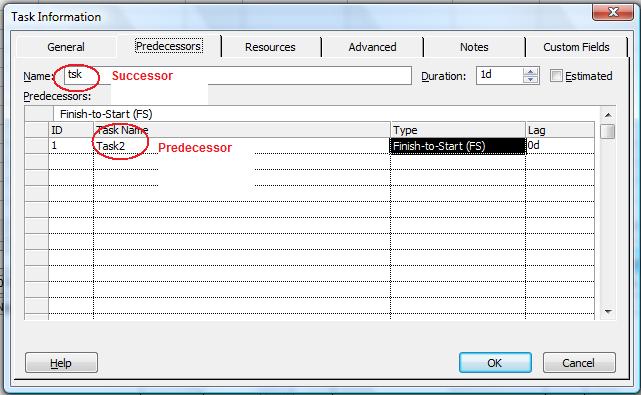
Working with Task Links in Aspose.Tasks
Using Aspose.Tasks for .NET, you can traverse all task links in a project and read their predecessor and successor information. This allows you to build reports, analyze scheduling, or implement custom dependency validation.
Example: Reading Predecessor and Successor Tasks
The following example iterates through all task links in a project file and prints out predecessor and successor task details:
1Project project = new Project("New Project.mpp");
2
3// Display names of predecessor and successor tasks
4foreach (TaskLink taskLink in project.TaskLinks)
5{
6 Console.WriteLine("Predecessor " + taskLink.PredTask.Get(Tsk.Name));
7 Console.WriteLine("Predecessor " + taskLink.SuccTask.Get(Tsk.Name));
8}Conclusion
Task links are essential for defining relationships between project activities. By using the TaskLink, PredTask, and SuccTask properties in Aspose.Tasks for .NET, developers can programmatically manage and analyze task dependencies with the same flexibility available in Microsoft Project, but directly within their .NET applications.