Analyzing your prompt, please hold on...
An error occurred while retrieving the results. Please refresh the page and try again.
Aspose.Words מאפשר למשתמשים ליצור טבלאות במסמך מאפס ומספק מספר שיטות שונות לעשות זאת. מאמר זה מציג פרטים על איך להוסיף טבלאות מעוצבות למסמך שלך באמצעות כל שיטה, כמו גם השוואה של כל שיטה בסוף המאמר.
השולחן החדש שנוצר ניתן ערכי ברירת מחדל דומים לאלה המשמשים Microsoft Word:
| נכס שולחן | אשמה Aspose.Words |
|---|---|
Border Style |
Single |
Border Width |
1/2 pt |
| עמוד הגבול | Black |
Left and Right Padding |
5.4 pts |
AutoFit Mode |
AutoFit to Window |
Allow AutoFit |
True |
|
שולחן יכול להיות קוהר אם הוא ממוקם בחוזקה, או צף אם ניתן למקם אותו בכל מקום בדף. כברירת מחדל, Aspose.Words תמיד יוצר שולחנות פנימיים.
|
In In In Aspose.Words, משתמשים יכולים ליצור שולחן במסמך באמצעות DocumentBuilder. האלגוריתם הבסיסי ליצירת שולחן הוא כדלקמן:
1.1 1. התחל את השולחן עם StartTable 2. הוסף תא לשולחן באמצעות InsertCell זה מתחיל באופן אוטומטי שורה חדשה 3. באופן אופציונלי, השתמש CellFormat קטגוריה: cell Format 4. הכנס את התוכן התאי באמצעות המתאים DocumentBuilder שיטות כגון Writeln, InsertImage, ואחרים 5. חזור על שלבים 2-4 עד שהשורה הושלמה 6. Call EndRow לסיום השורה הנוכחית 7. באופן אופציונלי, השתמש RowFormat רכוש כדי לציין פורמט שורות 8. חזור על שלבים 2-7 עד להשלמת השולחן 9. Call EndTable לסיים את בניית השולחן
פרטים חשובים:
תהליך יצירת שולחן ניתן לראות בבירור בתמונה הבאה:
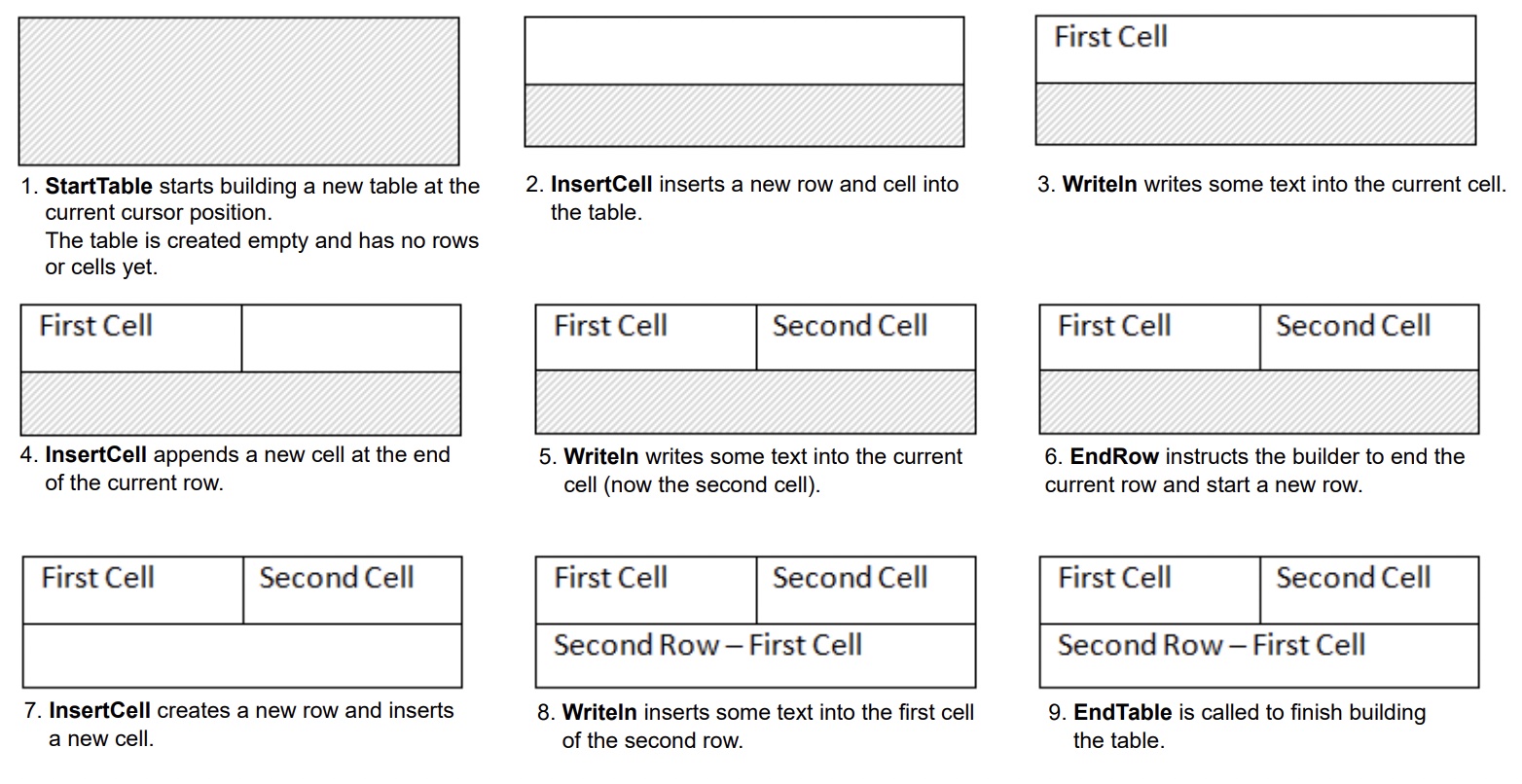
דוגמה לקוד הבא מראה כיצד ליצור שולחן פשוט באמצעות DocumentBuilder עם עיצוב ברירת מחדל:
לדוגמה הקוד הבא מראה כיצד ליצור שולחן מעוצב באמצעות DocumentBuilder:
לדוגמה הקוד הבא מראה כיצד להכניס שולחן מקונן באמצעות DocumentBuilder:
ניתן להכניס טבלאות ישירות לתוך DOM על ידי הוספת חדש Table צומת בעמדה מסוימת.
שימו לב כי מיד לאחר יצירת הטבלה, השולחן עצמו יהיה ריק לחלוטין, זה עדיין לא מכיל שורות ותאים. כדי להוסיף שורות ותאים לתוך שולחן, להוסיף את המתאים Row ו Cell ילד נופל אל DOM.
הדוגמה הבאה של הקוד מראה כיצד לבנות שולחן חדש מאפס על ידי הוספת בלוטות הילד המתאים לעץ המסמך:
Aspose.Words תומך להכניס תוכן לתוך מסמך ממקור HTML באמצעות InsertHtml שיטה. הקלט יכול להיות דף HTML מלא או רק קטע.
שימוש בזה InsertHtml שיטה, משתמשים יכולים להכניס טבלאות לתוך המסמך באמצעות תגי שולחן כמו <table>, <tr>, <td>.
הדוגמה הבאה של הקוד מראה כיצד להכניס שולחן למסמך המכיל תגי HTML:
לעתים קרובות יש זמנים שבהם אתה צריך ליצור שולחן מבוסס על שולחן קיים כבר במסמך. הדרך הקלה ביותר לשכפל שולחן תוך שמירה על כל הפורמט הוא לשכט את צומת השולחן באמצעות צומת השולחן. deepClone שיטה.
אותה טכניקה ניתן להשתמש כדי להוסיף עותקים של שורה או תא קיים לשולחן.
הדוגמה הבאה של הקוד מראה כיצד לשכפל שולחן באמצעות בונה Node:
הדוגמה הבאה של הקוד מראה כיצד לשכפל את השורה האחרונה של שולחן ולהצמיד אותו לשולחן:
אם אתה מסתכל על יצירת טבלאות במסמך שגדל באופן דינמי עם כל רשומה ממקור הנתונים שלך, אז השיטה לעיל אינה מומלצת. במקום זאת, הפלט הרצוי מושג בקלות רבה יותר על ידי שימוש Mail merge עם אזורים. אתה יכול ללמוד עוד על טכניקה זו. Mail Merge עם אזורים סעיף.
Aspose.Words מספק מספר שיטות ליצירת טבלאות חדשות במסמך. לכל שיטה יש יתרונות וחסרונות משלה, ולכן הבחירה של מי להשתמש לעתים קרובות תלויה במצב הספציפי.
בואו נסתכל מקרוב על דרכים אלה ליצירת טבלאות ולהשוות את היתרונות והחסרונות שלהם:
| שיטות | יתרונות | חסרונות |
|---|---|---|
Via DocumentBuilder |
השיטה הסטנדרטית להוספת טבלאות ותוכן מסמך אחר | לפעמים קשה ליצור סוגים רבים של טבלאות בו זמנית עם אותו בונה |
| Via DOM | Fits in טוב יותר עם קוד מקיף שיוצר ומכניס נקודות ישירות לתוך הבלוטות ישירות לתוך DOM בלי להשתמש DocumentBuilder | השולחן נוצר “ריק”: לפני ביצוע רוב הפעולות, עליך להתקשר EnsureMinimum ליצור צומת ילדים חסר |
| מתוך HTML | יכול ליצור שולחן חדש ממקור HTML באמצעות תגים כמו <table>, <tr>, <td> |
לא הכל אפשרי Microsoft Word ניתן ליישם פורמטים בטבלה ב-HTML |
| מקליד שולחן קיים | אתה יכול ליצור עותק של שולחן קיים תוך שמירה על כל שורות ותבנית תאים | יש להסיר את בלוטות הילד המתאים לפני שהשולחן מוכן לשימוש |
Analyzing your prompt, please hold on...
An error occurred while retrieving the results. Please refresh the page and try again.