Analyzing your prompt, please hold on...
An error occurred while retrieving the results. Please refresh the page and try again.
文档属性允许存储有关文档的一些有用信息。这些属性可以分为两组:
知道有关 API 和版本号的信息直接写入输出文档是很有用的。例如,将文档转换为 PDF 时,Aspose.Words 在"应用程序"字段中填写"Aspose.Words",在"PDF 制作者"字段中填写"Aspose.Words for .NET YY.MN",其中 YY.M.N 是用于转换的 Aspose.Words 版本。有关更多详细信息,请参阅 输出文档中包含的生成者或生产者名称。
要访问 Aspose.Words 中的文档属性,请使用:
BuiltInDocumentProperties 获取内置属性。
CustomDocumentProperties 获取自定义属性。
BuiltInDocumentProperties 和 CustomDocumentProperties 是 DocumentProperty 对象的集合。这些对象可以通过索引器属性按名称或索引获取。
BuiltInDocumentProperties还通过一组返回适当类型值的输入属性提供对文档属性的访问。 CustomDocumentProperties 使您能够在文档中添加或删除文档属性。
DocumentProperty 类允许您获取文档属性的名称、值和类型。 Value 返回一个对象,但有一组方法允许您将属性值转换为特定类型。了解属性的类型后,可以使用 DocumentProperty.ToXXX 方法之一(例如 DocumentProperty.ToString 和 DocumentProperty.ToInt)来获取适当类型的值。
以下代码示例演示如何枚举文档中的所有内置和自定义属性:
在 Microsoft Word 中,您可以使用"文件 → 属性"菜单访问文档属性。
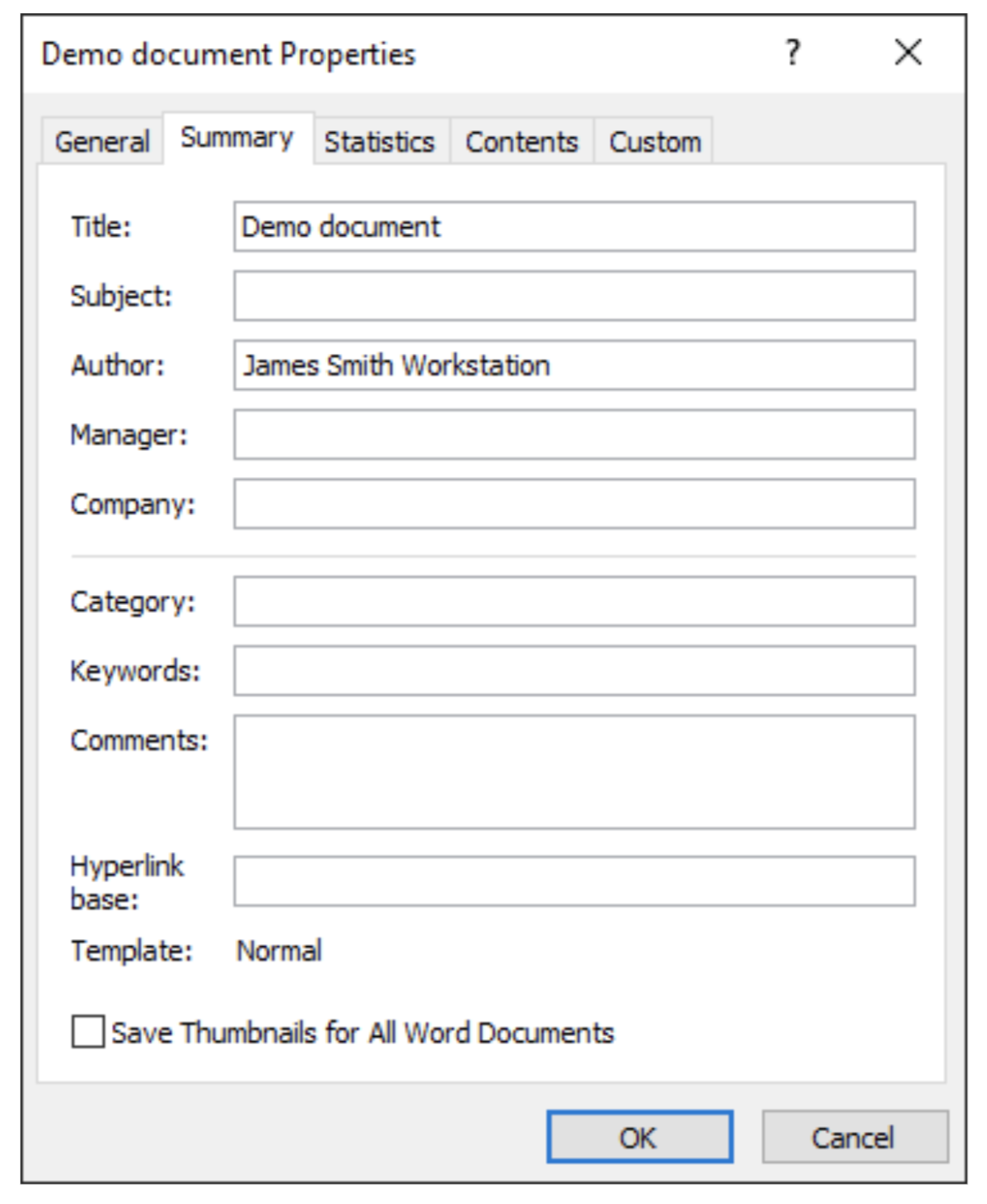
您无法使用 Aspose.Words 添加或删除内置文档属性。您只能更改或更新它们的值。
要使用 Aspose.Words 添加自定义文档属性,请使用 Add 方法,传递新属性名称和适当类型的值。该方法返回新创建的 DocumentProperty 对象。
要删除自定义属性,请使用 Remove 方法,向其传递要删除的属性名称,或使用 RemoveAt 方法按索引删除属性。您还可以使用 Clear 方法删除所有属性。
以下代码示例检查文档中是否存在具有给定名称的自定义属性,并添加更多自定义文档属性:
以下代码示例演示如何删除自定义文档属性:
Aspose.Words 不会像 Microsoft Word 那样自动更新文档属性,但提供了更新某些统计内置文档属性的方法。调用UpdateWordCount方法重新计算并更新以下属性:
Aspose.Words 提供 AddLinkToContent 方法来创建链接到内容的新自定义文档属性。该属性返回新创建的属性对象,如果 LinkSource 无效,则返回 null。
以下代码示例显示如何配置自定义属性的链接:
您可以使用 Variables 属性获取文档变量的集合。变量名称和值是字符串。
以下代码示例展示了如何枚举文档变量:
如果您想与其他人共享 Word 文档,您可能需要删除作者姓名和公司等个人信息。为此,请使用 RemovePersonalInformation 属性设置标志,指示 Microsoft Word 将在保存文档时从注释、修订和文档属性中删除所有用户信息。
以下代码示例展示了如何删除个人信息:
Analyzing your prompt, please hold on...
An error occurred while retrieving the results. Please refresh the page and try again.