Specific Parameters of 1D Barcodes
Overview
One-dimensional (1D), or linear, barcodes represent data by varying the width and spacing of parallel lines. In general, a linear barcode is composed of a leading margin, start character, message characters, check character (if any), stop character, and a trailing margin. Based on this framework, all known symbologies define their own encoding principles. In 1D barcodes, bars represent the binary digits, 0 and 1, that may constitute various sequences to encode numbers and then get processed by a digital unit.
Aspose.BarCode for C++ enables customizing various parameters that are specific for 1D barcode generation. Particularly for 1D barcode standards, developers can adjust the following display properties: the height of bars, the mode of bar filling, the wide-to-narrow ratio, and the automatic correction of invalid barcode text.
This article describes how to manage these properties using specified classes and properties of the library.
Bar Height Settings
Aspose.BarCode for C++ allows adjusting the height of bars for 1D single-row barcodes. This can be done only when the barcode size property, AutoSizeMode, is set to AutoSizeMode.None. In this case, regardless of the value specified in the XDimension property, the bar height can be regulated using the BarHeight property of class BarcodeParameters. This property cannot be set for multiple-row barcodes and 2D barcodes.
Bar Height |
Is Set to 40 Pixels |
Is Set to 80 Pixels |
|---|---|---|
 |
 |
Bar Filling Modes
For 1D barcodes, Aspose.BarCode for C++ provides a specific mode to generate barcodes with empty bars instead of filled ones. Such a modification can be done using the FilledBars property of class BarcodeParameters. This property is set to True by default and is valid only for 1D barcodes.
Bar Filling |
Filled |
Empty |
|---|---|---|
 |
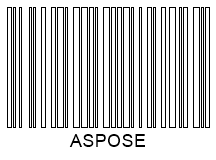 |
Wide-to-Narrow Ratio
Two-width 1D barcodes are based on the binary code principle, meaning that information is encoded using bars and spaces with two options of width: wide and narrow. Two-width barcode symbologies include the following: Codabar, Code 11, Code 32, Code 39, DataLogic 2-of-5, IATA 2-of-5, Interleaved 2-of-5, ITF 6, ITF 14, Matrix 2-of-5, MSI, OPC, PZN, Standard 2-of-5, and VIN.
In Aspose.BarCode for C++, the wide-to-narrow ratio defines the relation between the width of wide and narrow elements. It can be set in the WideNarrowRatio property of class BarcodeParameters. The larger if the value of the wide-to-narrow ratio, the larger is the width of the generated barcode. However, the readability also improves with an increase in this parameter. By default, WideNarrowRatio is set to 3.
Wide-to-Narrow Ratio |
Is Set to 2 |
Is Set to 5 |
|---|---|---|
 |
 |
Handle Exceptions on Incorrect Barcode Text
In case when a barcode has not been created correctly due to invalid barcode text, by default, the library can generate additional dummy data to bring the barcode into line with the standard or delete conflicting characters. Thereafter barcode generation is considered successful.
Developers can change this behaviour by setting the ThrowExceptionWhenCodeTextIncorrect property of BarcodeParameters class. When this property is enabled, an exception is thrown if the barcode text has been found incorrect or incomplete.
Barcode Text Correctness |
Correct with Valid Barcode Text |
Adjusted with Invalid Barcode Text |
|---|---|---|
 |
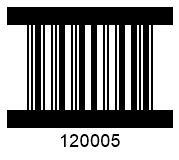 |