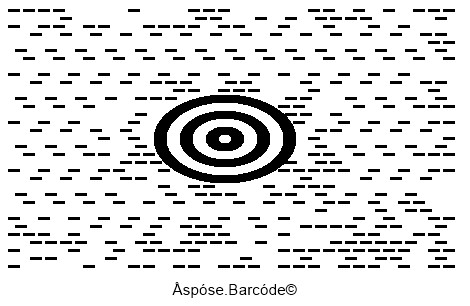Generate MaxiCode Barcodes
Overview
MaxiCode is a 2D barcode type used to encode textual data and streams of bytes. MaxiCode barcodes contain special round bullseye finder patterns consisting of 3 circles, 6 orientation patterns, and 33 rows composed of 29 or 30 hexagonal modules. This barcode standard has been developed for postal services and is recommended for industrial tasks. Its encoding capacity may vary according to the properties of encoded information and may reach up to 60 bytes or 90 alphanumeric characters or 140 numerical digits. The MaxiCode symbology supports Reed-Solomon error correction.
Encoding Modes
Aspose.BarCode for Python via .NET supports several encoding modes for the MaxiCode type that can be managed using the maxi_code_encode_mode property of class MaxiCodeParameters:
- Encoding Modes 2 and 3 - these specific industrial standards apply to the transportation industry and aim to encode shipping information
- Encoding Modes 4 and 5 - these modes are used to encode arbitrary textual data or streams of bytes; they differ in terms of encoding capacity and the number of codewords reserved for error correction
- Encoding Mode 6 - this mode is similar to Encoding Mode 4; however, barcode data is used only to program hardware readers
Encoding Modes 2 and 3
To ensure appropriate barcode generation, input data for Encoding Modes 2 and 3 needs to be organized using specific formats defined as follows:
- Format1: “[)>(rs)01(gs)(Postal Code)(gs)(Country Code)(gs)(Service Category)(gs)(Secondary Message)(eot)”
- Format2: “(Postal Code 9 digits)(gs)(Country Code)(gs)(Service Category)(gs)(Secondary Message)(eot)”
The standard includes several special characters:
- Group separator Unicode symbol: (gs) - \u001d
- Record separator Unicode symbol: (rs) - \u001e
- End-of-transmission Unicode symbol: (eot) - \u0004
Following MaxiCode barcodes have been generated applying Formats 1 and 2 of Encoding Mode 2.
| Mode 2 | Format 1 | Format 2 |
|---|---|---|
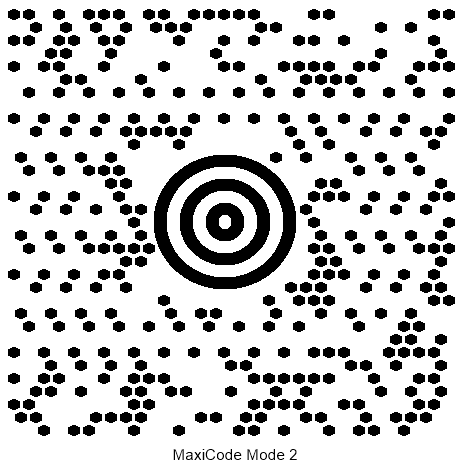 |
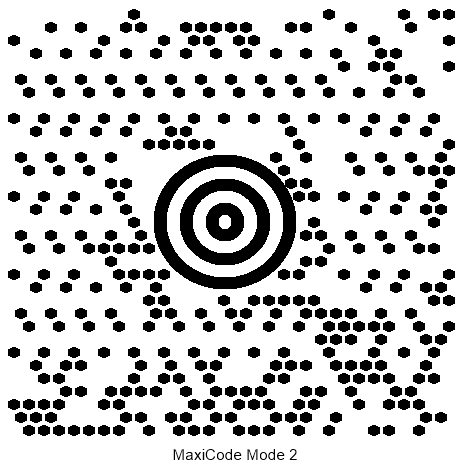 |
Encoding Modes 4, 5, and 6
Encoding modes 4, 5, and 6 can be used to encode arbitrary textual data or streams of bytes.

Aspect Ratio Settings
Aspect Ratio is one of the most important parameters for barcode generation that is determined as the ratio between barcode height and width. The aspect_ratio property of class MaxiCodeParameters can be used to modify barcode proportions corresponding to X and Y coordinates. Aspect Ratio is defined as a relative coefficient to the XDimension value. For MaxiCode barcode generation, it is recommended to set the value of Aspect Ratio to 1. The following MaxiCode has been created with the Aspect Ratio equal to 0.5.