إعدادات الحماية المتقدمة منذ Excel XP في Aspose.Cells
Contents
[
Hide
]
- احذف الصفوف أو الأعمدة.
- تحرير المحتويات أو الكائنات أو السيناريوهات.
- تنسيق الخلايا أو الصفوف أو الأعمدة.
- قم بإدراج صفوف أو أعمدة أو ارتباطات تشعبية.
- حدد الخلايا المؤمنة أو غير المؤمنة.
- استخدم الجداول المحورية وغير ذلك الكثير.
يدعم Aspose.Cells كافة إعدادات الحماية المتقدمة التي يوفرها Excel XP أو الإصدارات الأحدث.
إعدادات الحماية المتقدمة باستخدام Excel XP والإصدارات الأحدث
لعرض إعدادات الحماية المتوفرة في Excel XP:
- منأدوات القائمة ، حددحماية تليهاورقة حماية. يتم عرض مربع حوار.
مربع حوار لإظهار خيارات الحماية في Excel XP
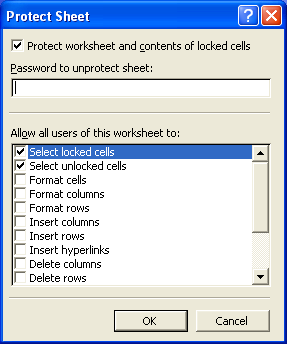
- السماح أو تقييد ميزات أوراق العمل أو تطبيق كلمة مرور.
إعدادات الحماية المتقدمة باستخدام Aspose.Cells
Aspose.Cells يدعم كل إعدادات الحماية المتقدمة.
Aspose.Cells يوفر فصل دراسي ،دفتر العمل ، يمثل ملف Excel Microsoft. الدفتر العمل فئة تحتوي علىأوراق عمل مجموعة تسمح بالوصول إلى كل ورقة عمل في ملف Excel. يتم تمثيل ورقة العمل بواسطةورقة عمل صف دراسي.
الورقة عمل فئة توفرحمايةالخاصية المستخدمة لتطبيق إعدادات الحماية المتقدمة هذه. الحماية الخاصية هي في الواقع كائن منحماية فئة تضم العديد من الخصائص المنطقية لتعطيل القيود أو تمكينها.
يوجد أدناه مثال صغير للتطبيق. يفتح ملف Excel ويستخدم معظم إعدادات الحماية المتقدمة التي يدعمها Excel XP والإصدارات الأحدث.
C#
//Creating a file stream containing the Excel file to be opened
FileStream fstream = new FileStream("book1.xls", FileMode.Open);
//Instantiating a Workbook object
//Opening the Excel file through the file stream
Workbook excel = new Workbook(fstream);
//Accessing the first worksheet in the Excel file
Worksheet worksheet = excel.Worksheets[0];
//Restricting users to delete columns of the worksheet
worksheet.Protection.AllowDeletingColumn = false;
//Restricting users to delete row of the worksheet
worksheet.Protection.AllowDeletingRow = false;
//Restricting users to edit contents of the worksheet
worksheet.Protection.AllowEditingContent = false;
//Restricting users to edit objects of the worksheet
worksheet.Protection.AllowEditingObject = false;
//Restricting users to edit scenarios of the worksheet
worksheet.Protection.AllowEditingScenario = false;
//Restricting users to filter
worksheet.Protection.AllowFiltering = false;
//Allowing users to format cells of the worksheet
worksheet.Protection.AllowFormattingCell = true;
//Allowing users to format rows of the worksheet
worksheet.Protection.AllowFormattingRow = true;
//Allowing users to insert columns in the worksheet
worksheet.Protection.AllowFormattingColumn = true;
//Allowing users to insert hyperlinks in the worksheet
worksheet.Protection.AllowInsertingHyperlink = true;
//Allowing users to insert rows in the worksheet
worksheet.Protection.AllowInsertingRow = true;
//Allowing users to select locked cells of the worksheet
worksheet.Protection.AllowSelectingLockedCell = true;
//Allowing users to select unlocked cells of the worksheet
worksheet.Protection.AllowSelectingUnlockedCell = true;
//Allowing users to sort
worksheet.Protection.AllowSorting = true;
//Allowing users to use pivot tables in the worksheet
worksheet.Protection.AllowUsingPivotTable = true;
//Saving the modified Excel file
excel.Save("output.xls", SaveFormat.Excel97To2003);
//Closing the file stream to free all resources
fstream.Close();