自 Aspose.Cells 中的 Excel XP 以来的高级保护设置
Contents
[
Hide
]
- 删除行或列。
- 编辑内容、对象或场景。
- 格式化单元格、行或列。
- 插入行、列或超链接。
- 选择锁定或解锁的单元格。
- 使用数据透视表等等。
Aspose.Cells 支持 Excel XP 或更高版本提供的所有高级保护设置。
使用 Excel XP 及更高版本的高级保护设置
查看 Excel XP 中可用的保护设置:
-
来自工具菜单,选择保护其次是保护表. 显示一个对话框。
在 Excel XP 中显示保护选项的对话框
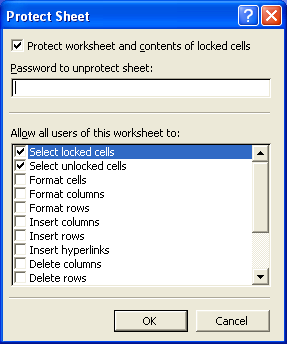
- 允许或限制工作表功能或应用密码。
使用 Aspose.Cells 的高级保护设置
Aspose.Cells 支持所有高级保护设置。
Aspose.Cells提供了一个类,工作簿,代表一个 Microsoft Excel 文件。这工作簿类包含一个工作表允许访问 Excel 文件中每个工作表的集合。工作表由工作表班级。
这工作表类提供了保护用于应用这些高级保护设置的属性。这保护财产实际上是保护封装了几个用于禁用或启用限制的布尔属性的类。
下面是一个小的示例应用程序。它打开一个 Excel 文件并使用 Excel XP 和更高版本支持的大部分高级保护设置。
C#
//Creating a file stream containing the Excel file to be opened
FileStream fstream = new FileStream("book1.xls", FileMode.Open);
//Instantiating a Workbook object
//Opening the Excel file through the file stream
Workbook excel = new Workbook(fstream);
//Accessing the first worksheet in the Excel file
Worksheet worksheet = excel.Worksheets[0];
//Restricting users to delete columns of the worksheet
worksheet.Protection.AllowDeletingColumn = false;
//Restricting users to delete row of the worksheet
worksheet.Protection.AllowDeletingRow = false;
//Restricting users to edit contents of the worksheet
worksheet.Protection.AllowEditingContent = false;
//Restricting users to edit objects of the worksheet
worksheet.Protection.AllowEditingObject = false;
//Restricting users to edit scenarios of the worksheet
worksheet.Protection.AllowEditingScenario = false;
//Restricting users to filter
worksheet.Protection.AllowFiltering = false;
//Allowing users to format cells of the worksheet
worksheet.Protection.AllowFormattingCell = true;
//Allowing users to format rows of the worksheet
worksheet.Protection.AllowFormattingRow = true;
//Allowing users to insert columns in the worksheet
worksheet.Protection.AllowFormattingColumn = true;
//Allowing users to insert hyperlinks in the worksheet
worksheet.Protection.AllowInsertingHyperlink = true;
//Allowing users to insert rows in the worksheet
worksheet.Protection.AllowInsertingRow = true;
//Allowing users to select locked cells of the worksheet
worksheet.Protection.AllowSelectingLockedCell = true;
//Allowing users to select unlocked cells of the worksheet
worksheet.Protection.AllowSelectingUnlockedCell = true;
//Allowing users to sort
worksheet.Protection.AllowSorting = true;
//Allowing users to use pivot tables in the worksheet
worksheet.Protection.AllowUsingPivotTable = true;
//Saving the modified Excel file
excel.Save("output.xls", SaveFormat.Excel97To2003);
//Closing the file stream to free all resources
fstream.Close();