Impostazioni di protezione avanzata da Excel XP in Aspose.Cells
- Elimina righe o colonne.
- Modifica contenuti, oggetti o scenari.
- Formatta celle, righe o colonne.
- Inserisci righe, colonne o collegamenti ipertestuali.
- Seleziona le celle bloccate o sbloccate.
- Usa le tabelle pivot e molto altro.
Aspose.Cells supporta tutte le impostazioni di protezione avanzate offerte da Excel XP o versioni successive.
Impostazioni di protezione avanzata tramite Excel XP e versioni successive
Per visualizzare le impostazioni di protezione disponibili in Excel XP:
- DalUtensili menù, selezionareProtezione seguito daProteggi Foglio. Viene visualizzata una finestra di dialogo.
Finestra di dialogo per mostrare le opzioni di protezione in Excel XP
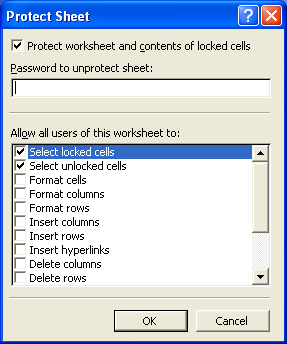
- Consenti o limita le funzionalità dei fogli di lavoro o applica una password.
Impostazioni di protezione avanzata utilizzando Aspose.Cells
Aspose.Cells supporta tutte le impostazioni di protezione avanzate.
Aspose.Cells offre un corso,Cartella di lavoro , che rappresenta un file Excel Microsoft. IlCartella di lavoro la classe contiene unFogli di lavoro raccolta che consente l’accesso a ciascun foglio di lavoro nel file Excel. Un foglio di lavoro è rappresentato daFoglio di lavoro classe.
IlFoglio di lavoro la classe fornisce ilProtezioneproprietà utilizzata per applicare queste impostazioni di protezione avanzate. IlProtezione la proprietà è infatti un oggetto delProtezione classe che incapsula diverse proprietà booleane per disabilitare o abilitare le restrizioni.
Di seguito è riportato un piccolo esempio di applicazione. Apre un file Excel e utilizza la maggior parte delle impostazioni di protezione avanzate supportate da Excel XP e versioni successive.
C#
//Creating a file stream containing the Excel file to be opened
FileStream fstream = new FileStream("book1.xls", FileMode.Open);
//Instantiating a Workbook object
//Opening the Excel file through the file stream
Workbook excel = new Workbook(fstream);
//Accessing the first worksheet in the Excel file
Worksheet worksheet = excel.Worksheets[0];
//Restricting users to delete columns of the worksheet
worksheet.Protection.AllowDeletingColumn = false;
//Restricting users to delete row of the worksheet
worksheet.Protection.AllowDeletingRow = false;
//Restricting users to edit contents of the worksheet
worksheet.Protection.AllowEditingContent = false;
//Restricting users to edit objects of the worksheet
worksheet.Protection.AllowEditingObject = false;
//Restricting users to edit scenarios of the worksheet
worksheet.Protection.AllowEditingScenario = false;
//Restricting users to filter
worksheet.Protection.AllowFiltering = false;
//Allowing users to format cells of the worksheet
worksheet.Protection.AllowFormattingCell = true;
//Allowing users to format rows of the worksheet
worksheet.Protection.AllowFormattingRow = true;
//Allowing users to insert columns in the worksheet
worksheet.Protection.AllowFormattingColumn = true;
//Allowing users to insert hyperlinks in the worksheet
worksheet.Protection.AllowInsertingHyperlink = true;
//Allowing users to insert rows in the worksheet
worksheet.Protection.AllowInsertingRow = true;
//Allowing users to select locked cells of the worksheet
worksheet.Protection.AllowSelectingLockedCell = true;
//Allowing users to select unlocked cells of the worksheet
worksheet.Protection.AllowSelectingUnlockedCell = true;
//Allowing users to sort
worksheet.Protection.AllowSorting = true;
//Allowing users to use pivot tables in the worksheet
worksheet.Protection.AllowUsingPivotTable = true;
//Saving the modified Excel file
excel.Save("output.xls", SaveFormat.Excel97To2003);
//Closing the file stream to free all resources
fstream.Close();