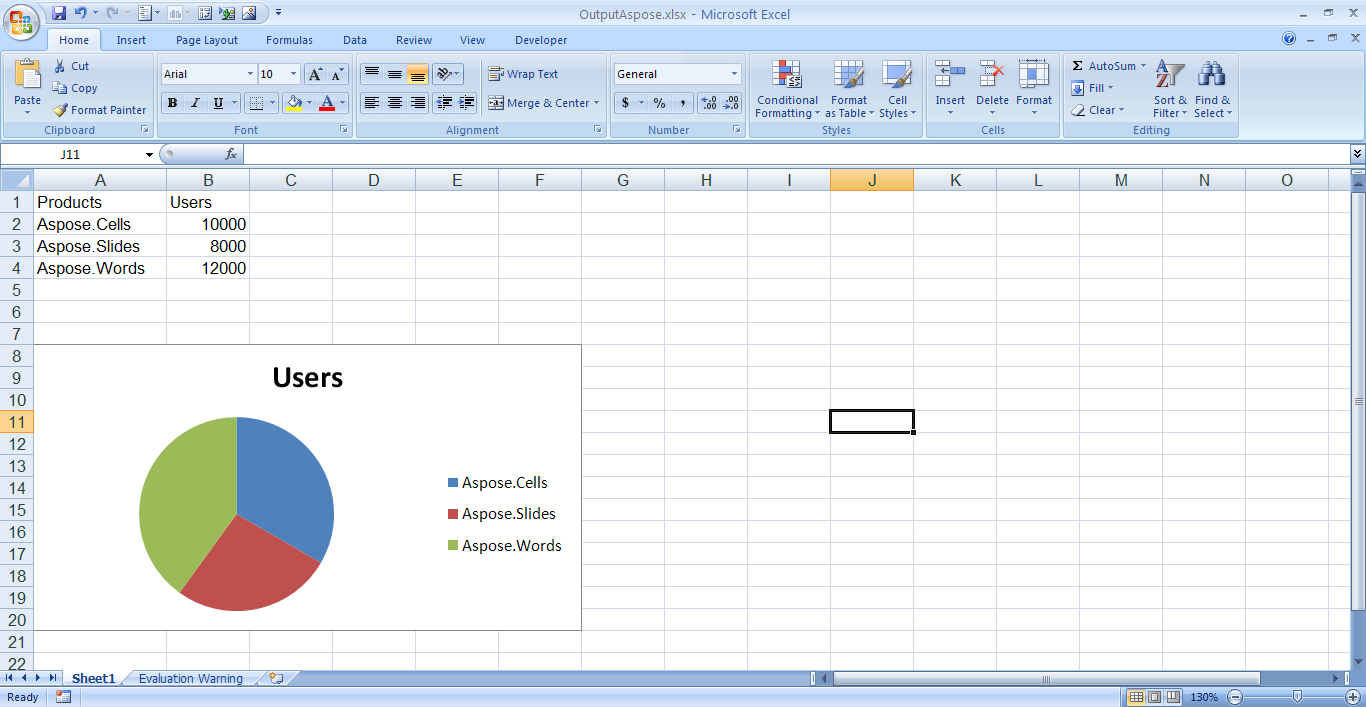Erstellen Sie ein Kreisdiagramm
Contents
[
Hide
]
Diagramme präsentieren Daten auf leicht verständliche Weise. Benutzer, die mit Microsoft Excel arbeiten, können eine Reihe verschiedener Diagramme erstellen und anpassen. Die gleichen Funktionen stehen Entwicklern zur Verfügung, die mit Aspose.Cells for .NET arbeiten.
Erstellen eines Kreisdiagramms
Dieser Artikel vergleicht die Erstellung eines Kreisdiagramms mit Office Automation und VSTO mit der Verwendung von Aspose.Cells for .NET. Die Schritte zum Erstellen eines Kreisdiagramms sind:
- Erstellen einer Arbeitsmappe und eines Arbeitsblatts.
- Beispieldaten hinzufügen.
- Verweisende ProdukteChart.
- Hinzufügen eines Tortendiagramms, Definieren des Datenbereichs und des Diagrammtitels.
- Tabelle speichern.
Die Codebeispiele in diesem Artikel zeigen, wie Sie ein Kreisdiagramm mit hinzufügenVSTO , entweder mit C# oder Visual Basic, im Vergleich zum Erstellen eines mitAspose.Cells, wiederum entweder mit C# oder Visual Basic.
Erstellen eines Kreisdiagramms mit VSTO
Die folgenden Codebeispiele zeigen, wie Sie mithilfe von VSTO ein Kreisdiagramm zu einer Tabelle hinzufügen.
C#
void PieChart()
{
//Access a Vsto Worksheet
Microsoft.Office.Tools.Excel.Worksheet sheet = this;
//Add sample data for pie chart
//Add headings in A1 and B1
sheet.Cells[1, 1] = "Products";
sheet.Cells[1, 2] = "Users";
//Add data from A2 till B4
sheet.Cells[2, 1] = "Aspose.Cells";
sheet.Cells[2, 2] = 10000;
sheet.Cells[3, 1] = "Aspose.Slides";
sheet.Cells[3, 2] = 8000;
sheet.Cells[4, 1] = "Aspose.Words";
sheet.Cells[4, 2] = 12000;
//Chart reference
Microsoft.Office.Tools.Excel.Chart productsChart;
//Add a Pie Chart
productsChart = sheet.Controls.AddChart(0, 105, 330, 200, "ProductUsers");
productsChart.ChartType = Microsoft.Office.Interop.Excel.XlChartType.xlPie;
//Set chart title
productsChart.HasTitle = true;
productsChart.ChartTitle.Text = "Users";
//Gets the cells that define the data to be charted.
Microsoft.Office.Interop.Excel.Range chartRange = sheet.get_Range("A2", "B4");
productsChart.SetSourceData(chartRange, missing);
//Access the Active workbook from Vsto sheet
Microsoft.Office.Interop.Excel.Workbook workbook= sheet.Application.ActiveWorkbook;
//Save the copy of workbook as OutputVsto.xlsx
workbook.SaveCopyAs("C:\\Downloads\\OutputVsto.xlsx");
}
Ein mit VSTO erstelltes Kreisdiagramm
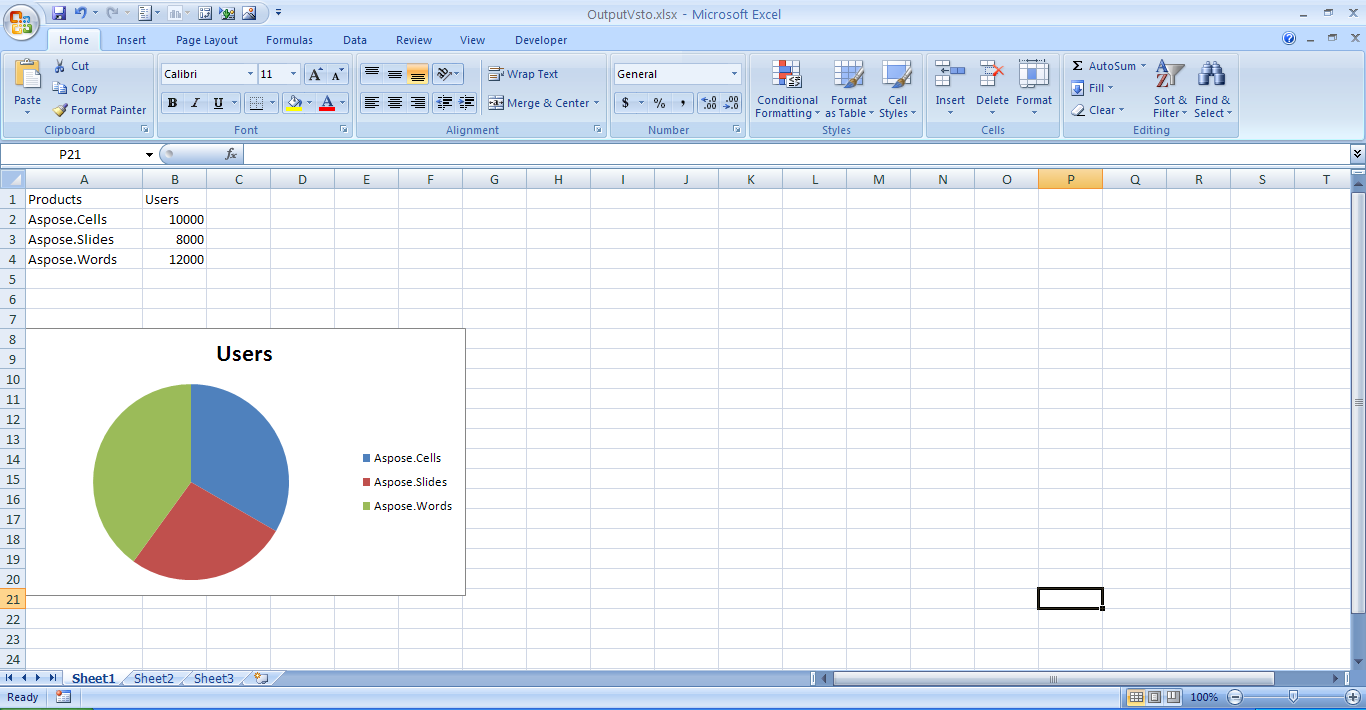
Erstellen eines Kreisdiagramms mit Aspose.Cells for .NET
Die folgenden Codebeispiele zeigen, wie Sie mithilfe von Aspose.Cells ein Kreisdiagramm zu einer Tabelle hinzufügen.
C#
private void PieChart()
{
//Create Aspose.Cells Workbook
Workbook workbook = new Workbook();
//Access Aspose.Cells Worksheet
Worksheet sheet = workbook.Worksheets[0];
//Add sample data for pie chart
//Add headings in A1 and B1
sheet.Cells["A1"].PutValue("Products");
sheet.Cells["B1"].PutValue("Users");
//Add data from A2 till B4
sheet.Cells["A2"].PutValue("Aspose.Cells");
sheet.Cells["B2"].PutValue(10000);
sheet.Cells["A3"].PutValue("Aspose.Slides");
sheet.Cells["B3"].PutValue(8000);
sheet.Cells["A4"].PutValue("Aspose.Words");
sheet.Cells["B4"].PutValue(12000);
//Chart reference
Chart productsChart;
//Add a Pie Chart
int chartIdx = sheet.Charts.Add(ChartType.Pie, 7, 0, 20, 6);
productsChart = sheet.Charts[chartIdx];
//Gets the cells that define the data to be charted
int seriesIdx = productsChart.NSeries.Add("=Sheet1!$B$2:$B$4", true);
Series nSeries = productsChart.NSeries[seriesIdx];
nSeries.XValues = "=Sheet1!$A$2:$A$4";
//Set chart title
productsChart.Title.Text = "Users";
//Autofit first column
sheet.AutoFitColumn(0);
//Save the copy of workbook as OutputAspose.xlsx
workbook.Save("C:\\Downloads\\OutputAspose.xlsx");
}
Kreisdiagramm erstellt mit Aspose.Cells for .NET