使用GridWeb的OnAjaxCallFinishedClientFunction
Contents
[
Hide
]
可能的使用场景
OnAjaxCallFinishedClientFunction是一个客户端函数,在用户将一些数据复制到GridWeb工作表时调用。当更新了大量的单元格,并且您希望在客户端跟踪这些更新的单元格时(即在像FireFox、Google Chrome等的Web浏览器中),此函数很有帮助。
使用GridWeb的OnAjaxCallFinishedClientFunction
以下示例代码解释了如何使用 OnAjaxCallFinishedClientFunction 客户端函数。当执行代码时,屏幕截图显示了在Google Chrome和FireFox中执行代码时的控制台输出。一旦执行代码,请在GridWeb工作表中复制/粘贴一些跨多个单元格的数据,然后检查Web浏览器控制台,如屏幕截图所示。
Google Chrome控制台输出
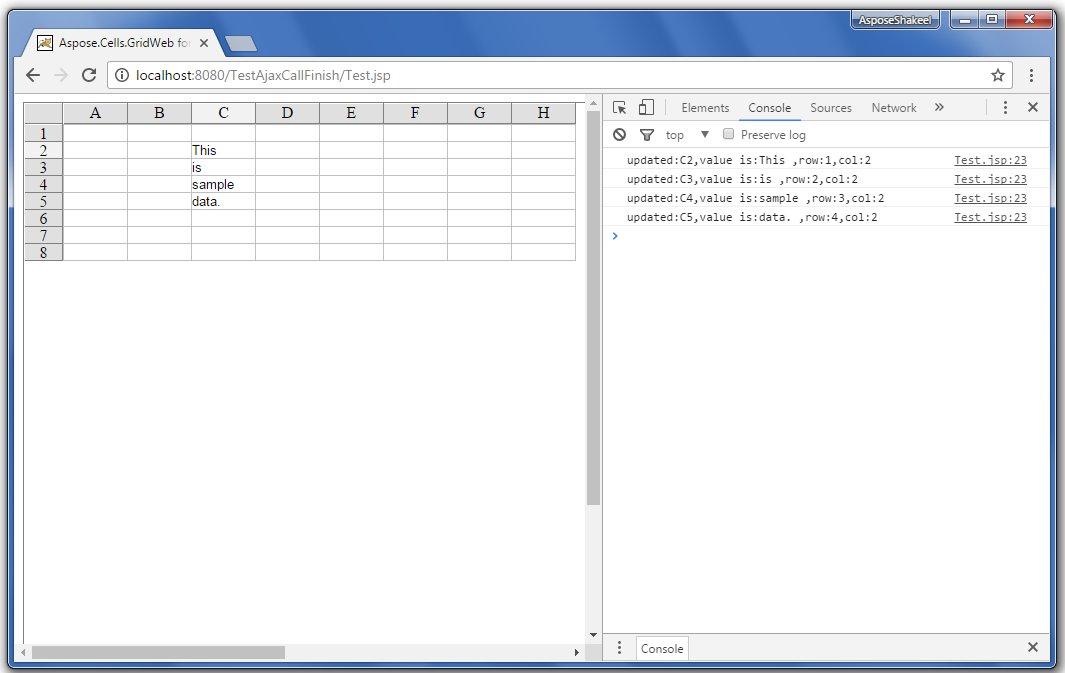
FireFox控制台输出
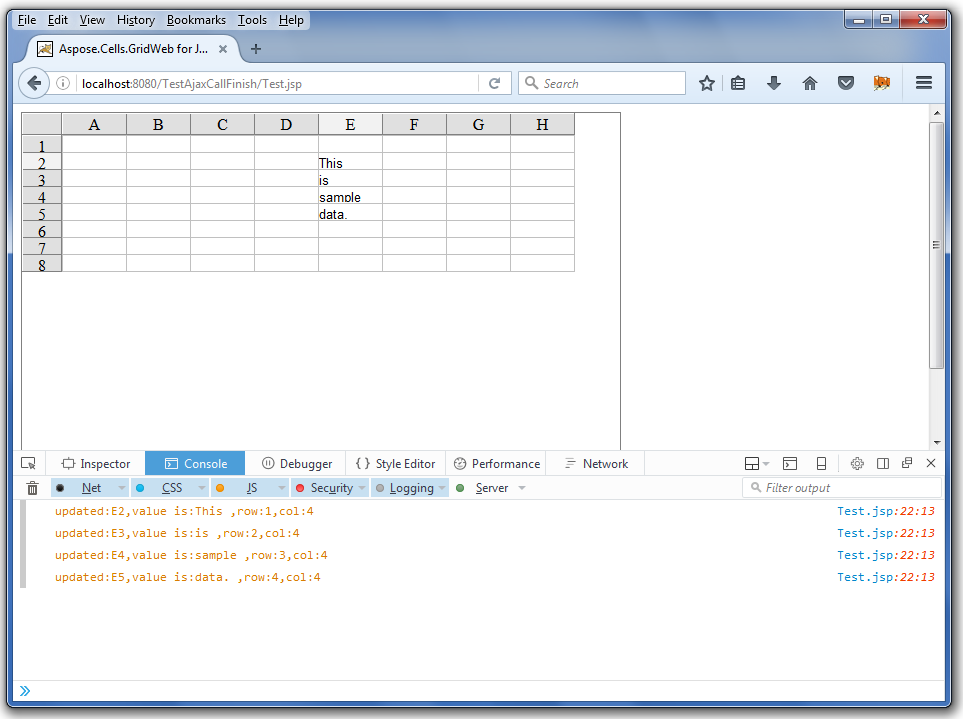
示例代码
<%@page language="java" contentType="text/html; charset=UTF-8" import="com.aspose.gridweb.*" pageEncoding="UTF-8"%>
<!DOCTYPE html>
<html xmlns="http://www.w3.org/1999/xhtml">
<head>
<%
String path = request.getContextPath();
String basePath = request.getScheme()+"://"+request.getServerName()+":"+request.getServerPort()+path+"/";
%>
<base href="<%=basePath%>">
<script type="text/javascript" language="javascript" src="grid/acw_client/acwmain.js"></script>
<script type="text/javascript" language="javascript" src="grid/acw_client/lang_en.js"></script>
<script src="https://ajax.googleapis.com/ajax/libs/jquery/3.2.1/jquery.min.js"></script>
<script type="text/javascript">
var updateCells = new Array();
function TestAjaxCallFinish()
{
for (var i = 0; i < updateCells.length; i++) {
console.log("updated:" + toString(this,updateCells[i]));
}
updateCells = [];
}
function CellUpdate(cell) {
var id = updateCells.length;
updateCells[id++] = cell;
}
function toString(gridweb,cell) {
return gridweb.getCellName(cell) +
",value is:" +
gridweb.getCellValueByCell(cell) +
" ,row:" +
gridweb.getCellRow(cell) +
",col:" +
gridweb.getCellColumn(cell);
}
</script>
<title>Aspose.Cells.GridWeb for Java - Sample JSP Page</title>
<%
//Print GridWeb version on Console
System.out.println("Aspose.Cells.GridWeb for Java Version: " + GridWebBean.getVersion());
ExtPage BeanManager=ExtPage.getInstance();
GridWebBean gridweb=BeanManager.getBean(request);
out.println(gridweb.getHTMLHead());
%>
</head>
<body>
<%
gridweb.setReqRes(request, response);
gridweb.setEnableAJAX(true);
gridweb.setOnAjaxCallFinishedClientFunction("TestAjaxCallFinish");
gridweb.setOnCellUpdatedClientFunction("CellUpdate");
gridweb.setWidth(Unit.Pixel(600));
gridweb.setHeight(Unit.Pixel(400));
gridweb.prepareRender();
out.print(gridweb.getHTMLBody());
%>
</body>
</html>