添加超链接到 Cells
Contents
[
Hide
]
Aspose.Cells for .NET 允许您通过您的应用程序执行用户可以在 Microsoft Excel 中执行的几乎任何任务。本文比较了如何使用VSTO和Aspose.Cells for .NET向工作表中的单元格添加超链接。
添加超链接到 Cells
要向电子表格中的单元格添加超链接,请执行以下步骤:
- 设置工作表: 1.实例化一个Application对象。 (仅限 VSTO。)
- 添加工作簿。
- 拿到第一张纸。
- 将文本添加到要添加超链接的单元格中。
- 添加超链接。
- 保存文档。
这些步骤显示在下面的代码示例中。第一个例子展示了如何使用VSTO使用 C# 或 Visual Basic 向单元格添加超链接。下面的例子展示了如何使用Aspose.Cells for .NET再次使用 C# 或 Visual Basic。
代码示例生成一个 Excel 文件,该文件在第一个工作表的单元格 A1 中有一个超链接。
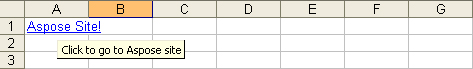
一个超链接被添加到单元格 A1。
使用 VSTO 添加到 Cells 的超链接
C#
.......
using Microsoft.VisualStudio.Tools.Applications.Runtime;
using Excel = Microsoft.Office.Interop.Excel;
using Office = Microsoft.Office.Core;
using System.Reflection;
.......
//Instantiate the Application object.
Excel.ApplicationClass ExcelApp = new Excel.ApplicationClass();
//Add a Workbook.
Excel.Workbook objBook = ExcelApp.Workbooks.Add(System.Reflection.Missing.Value);
//Get the First sheet.
Excel.Worksheet objSheet = (Excel.Worksheet)objBook.Sheets["Sheet1"];
//Define a range object(A1).
Excel.Range _range;
_range = objSheet.get_Range("A1", "A1");
//Add a hyperlink to it.
objSheet.Hyperlinks.Add(_range, "http://www.aspose.com/", Type.Missing, "Click to go to Aspose site", "Aspose Site!");
//Save the excel file.
objBook.SaveCopyAs("c:\\Hyperlink_test.xls");
//Quit the Application.
ExcelApp.Quit();
使用 Aspose.Cells for .NET 添加到 Cells 的超链接
C#
.......
using Aspose.Cells;
.......
//Instantiate a new Workbook object.
Workbook workbook = new Workbook();
//Get the First sheet.
Worksheet worksheet = workbook.Worksheets[0];
//Define A1 Cell.
Aspose.Cells.Cell cell = worksheet.Cells["A1"];
//Add a hyperlink to it.
int index = worksheet.Hyperlinks.Add("A1", 1, 1, "http://www.aspose.com/");
worksheet.Hyperlinks[index].TextToDisplay = "Aspose Site!";
worksheet.Hyperlinks[index].ScreenTip = "Click to go to Aspose site";
//Save the excel file.
workbook.Save("c:\\Hyperlink_test.xls");