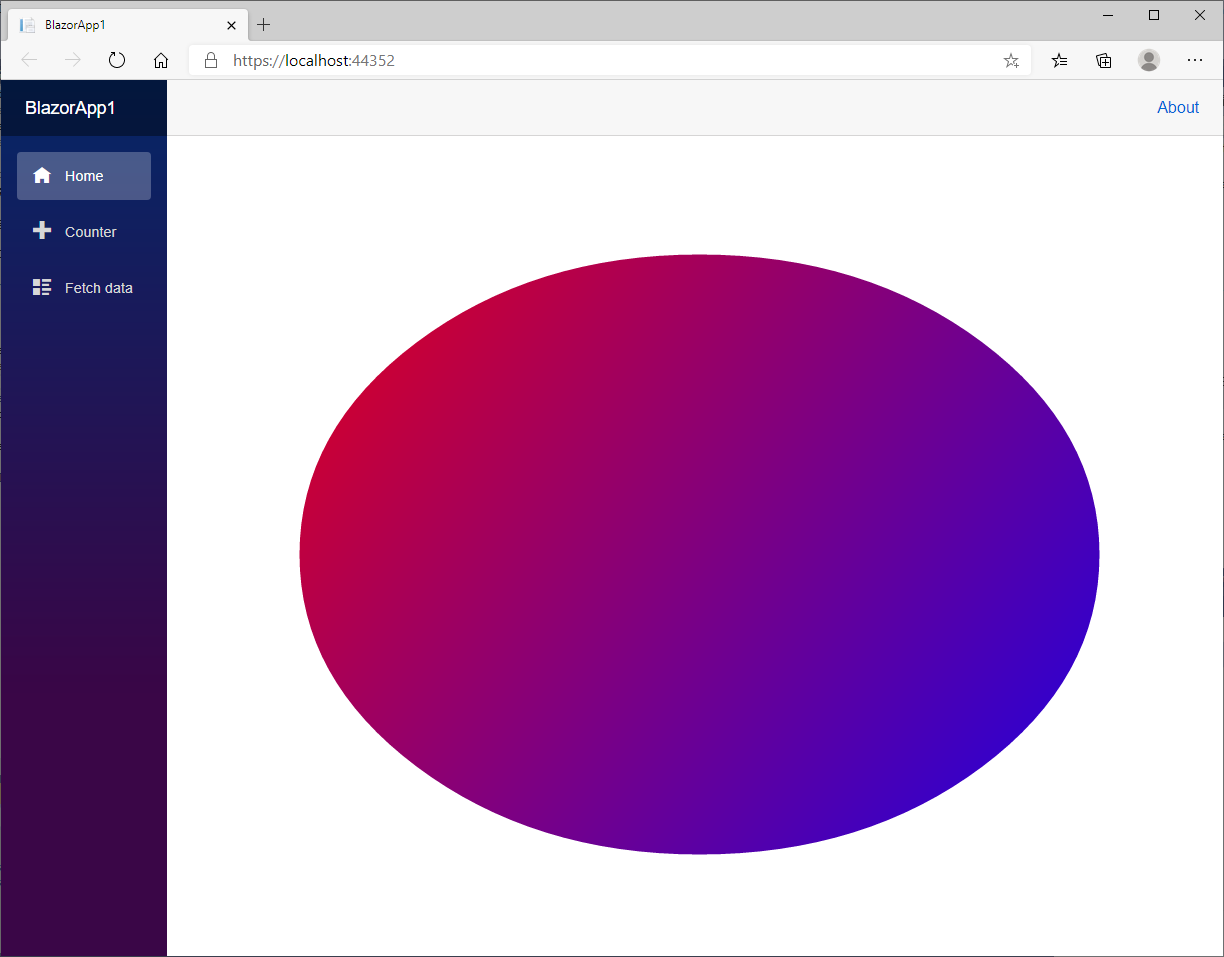Using Aspose.Drawing in Blazor WebAssembly App
Blazor can run your client-side C# code directly in the browser, using WebAssembly. Blazor works in all modern web browsers, including mobile browsers.
You can use Aspose.Drawing in your Blazor WebAssembly app to draw vector graphics, text, and generate images as demonstrated in this tutorial.
1. Create a C# Blazor WebAssembly App project.
In Visual Studio, create a new C# Blazor App - Blazor WebAssembly App project, selecting .NET 5.0 and ASP.NET Core hosted options:
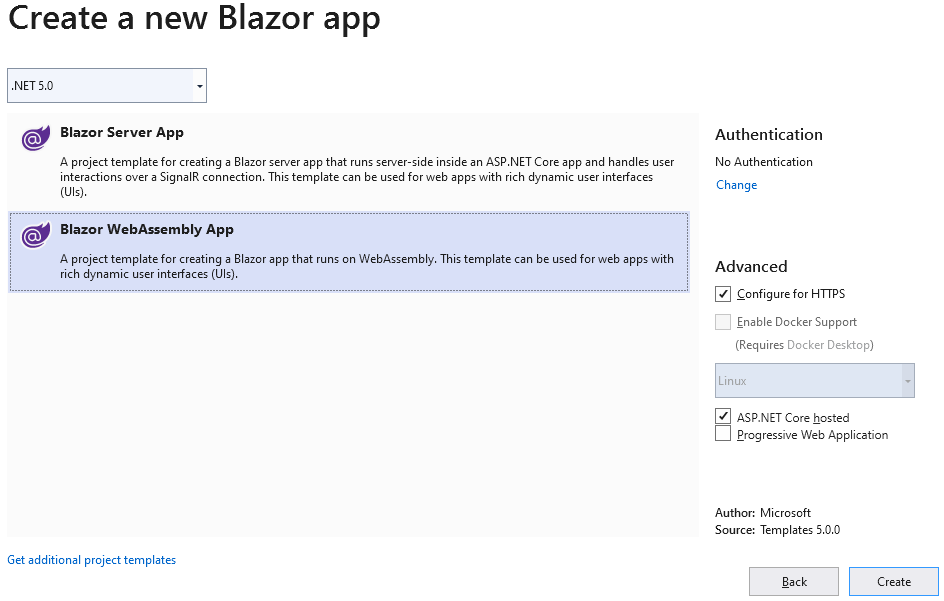
2. Add the Aspose.Drawing package to the BlazorApp1.Client project dependencies.

3. Add image drawing code.
Replace the Pages\Index.razor file with the following code that draws a gradient and creates an image:
| // C# code to draw graphics and create image in Blazor WebAssembly App. | |
| // See https://docs.aspose.com/drawing/net/using-aspose-drawing-in-azure-function/ for complete details. | |
| @page "/" | |
| @using System.Drawing; | |
| @using System.Drawing.Drawing2D; | |
| @using System.Drawing.Imaging; | |
| @using System.IO; | |
| <img src="@imageSrc" /> | |
| @code { | |
| private string imageSrc; | |
| public Index() | |
| { | |
| imageSrc = "data:image/png;base64, " + Convert.ToBase64String(Draw(ImageFormat.Png).ToArray()); | |
| } | |
| static MemoryStream Draw(ImageFormat format) | |
| { | |
| Bitmap bitmap = new Bitmap(1000, 800, PixelFormat.Format32bppPArgb); | |
| Graphics graphics = Graphics.FromImage(bitmap); | |
| graphics.SmoothingMode = SmoothingMode.AntiAlias; | |
| Brush brush = new LinearGradientBrush(new Point(0, 0), new Point(1000, 800), Color.Red, Color.Blue); | |
| graphics.FillEllipse(brush, 100, 100, 800, 600); | |
| MemoryStream result = new MemoryStream(); | |
| bitmap.Save(result, format); | |
| result.Seek(0, SeekOrigin.Begin); | |
| return result; | |
| } | |
| } |
4. Add an Aspose.Drawing license file.
Copy your Aspose.Drawing.NET.lic file with Aspose.Drawing licensing information to the client project directory, open this file properties from Solution Explorer and set Build Action to Embedded resource.
5. Add license initialization code.
In the Program.cs file, add the following code to the beginning on the Main method:
| // For complete examples and data files, please go to https://github.com/aspose-drawing/Aspose.Drawing-for-.NET | |
| System.Drawing.AsposeDrawing.License license = new System.Drawing.AsposeDrawing.License(); | |
| license.SetLicense("BlazorApp1.Client.Aspose.Drawing.NET.lic"); |
6. Run the application.
Start the project from Visual Studio, the browser will display the gradient image created with Aspose.Drawing: