Using Aspose.Drawing in .NET 6
.NET 6 unifies the SDK, base libraries, and runtime across mobile, desktop, IoT, and cloud apps.
You can use Aspose.Drawing in a cross-platform .NET 6 application or library to draw vector graphics, text, and generate images as demonstrated in this tutorial.
1. Create a C# .NET 6 console app.
In Visual Studio 2022, create a new C# Console App, selecting .NET 6.0 framework:
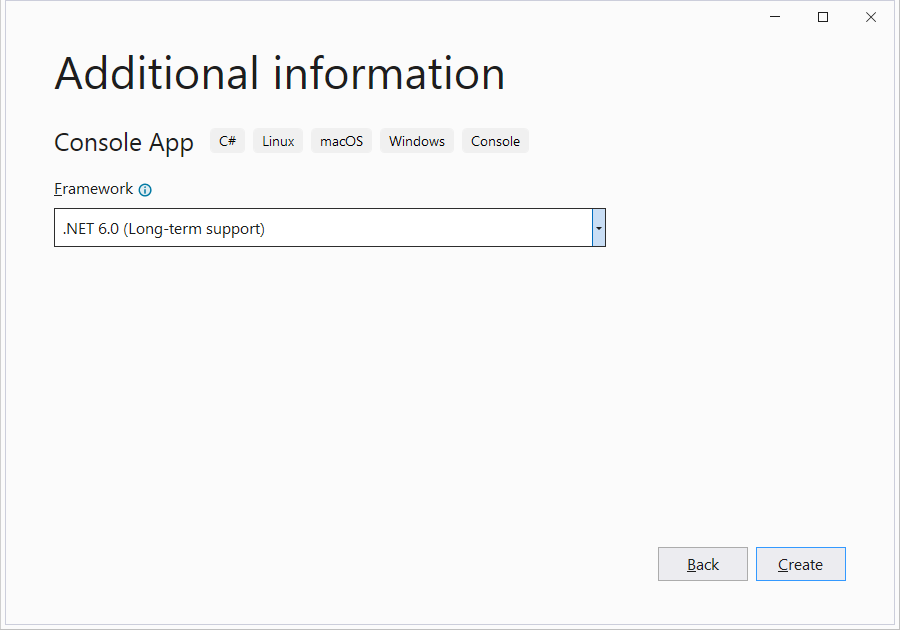
2. Add the Aspose.Drawing package to project dependencies.
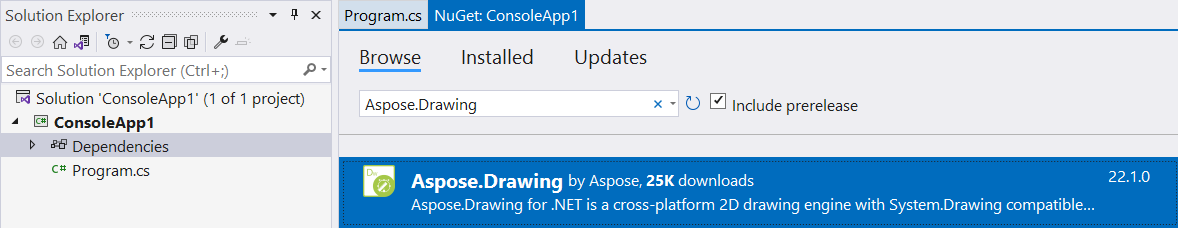
3. Add image drawing code.
Replace the Program.cs file with the following code that draws a gradient and saves an image:
4. Add an Aspose.Drawing license file.
Copy your Aspose.Drawing.NET.lic file with Aspose.Drawing licensing information to the project directory, open this file properties from Solution Explorer and set Build Action to Embedded resource.
5. Run the application.
Start the project from Visual Studio, in the project output directory the resulting gradient.png image file will be generated:
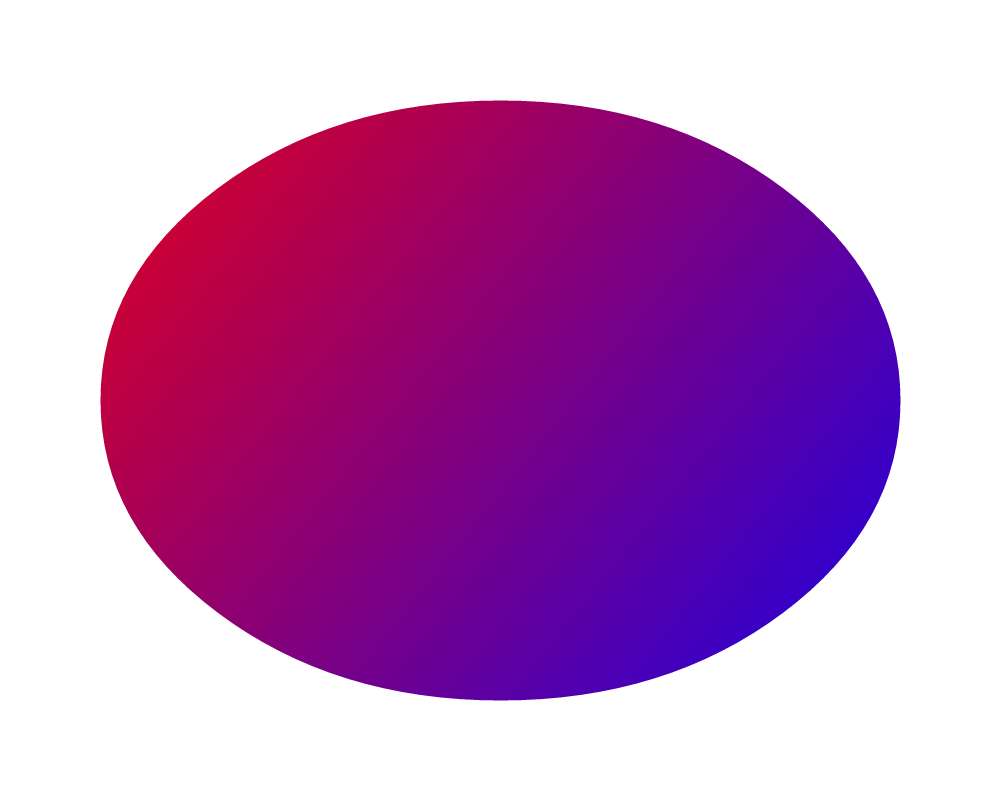
6. Comparison with System.Drawing.Common.
System.Drawing.Common by Microsoft is the original implementation of System.Drawing graphics library. System.Drawing.Common was designed to be a thin wrapper over Windows technologies, with limited cross-platform implementation. In .NET 6 the System.Drawing.Common NuGet package is attributed as a Windows-specific library and is only supported on Windows operating systems. The platform analyzer emits warning at compile time when compiling for non-Windows operating systems. For example, the previous .NET 6 console application code generates multiple warnings like:
warning CA1416: This call site is reachable on all platforms. ‘Image.Save(string)’ is only supported on: ‘windows’.
In comparison, Aspose.Drawing is implemented in fully managed code and provides true cross-platform support for the same System.Drawing API.