Analyzing your prompt, please hold on...
An error occurred while retrieving the results. Please refresh the page and try again.
JPG/JPEG is a widely supported image format across different platforms, devices, and applications, offering broad compatibility. Converting SVG to JPG makes it easier to integrate images into documents and presentations that may not support SVG files. With Aspose.HTML for Python via .NET, you can convert SVG to JPG format programmatically with full control over a wide range of conversion parameters.
In this article, you will find information on how to convert SVG to JPG using convert_svg() methods of the Converter class and how to apply ImageSaveOptions. Also, you can try an Online SVG Converter to test the Python API functionality and convert SVG on the fly.
You can convert SVG to other formats with Aspose.HTML in real time. Load an SVG file from your local system or URL, select the desired output format, and run the example. The save options are set by default. You will immediately receive the conversion result as a separate file.
If you want to convert SVG to JPG image programmatically, please see the following Python code examples.
In the following Python example, we create an SVG file from code and convert it to JPG image.
format property is PNG. If you do not set specific options for saving the resulting image, the default options will be used. 1# Convert SVG code to JPG image using Python
2
3import os
4import aspose.html.converters as conv
5import aspose.html.saving as sav
6import aspose.html.rendering.image as rim
7
8# Setup directories and define paths
9output_dir = "output/"
10if not os.path.exists(output_dir):
11 os.makedirs(output_dir)
12save_path = os.path.join(output_dir, "circle.jpg")
13
14# Prepare SVG code
15svg_code = """<svg xmlns="http://www.w3.org/2000/svg">
16<circle cx="100" cy="100" r="70" fill="teal" stroke="pink" stroke-width="10" />
17</svg>"""
18
19# Initialize ImageSaveOptions
20options = sav.ImageSaveOptions(rim.ImageFormat.JPEG)
21
22# Convert SVG to JPG
23conv.Converter.convert_svg(svg_code, ".", options, save_path)The ImageSaveOptions class provides numerous properties that give you full control over a wide range of parameters and improve the process of converting SVG to Image formats. To convert SVG to JPG with ImageSaveOptions specifying, you should follow a few steps:
format propery. Here, you can set the required save options, such as page setup or resolution.document, options, output file path save_path and performs the conversion operation.The following Python code snippet shows how to convert SVG to JPG using custom save options:
1# Convert SVG to JPG using Python with custom settings
2
3import os
4import aspose.html.dom.svg as ahsvg
5import aspose.html.converters as conv
6import aspose.html.saving as sav
7import aspose.html.rendering.image as rim
8import aspose.html.drawing as dr
9
10
11# Setup directories and define paths
12output_dir = "output/"
13input_dir = "data/"
14if not os.path.exists(output_dir):
15 os.makedirs(output_dir)
16
17document_path = os.path.join(input_dir, "tulips.svg")
18save_path = os.path.join(output_dir, "svg-to-image.jpg")
19
20# Load an SVG document
21document = ahsvg.SVGDocument(document_path)
22
23# Initialize ImageSaveOptions
24options = sav.ImageSaveOptions(rim.ImageFormat.JPEG)
25options.horizontal_resolution = dr.Resolution.from_dots_per_inch(200.0)
26options.vertical_resolution = dr.Resolution.from_dots_per_inch(200.0)
27
28# Convert SVG to JPG
29conv.Converter.convert_svg(document, options, save_path)In the above example, we use:
The figure illustrates the fragment of the svg-to-image.jpeg file.
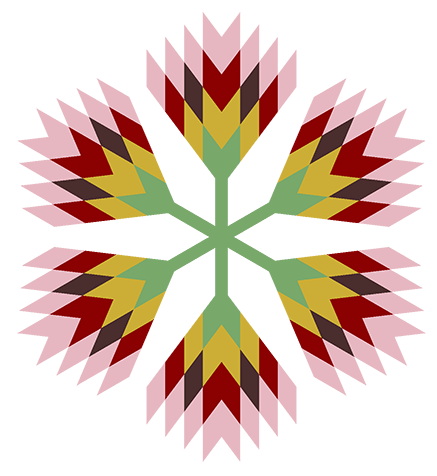
Aspose.HTML for Python via .NET supports converting SVG to PNG, JPEG, BMP, TIFF, and GIF images. To set the output image format, you only need to specify the required extension (format) in the output file name and set the format property for the save options object.
For example, to convert SVG to BMP, you need:
options = sav.ImageSaveOptions(rim.ImageFormat.BMP);.bmp in the output image file name: save_path = os.path.join(output_dir, "svg-to-image.bmp").Analyzing your prompt, please hold on...
An error occurred while retrieving the results. Please refresh the page and try again.