Remove background from vector images in Java
Java API for Background Removal in Vector Images
Background removal is a popular task not confined to raster images but extends to vector images as well. Aspose.Imaging for Java empowers you to seamlessly execute background removal for vector images like ODG or SVG, preserving the results in the same image format or converting them into other formats, including raster images.
Handling vector images diverges from raster formats. A background in vector files might contain multiple color objects enveloping the entire image, overlapping with foreground objects. The Aspose.Imaging identifies objects without underlying shapes as a background. Moreover, you can designate a background color for removal, excluding foreground objects of the same color from the removal process. Furthermore, you can select a particular rectangle area of the image for background removal. The eliminated background can be substituted with another color or saved with a transparent layer.
ODG vector image example
Consider the OpenDocument Graphics (ODG) vector image example below, featuring a blue background with a hatch. The original blue background was removed and the resulting image has a transparent hatch:
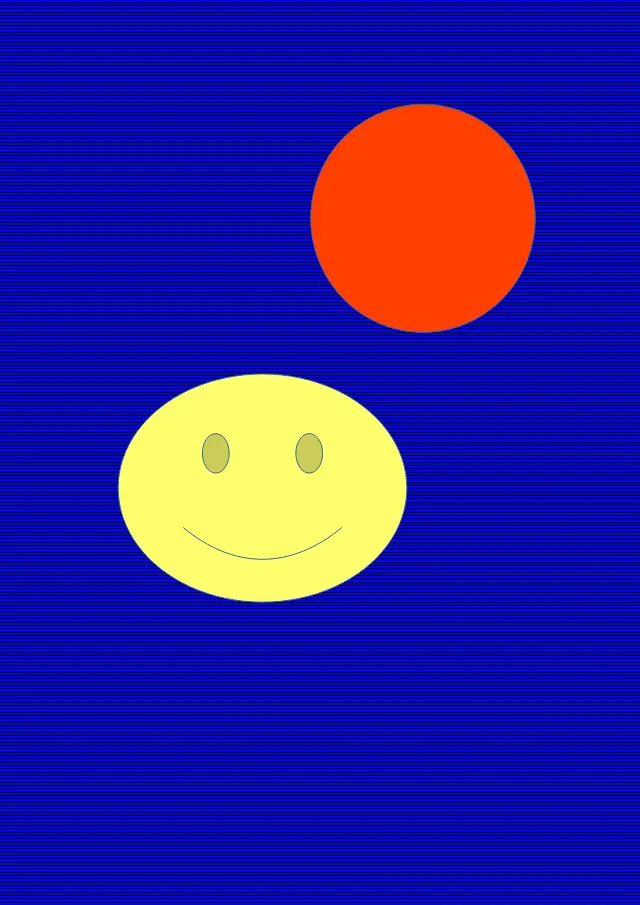
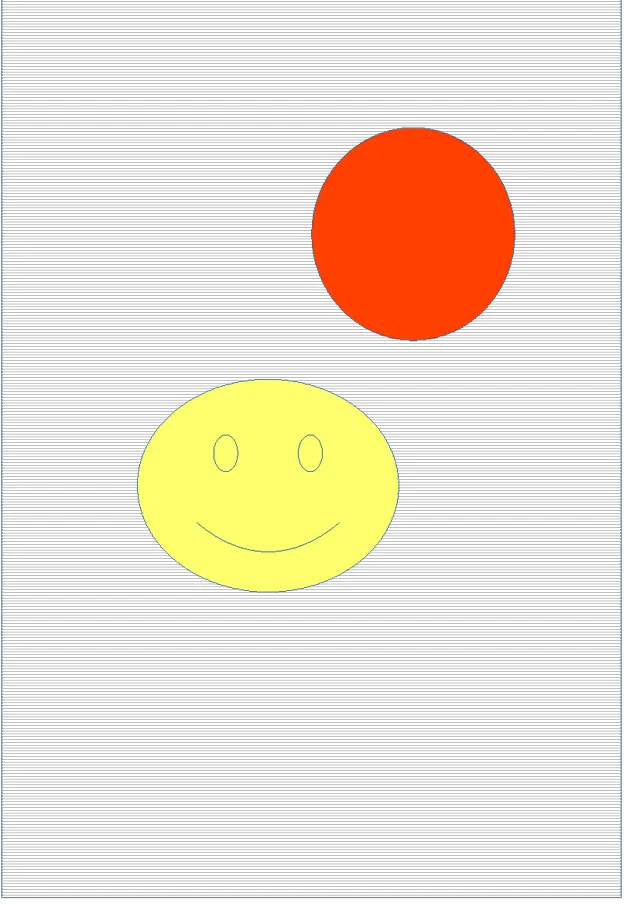
Java code example
Below is a Java code snippet illustrating the image processing for background removal. Automating this process for vector images involves listing all desired source file names and specifying the special settings for each one. Subsequently, we apply the removeBackground() method to remove the background from the vector images and rasterize images to PNG format with a transparent alpha channel.
| import com.aspose.imaging.*; | |
| import com.aspose.imaging.fileformats.png.PngColorType; | |
| import com.aspose.imaging.imageoptions.PngOptions; | |
| import com.aspose.imaging.imageoptions.VectorRasterizationOptions; | |
| import java.io.File; | |
| String[] fileNames = { "golfer.emf", "doretree.emf","Test2.wmf", "test.odg", | |
| "test.cdr","test.cmx", "hatch.odg", "Halle_2.svg"}; | |
| RemoveBackgroundSettings[] rbs = new RemoveBackgroundSettings[] { | |
| new RemoveBackgroundSettings() | |
| {{ | |
| setDetectionLevel(30); | |
| }}, | |
| new RemoveBackgroundSettings() | |
| {{ | |
| setBounds(new RectangleF(0, 1000, 5000, 4000)); | |
| }}, | |
| new RemoveBackgroundSettings() | |
| {{ | |
| setDetectionLevel(10); | |
| }}, | |
| new RemoveBackgroundSettings(), | |
| new RemoveBackgroundSettings(), | |
| new RemoveBackgroundSettings(), | |
| new RemoveBackgroundSettings() | |
| {{ | |
| setColor1(Color.getBlue()); | |
| }}, | |
| new RemoveBackgroundSettings() | |
| }; | |
| for (int i = 0; i < fileNames.length; i++) | |
| { | |
| removeBackgroundExample(fileNames[i], rbs[i]); | |
| } | |
| private static void removeBackgroundExample(String fileName, RemoveBackgroundSettings settings) | |
| { | |
| String baseFolder = "D:\\test\\rb\\"; | |
| String inputFilePath = baseFolder + fileName; | |
| String outFilePath = baseFolder + "output"; | |
| File outDir = new File(outFilePath); | |
| if (!outDir.exists()) | |
| { | |
| outDir.mkdirs(); | |
| } | |
| try (Image image = Image.load(inputFilePath)) | |
| { | |
| VectorRasterizationOptions vectorOpt = new VectorRasterizationOptions(); | |
| vectorOpt.setBackgroundColor(Color.getTransparent()); | |
| vectorOpt.setPageSize(Size.to_SizeF(image.getSize())); | |
| PngOptions options = new PngOptions(); | |
| options.setColorType(PngColorType.TruecolorWithAlpha); | |
| options.setVectorRasterizationOptions(vectorOpt); | |
| if (image instanceof VectorImage) | |
| { | |
| ((VectorImage)image).removeBackground(settings); | |
| } | |
| image.save(outFilePath + "\\" + fileName + ".png", options); | |
| } | |
| } |