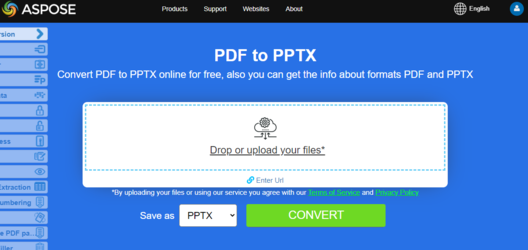Convert PDF to Microsoft PowerPoint in C++
Overview
This article explains how to convert PDF to PowerPoint formats using C++. It covers the following topics.
Format: PPTX
Format: Microsoft PowerPoint PPTX format
Other topics covered by this article.
C++ PDF to PowerPoint Conversions
Aspose.PDF for C++ lets you track the progress of PDF to PPTX conversion.
During PDF to PPTX conversion, the text is rendered as Text where you can select/update it. Please note that in order to convert PDF files to PPTX format, Aspose.PDF provides a class named PptxSaveOptions. An object of the PptxSaveOptions class is passed as a second argument to the Document.Save(..) method method. The following code snippet shows the process for converting PDF files into PPTX format.
Simple conversion PDF to PPTX with Aspose.PDF for C++
In order to convert PDF to PPTX, Aspose.PDF for C++ advice to use the following code steps.
Steps: Convert PDF to PPTX in C++ | Steps: Convert PDF to PowerPoint PPTX format in C++
- Create an instance of Document class.
- Create an instance of PptxSaveOptions class.
- Use the Save method of the Document object to save the PDF as PPTX.
void ConvertPDFtoPPTX()
{
std::clog << __func__ << ": Start" << std::endl;
// String for path name
String _dataDir("C:\\Samples\\Conversion\\");
// String for file name
String infilename("JSON Fundamenals.pdf");
String outfilename("JSON Fundamenals.pptx");
// Open document
auto document = MakeObject<Document>(_dataDir + infilename);
// Save the output in PPTX format
document->Save(_dataDir + outfilename, SaveFormat::Pptx);
std::clog << __func__ << ": Finish" << std::endl;
}
Convert PDF to PPTX with Slides as Images
In case if you need to convert a searchable PDF to PPTX as images instead of selectable text, Aspose.PDF provides such a feature via Aspose.Pdf.PptxSaveOptions class. To achieve this, set property SlidesAsImages of PptxSaveOptios class to ‘true’ as shown in the following code sample.
void ConvertPDFtoPPTX_SlidesAsImages()
{
std::clog << __func__ << ": Start" << std::endl;
// String for path name
String _dataDir("C:\\Samples\\Conversion\\");
// String for file name
String infilename("JSON Fundamenals.pdf");
String outfilename("JSON Fundamenals.pptx");
// Open document
auto document = MakeObject<Document>(_dataDir + infilename);
auto pptxOptions = MakeObject<PptxSaveOptions>();
pptxOptions->set_SlidesAsImages(true);
// Save the output in PPTX format
document->Save(_dataDir + outfilename, pptxOptions);
std::clog << __func__ << ": Finish" << std::endl;
}
Progress Detail of PPTX Conversion
Aspose.PDF for C++ lets you track the progress of PDF to PPTX conversion. The Aspose.Pdf.PptxSaveOptions class provides CustomProgressHandler property that can be specified to a custom method for tracking the progress of conversion as shown in the following code sample.
void ConvertPDFtoPPTX_ProgressDetailConversion()
{
std::clog << __func__ << ": Start" << std::endl;
// String for path name
String _dataDir("C:\\Samples\\Conversion\\");
// String for file name
String infilename("JSON Fundamenals.pdf");
String outfilename("JSON Fundamenals.pptx");
// Open document
auto document = MakeObject<Document>(_dataDir + infilename);
auto pptxOptions = MakeObject<PptxSaveOptions>();
//pptxOptions->set_SlidesAsImages(true);
//Specify Custom Progress Handler
pptxOptions->set_CustomProgressHandler(ShowProgressOnConsole);
// Save the output in PPTX format
document->Save(_dataDir + outfilename, pptxOptions);
std::clog << __func__ << ": Finish" << std::endl;
}
Following is the custom method for displaying progress conversion.
void ShowProgressOnConsole(SharedPtr<UnifiedSaveOptions::ProgressEventHandlerInfo> eventInfo)
{
switch (eventInfo->EventType)
{
case ProgressEventType::TotalProgress:
std::clog << DateTime::get_Now().get_TimeOfDay() << " - Conversion progress : " << eventInfo->Value << std::endl;
break;
case ProgressEventType::ResultPageCreated:
std::clog << DateTime::get_Now().get_TimeOfDay() << " - Result page's " << eventInfo->Value << " of " << eventInfo->MaxValue << " layout created." << std::endl;
break;
case ProgressEventType::ResultPageSaved:
std::clog << DateTime::get_Now().get_TimeOfDay() << " - Result page's " << eventInfo->Value << " of " << eventInfo->MaxValue << " exported." << std::endl;
break;
case ProgressEventType::SourcePageAnalysed:
std::clog << DateTime::get_Now().get_TimeOfDay() << " - Source page " << eventInfo->Value << " of " << eventInfo->MaxValue << " analyzed." << std::endl;
break;
default:
break;
}
}
Try to convert PDF to PowerPoint online
Aspose.PDF for C++ presents you online free application “PDF to PPTX”, where you may try to investigate the functionality and quality it works.
See Also
This article also covers these topics. The codes are same as above.
Format: PowerPoint
- C++ PDF to PowerPoint Code
- C++ PDF to PowerPoint API
- C++ PDF to PowerPoint Programmatically
- C++ PDF to PowerPoint Library
- C++ Save PDF as PowerPoint
- C++ Generate PowerPoint from PDF
- C++ Create PowerPoint from PDF
- C++ PDF to PowerPoint Converter
Format: Microsoft PowerPoint PPTX format
- C++ PDF to PowerPoint PPTX Code
- C++ PDF to PowerPoint PPTX API
- C++ PDF to PowerPoint PPTX Programmatically
- C++ PDF to PowerPoint PPTX Library
- C++ Save PDF as PowerPoint PPTX
- C++ Generate PowerPoint PPTX from PDF
- C++ Create PowerPoint PPTX from PDF
- C++ PDF to PowerPoint PPTX Converter
Format: PPTX